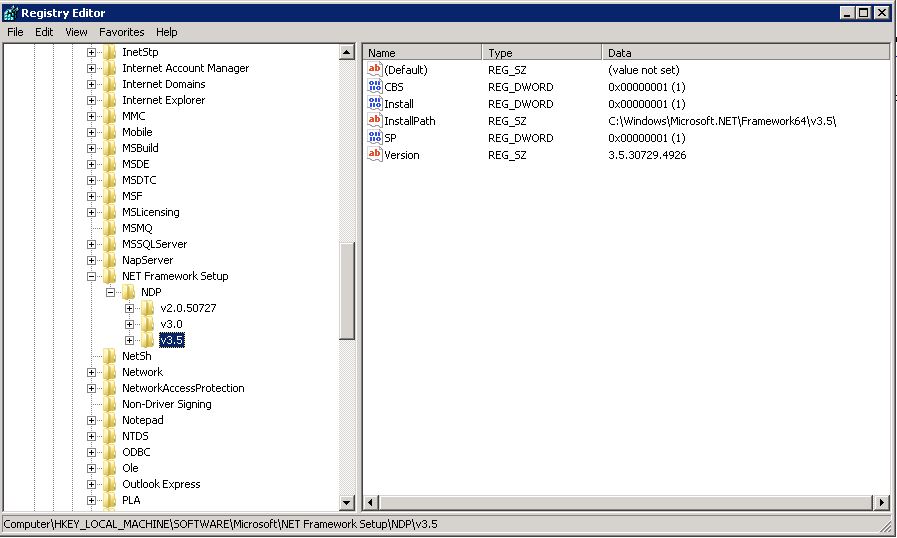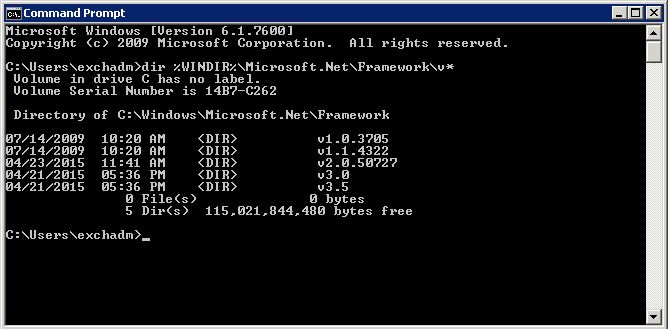How to check .NET version on your machine (Windows)
Two easy ways to check .Net version on your machine without tools.
Firest way is checked from registry and second one check from command prompt.
Please take a look.
1. Check on registry
HKEY_LOCAL_MACHINE\SOFTWARE\Microsoft\NET Framework Setup\NDP
2. Check by command prompt
dir %WINDIR%\Microsoft.Net\Framework\v*