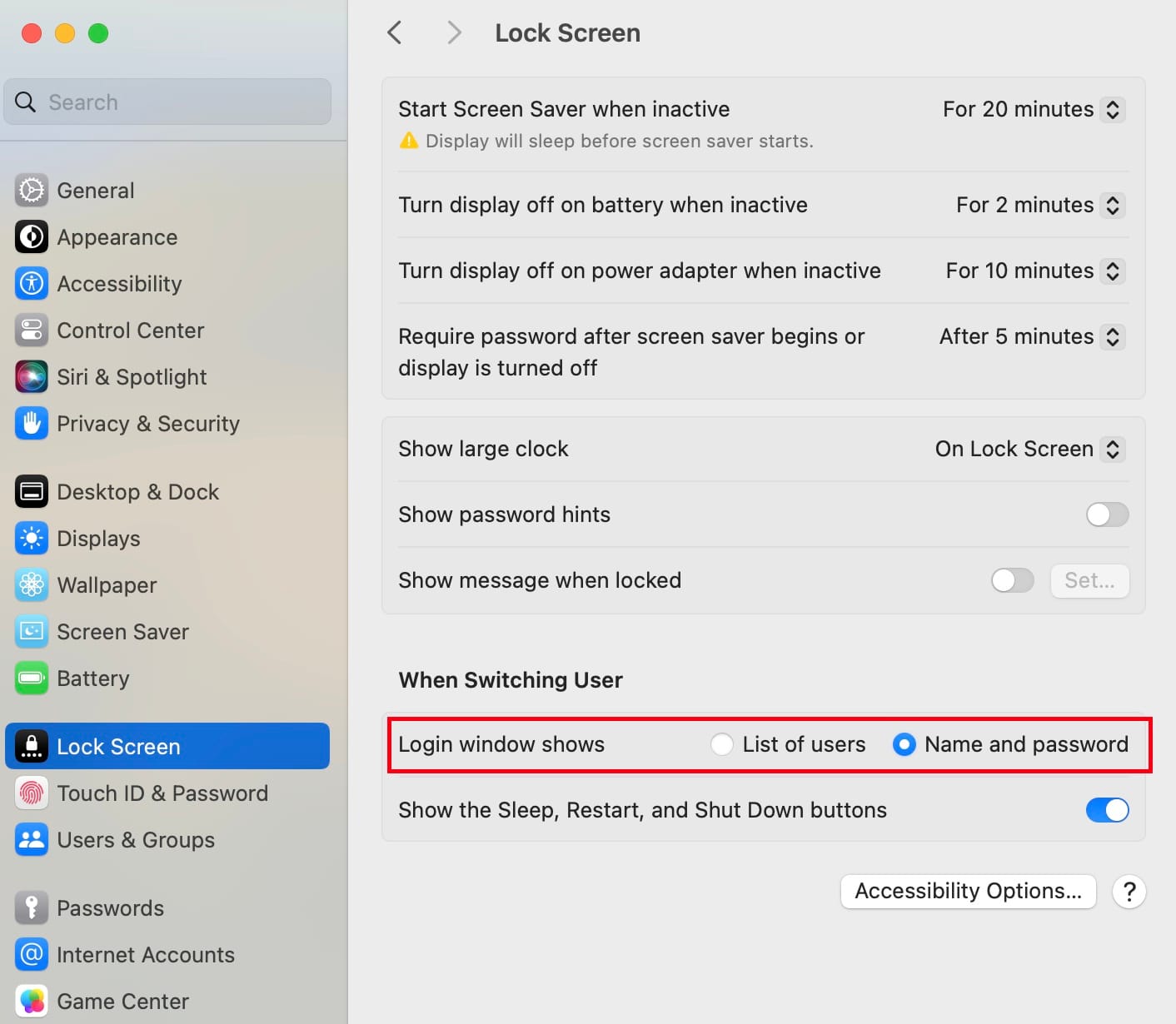Create mobile account at login on MacOS computer

Create a mobile account at login on a macOS computer that joined to the Active Directory Domain Controller. For enable user to loging in to the computer when the computer does not connect to the same network of the Domain Controller.
- Go to search > "Directory Utility".
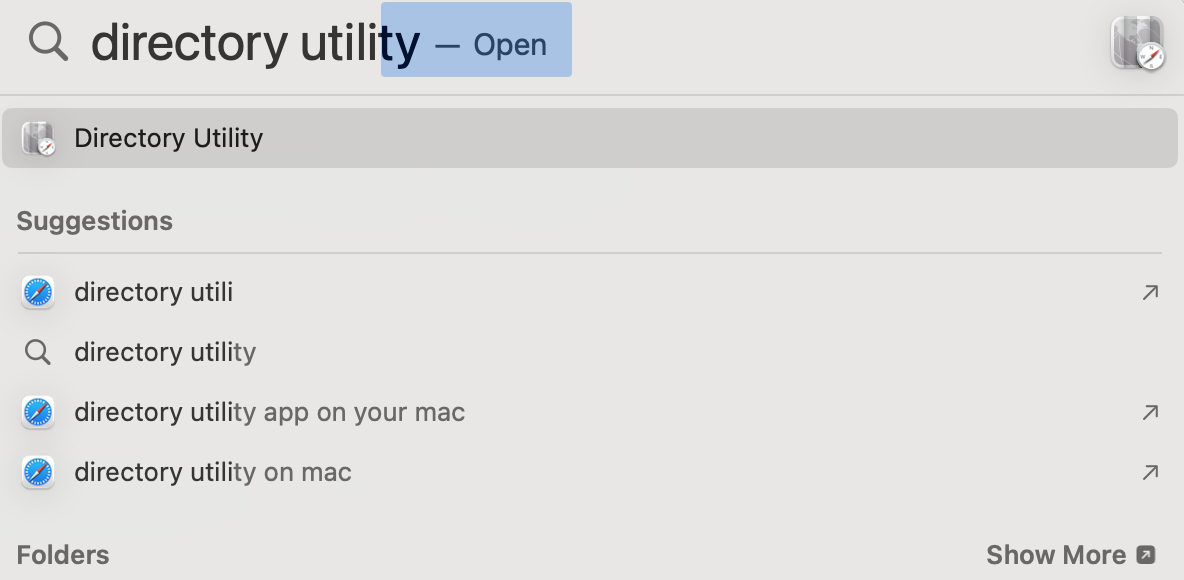
- Unlock prevent and double click "Active Directory".
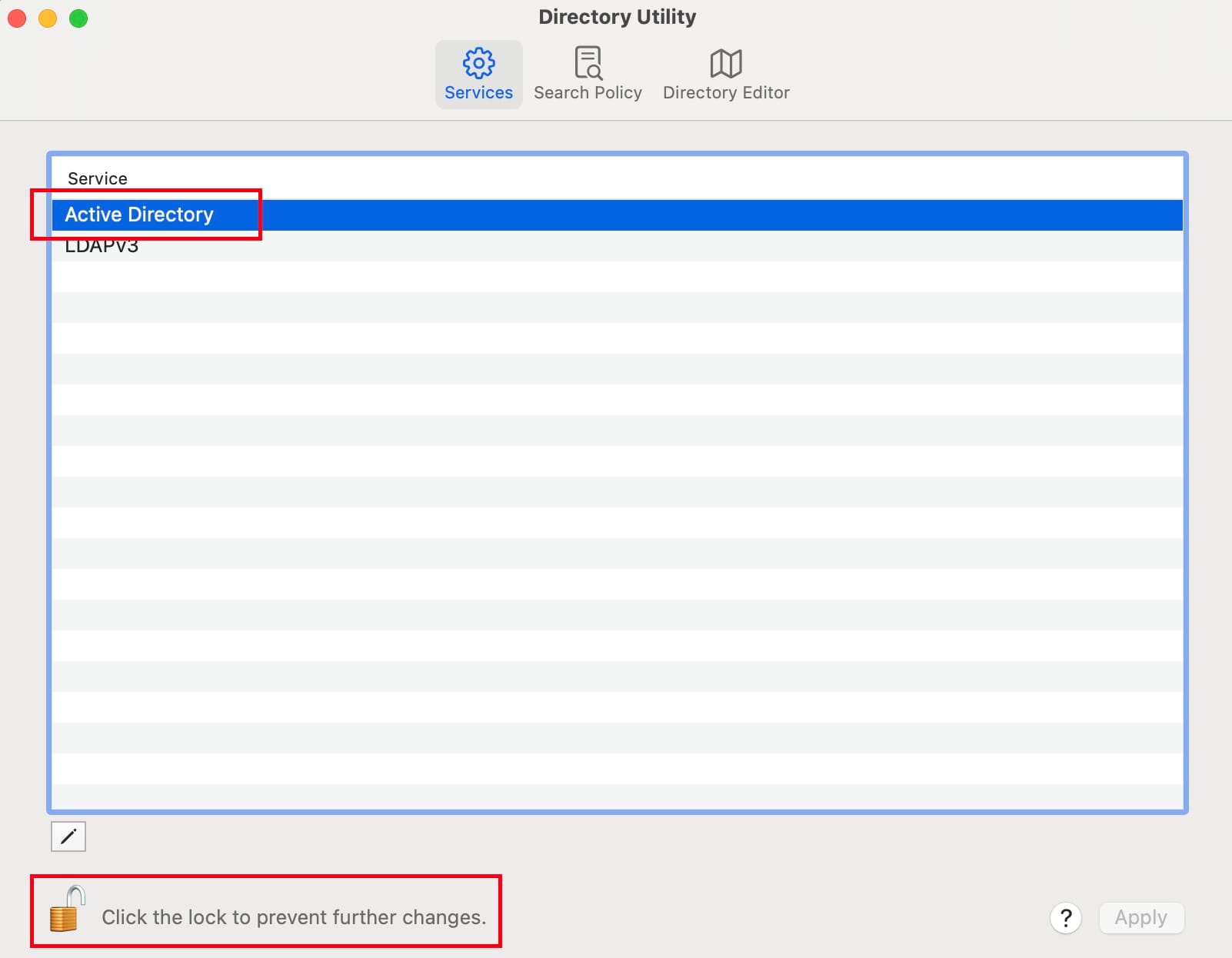
- Unhide Option > User Experience > Enable "Create mobile account at login".
This option will allow user can login to the computer when the computer is not connect to the same network of domain controller.
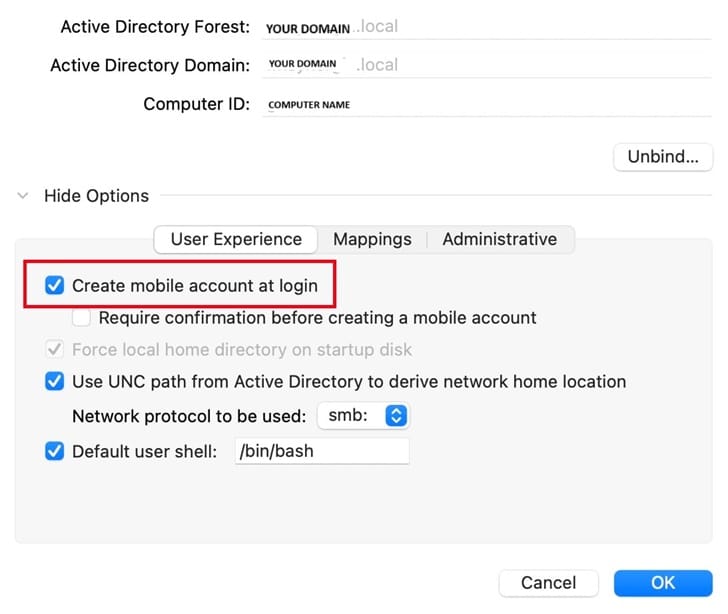
- Additional > Grant admin permission for domain administrator or spectific domain user.
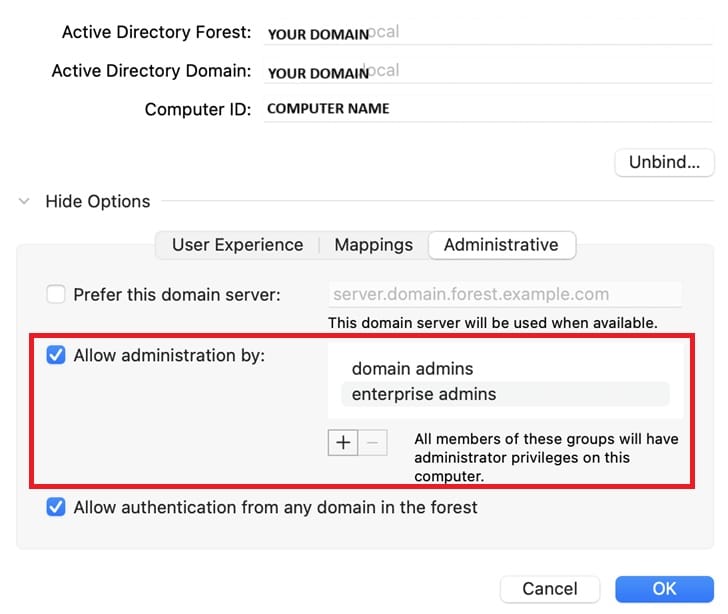
- Additional > After join the Mac computer to the domain controller, On login screen, set to allow computer to login with the username and password by go to System Preference > Lock Screen > Change login windows shows to "Name and password". When log in screen you can login with enable fill domain user and password.