Dell Server: How to Collect log by iDRAC GUI.

Export a support assist collection using an iDRAC9 on dell poweredge server.
- Login to iDRAC GUI.
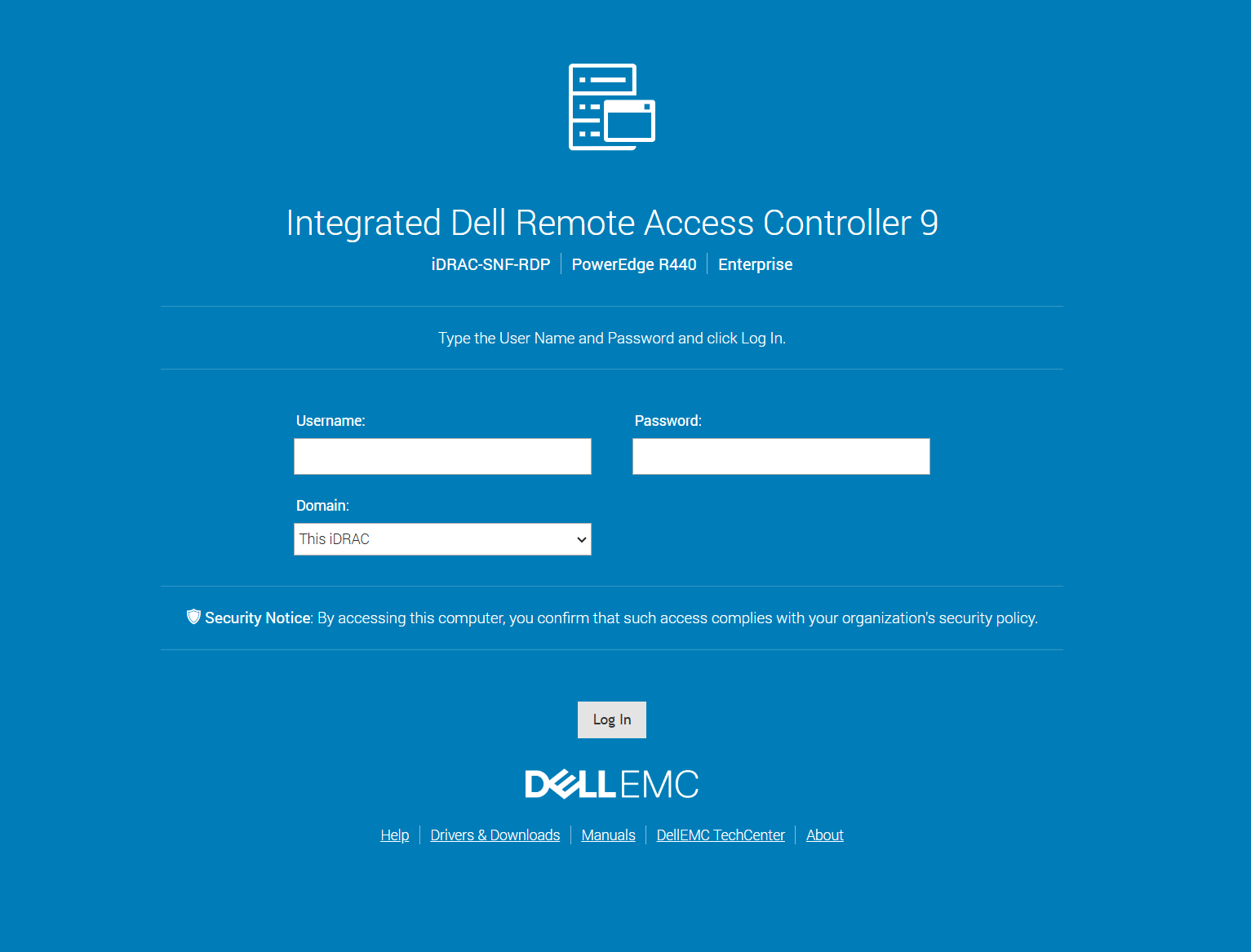
- On the dashboard select "Maintenance".
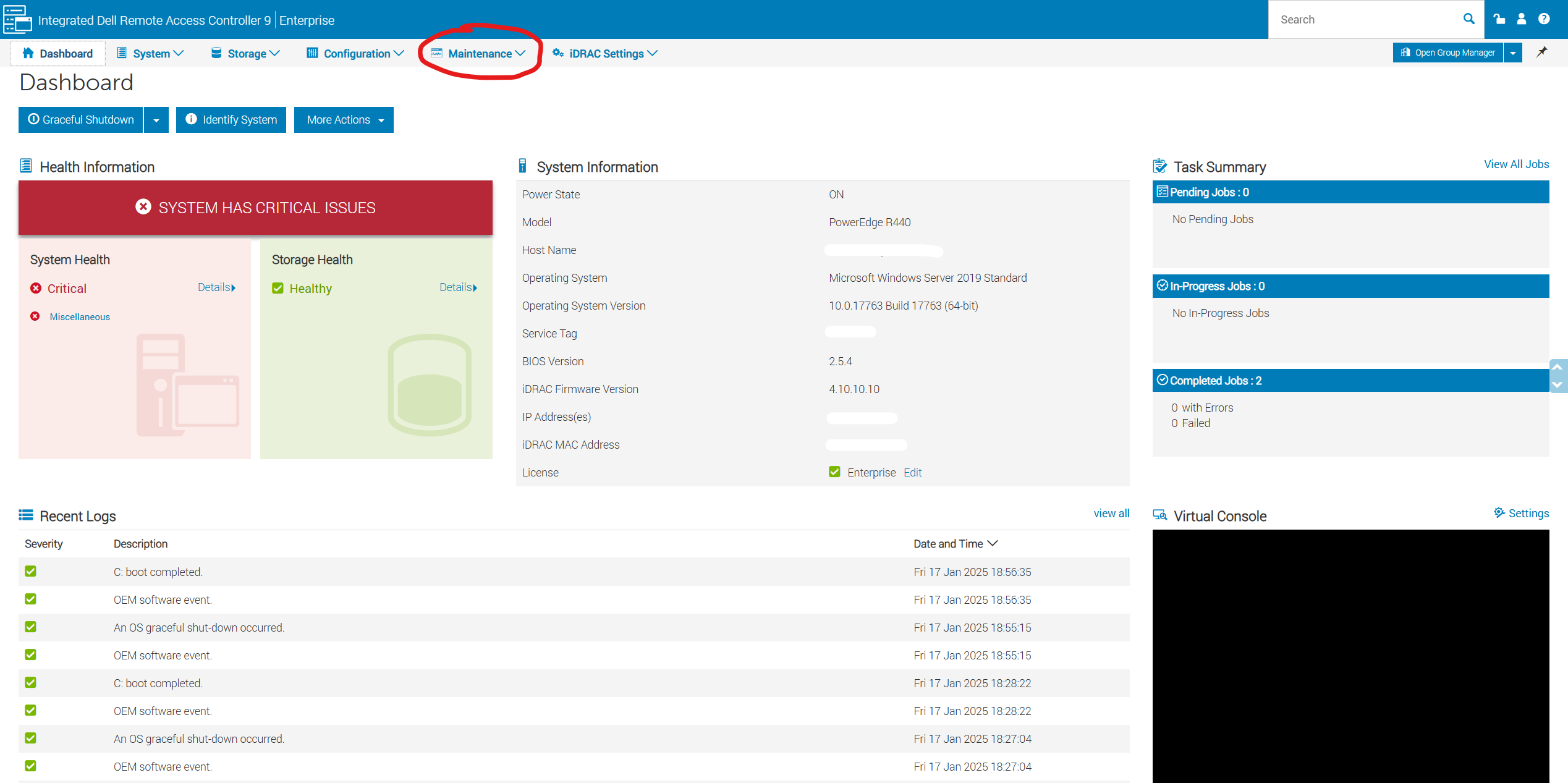
- On the "Maintenance" page select "Support Assist".
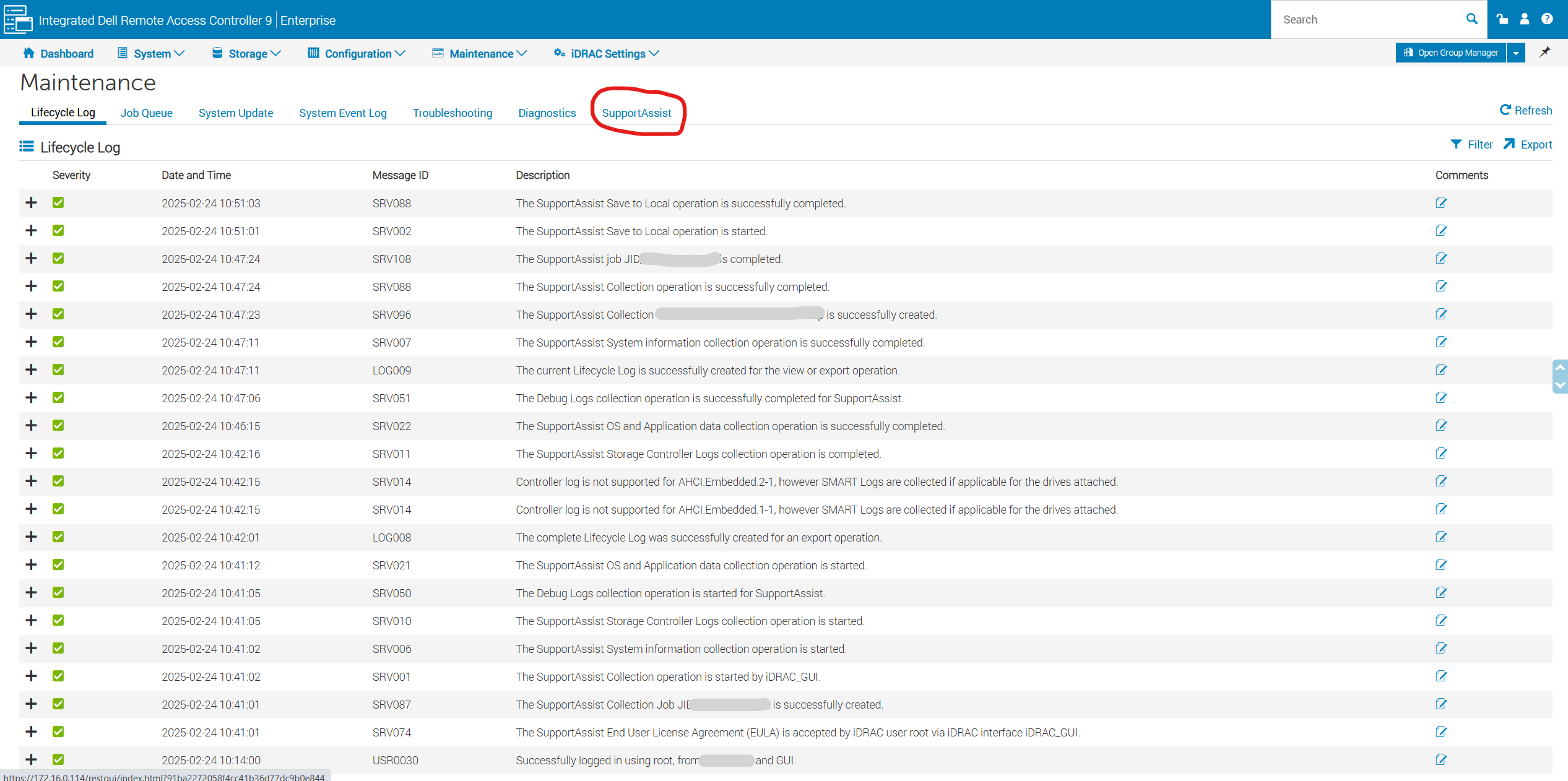
- Start Collection.
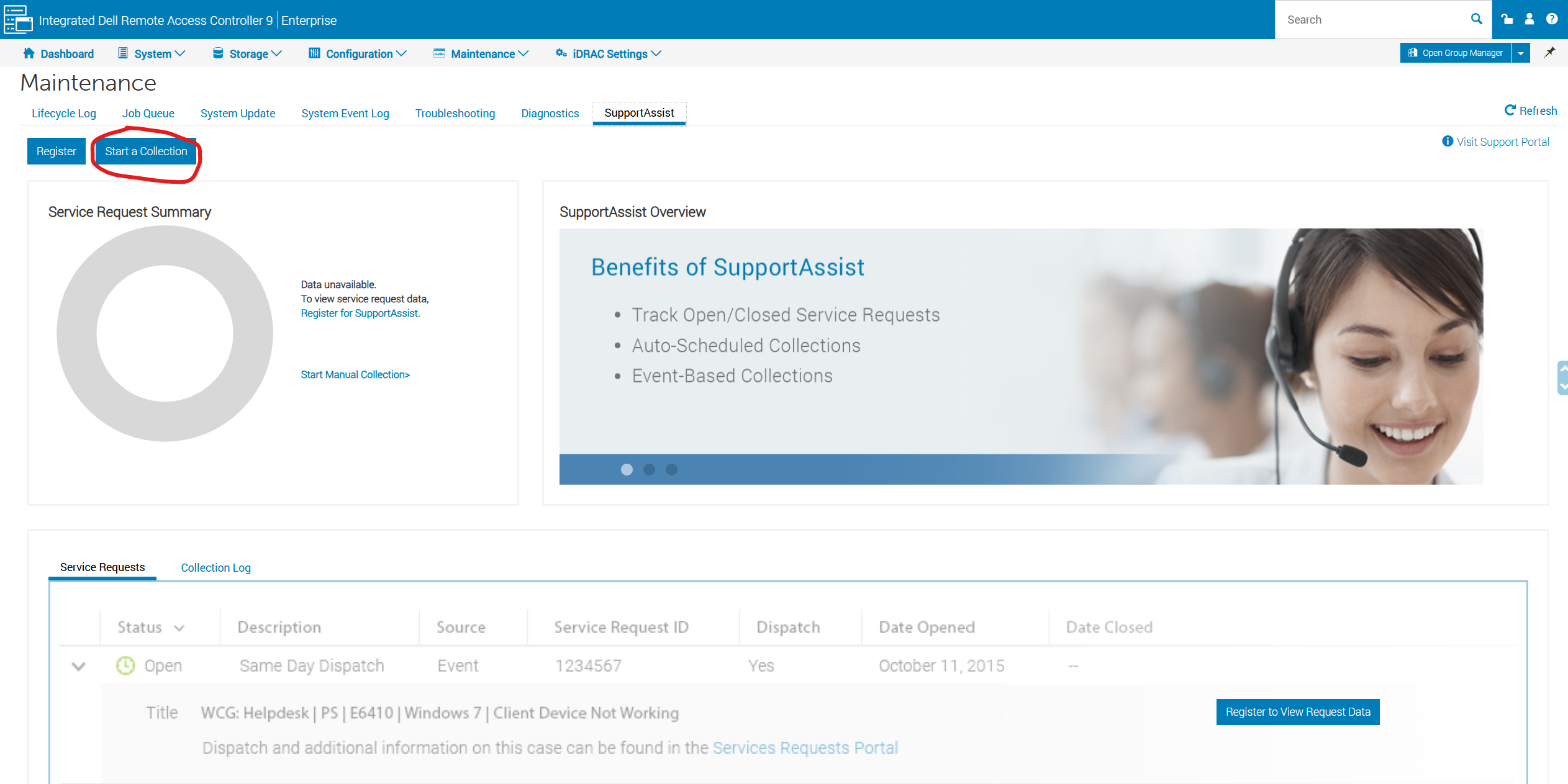
- Select "Data to Collect" and click "Collect".
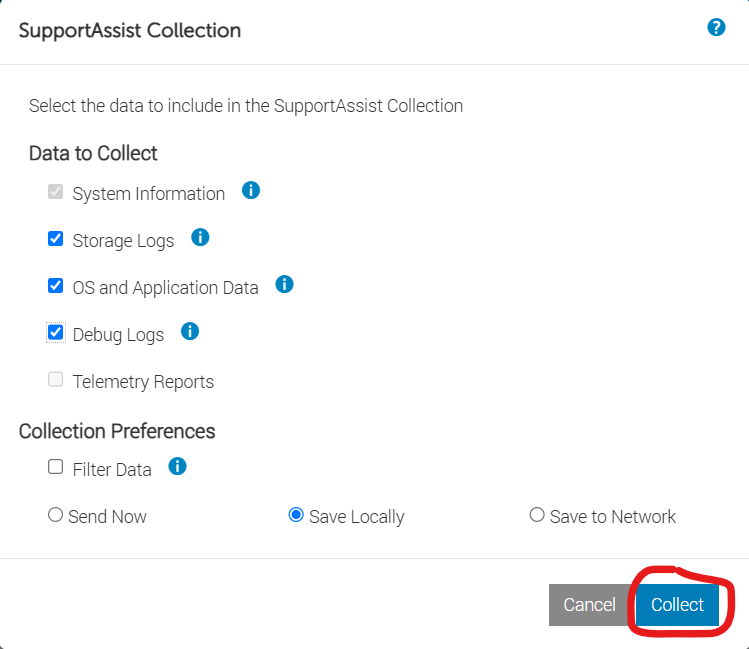
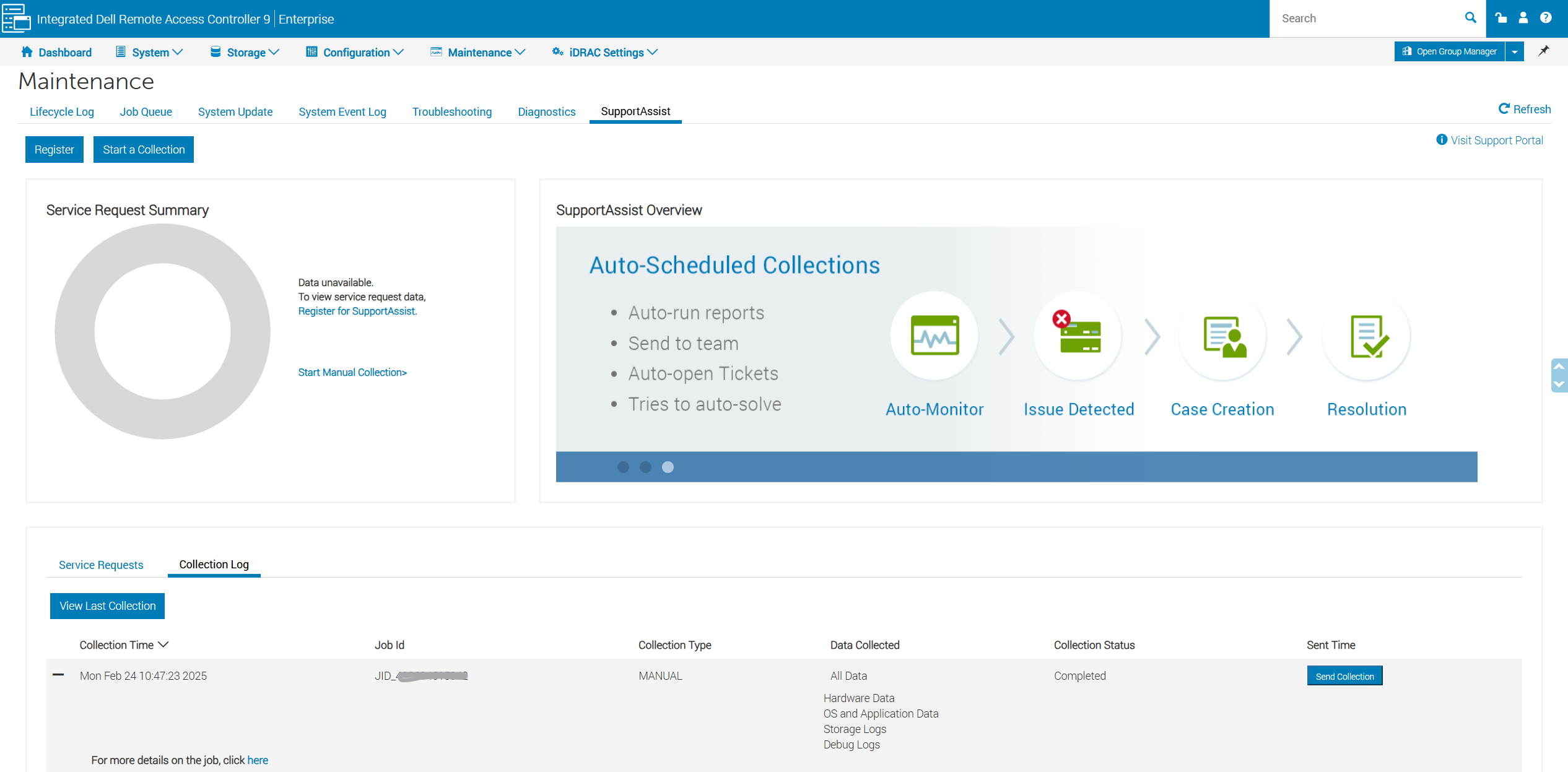
- Use the collect log as a zip file upload to dell to investigate the problem and confirm.
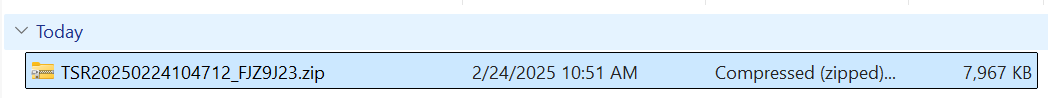
https://www.dell.com/support/kbdoc/en-th/000126308/export-a-supportassist-collection-via-idrac9
