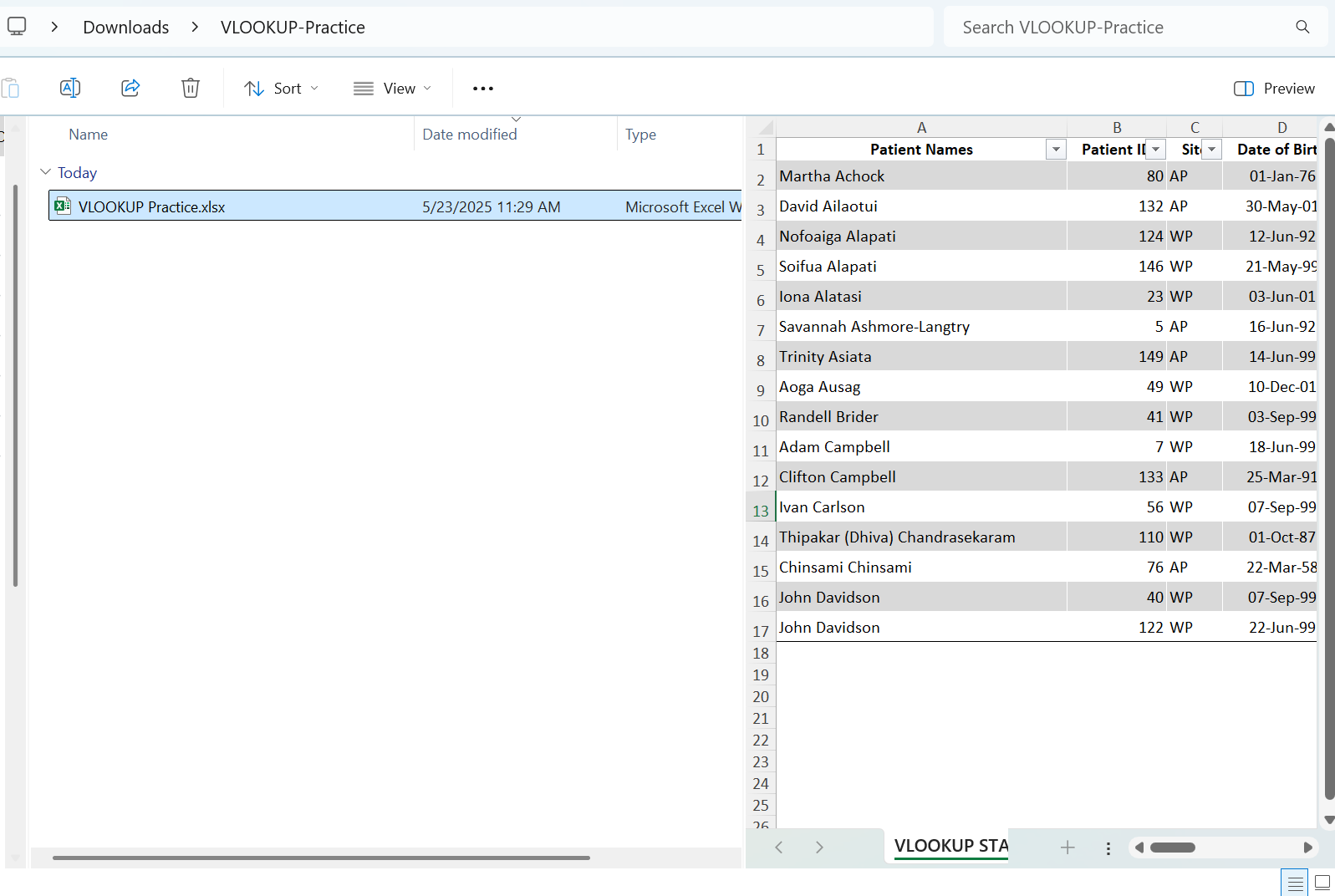Excel: Enable Preview Pane

Sometimes users request to review an Excel file without opening it (This is actually harmful and dangerous for the file it can not be identified for security). Normally, we do not recommend enabling the preview of the file. But here is the way to enable it.
- To enable the preview pane. Go to "View" and check "Preview pane".
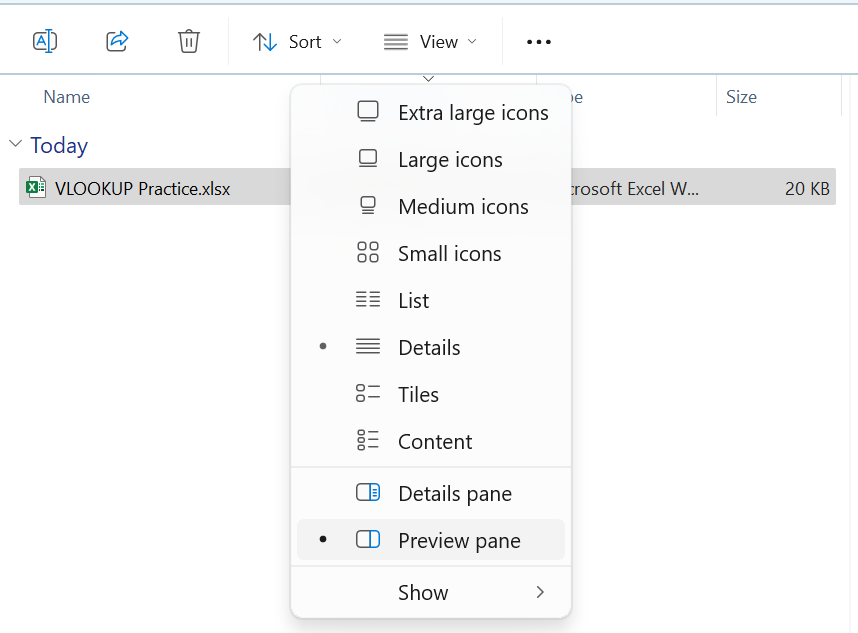
- Select the Excel file, then on the right side should show the preview.
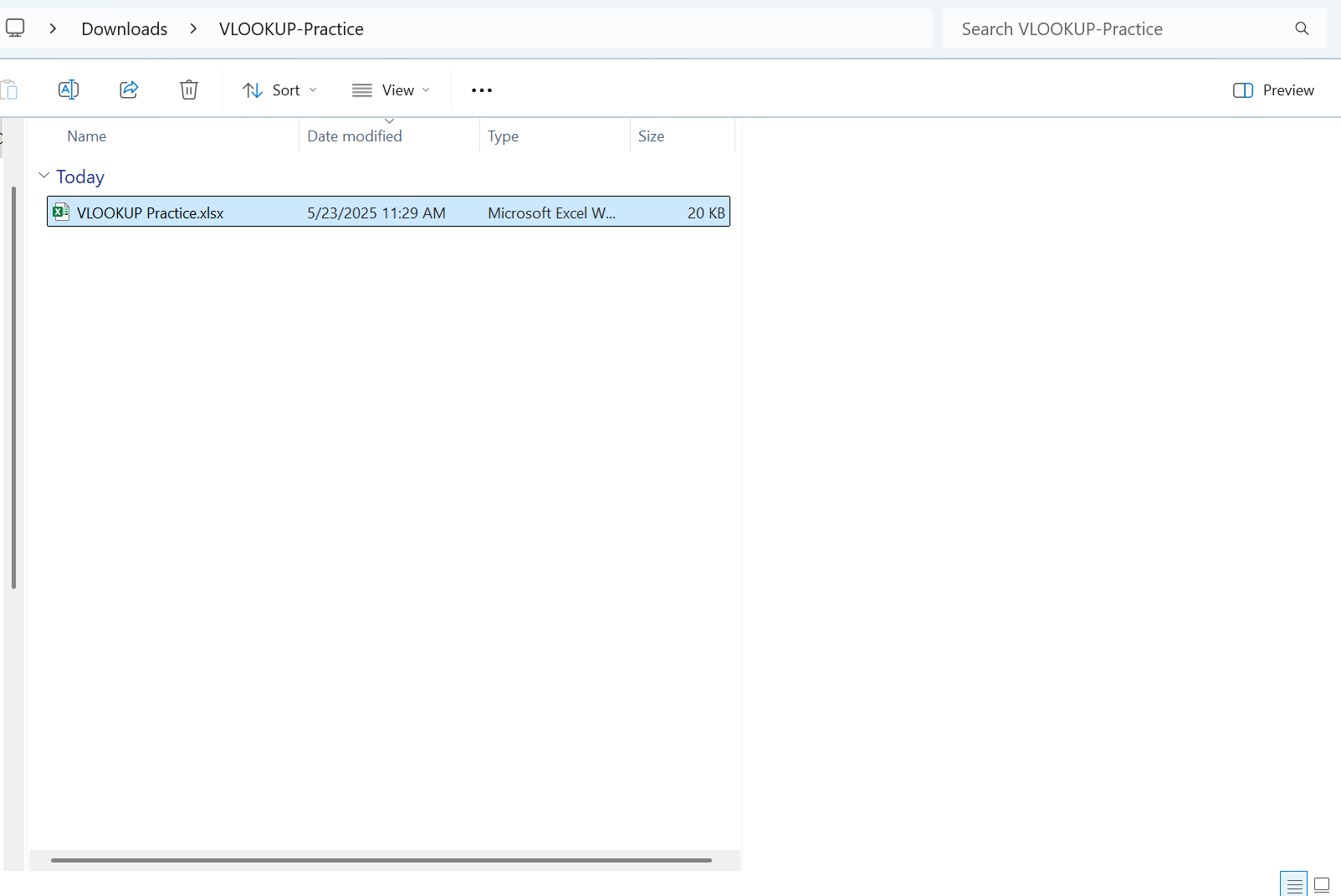
- If the file did not show the preview on the Preview pane, do the following step.
- Open Excel> Options.
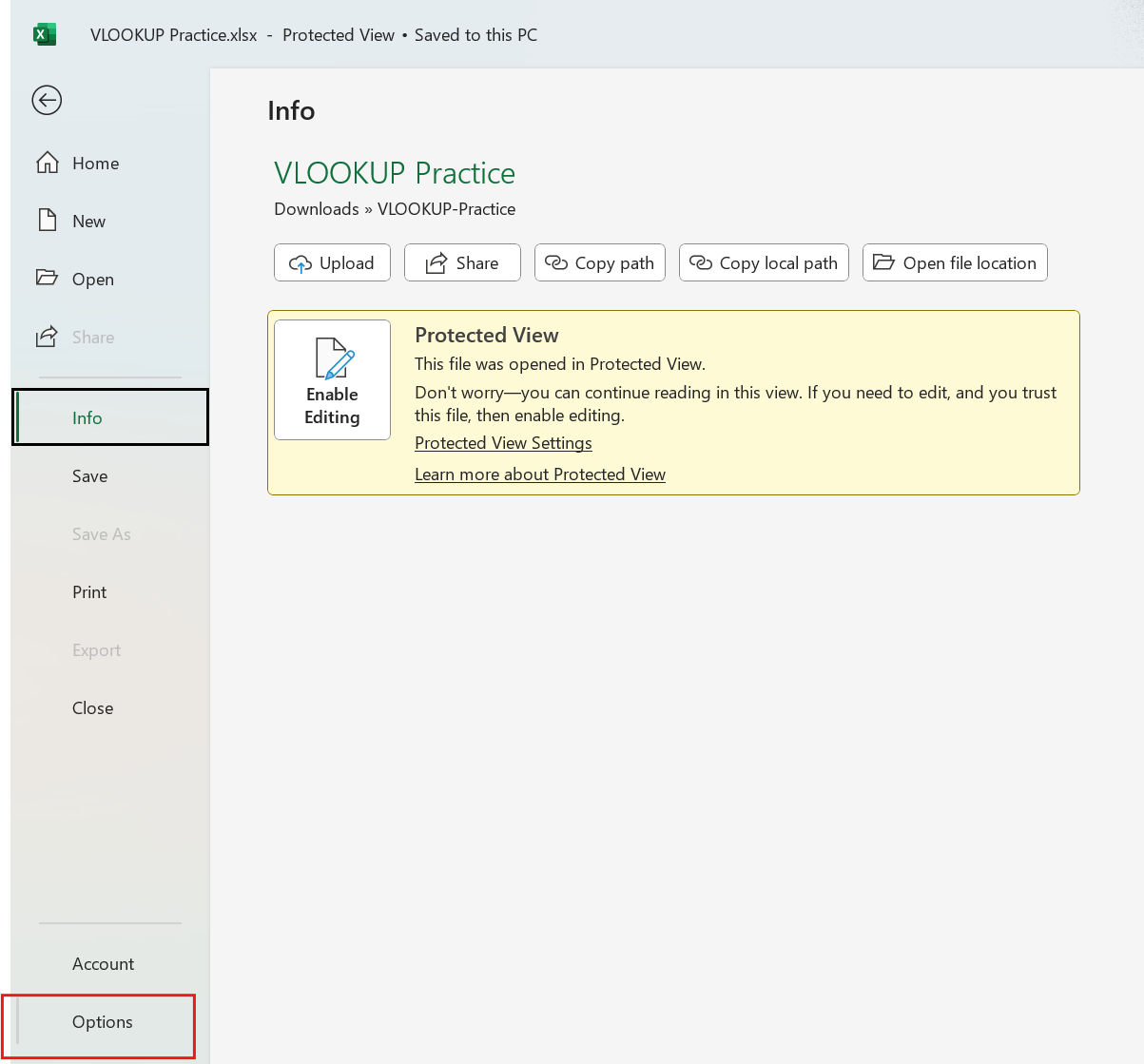
- Go to "Trust Center Settings..."
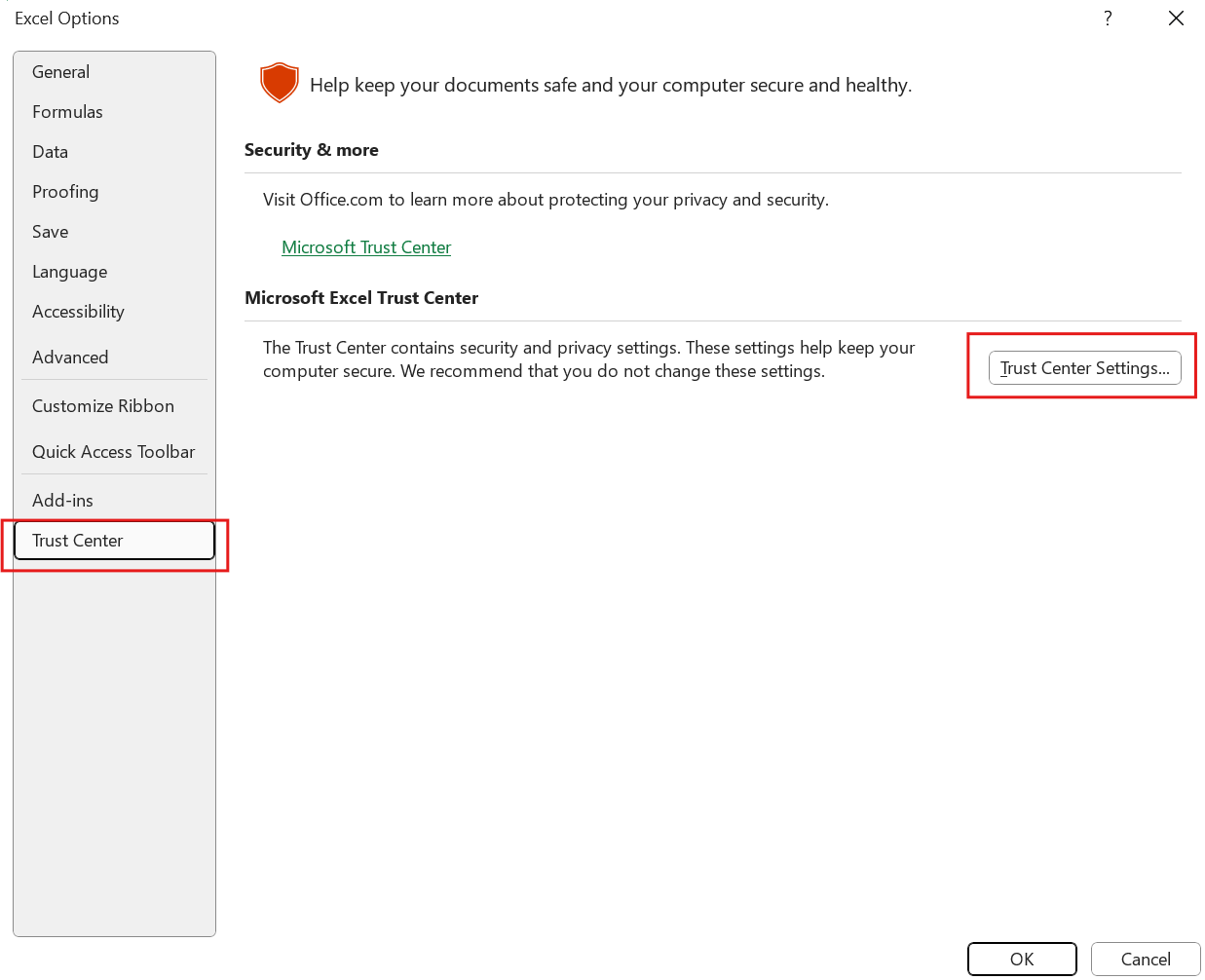
- Go to "Protected View"
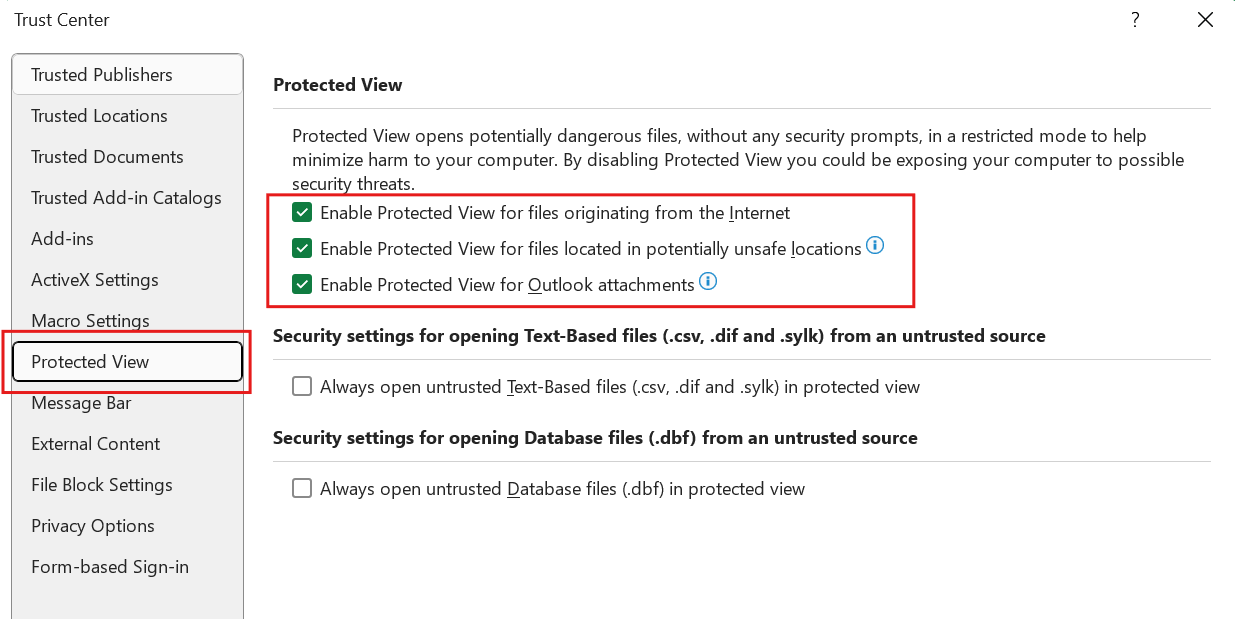
- Uncheck "Enable Protected View for files originating from the Internet" (If preview still does not show, try unchecking the rest).
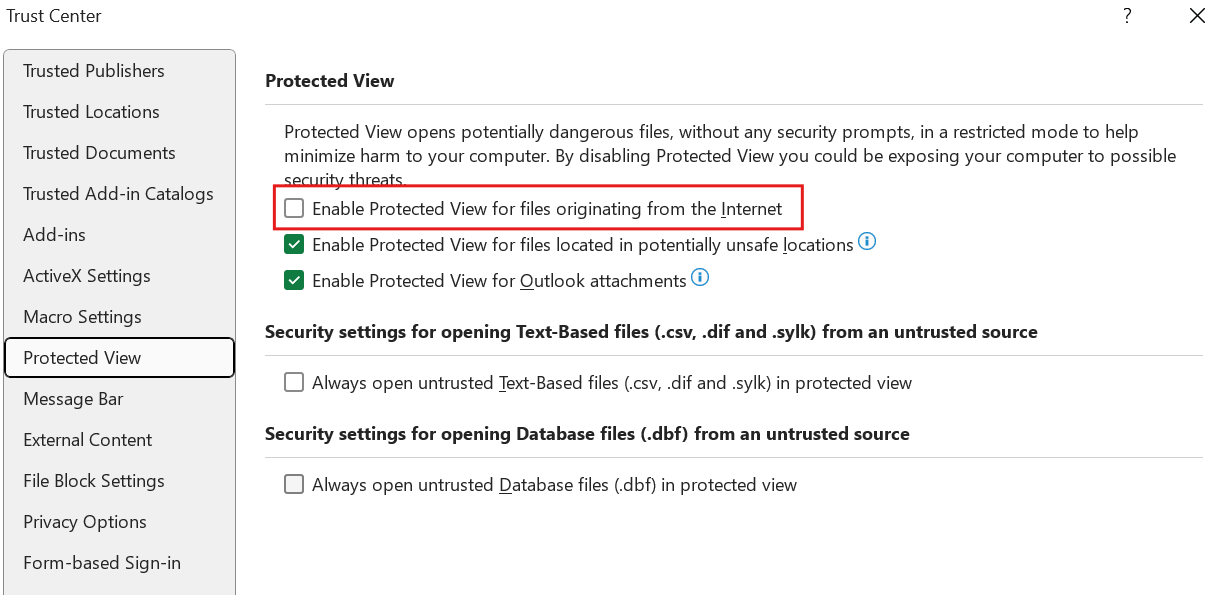
- OK to apply the change.
- Back up Windows Explorer and try to preview the file.