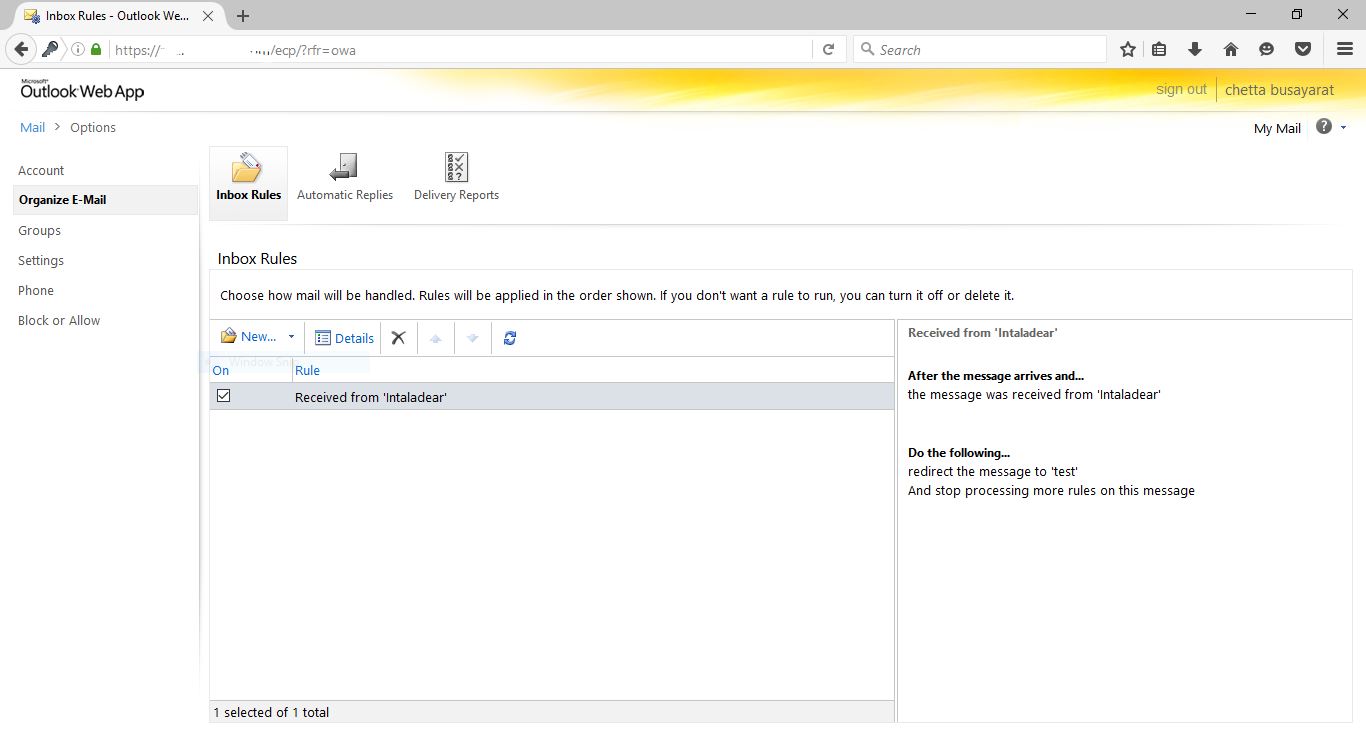Exchange - Create rule on owa
ปกติเราจะสร้าง Rule บน Outlook แต่วันนี้เราจะมาแสดงวิธีการสร้าง Rule บน OWA (Outlook Web Access)
######1. Login เข้าหน้า OWA (https://yourdomain.com/owa) ######2. ด้านบนขวาเข้า Option > See All Option...  ######3. เลือก Organize E-Mail > Inbox Rule ######4. สร้าง Rule ใหม่โดยกดที่ New... 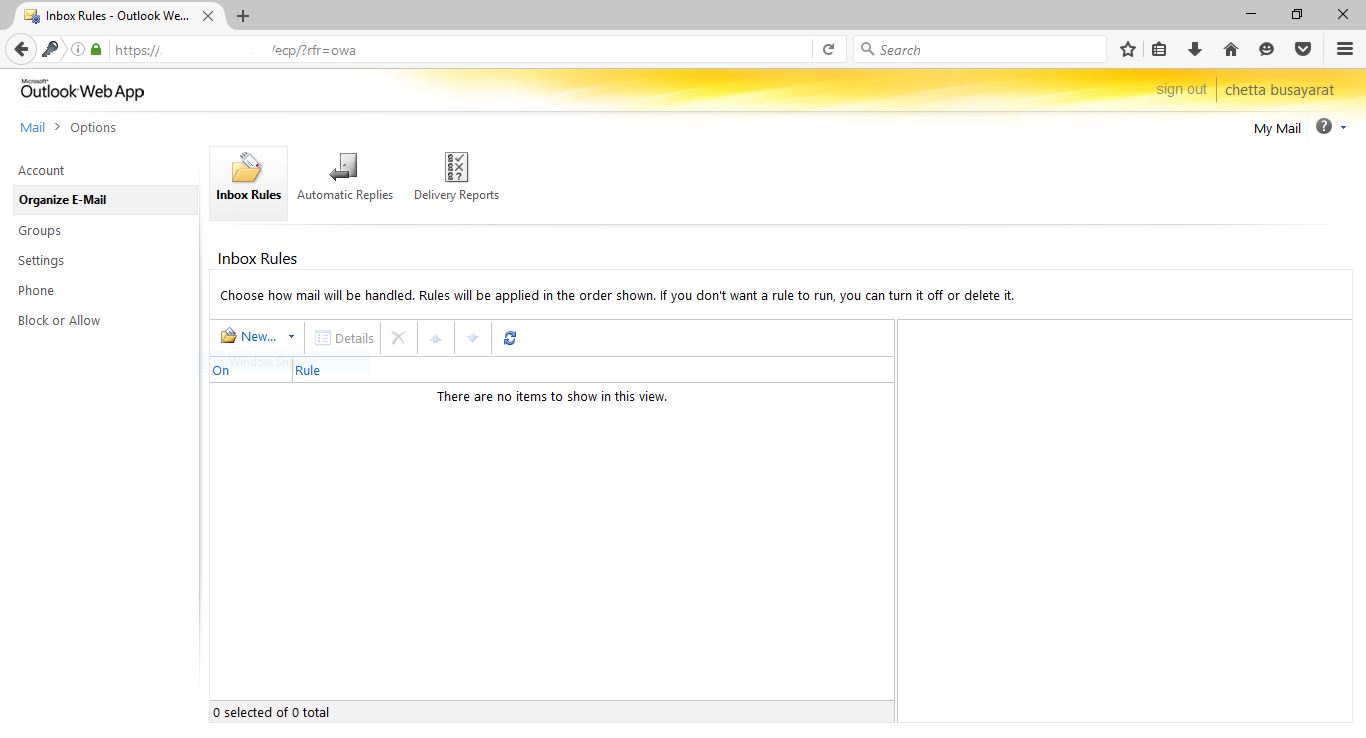 ######5. เลือก Option ที่ต้องการ ตัวอย่างนี้จะแสดงการตั้งค่าให้ Forwarding Email เมื่อได้รับมาจากผู้ส่งคนหนึ่งเพื่อให้ส่งต่อไปหา Email ของอีกคนหนึ่ง 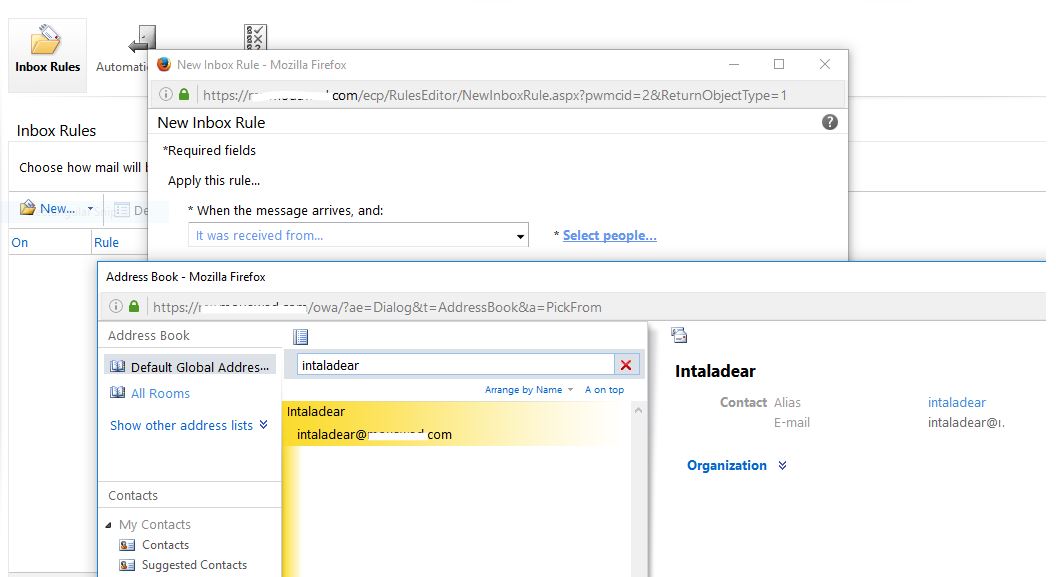 ######6. กดเลือกผู้ส่งให้แสดงในช่อง From  ######7. เลือกผู้รับที่จะทำการ Forwarding ไป  ######8. ผลจากการตั้งค่าทั้งหมดตามภาพ  ######9. เมื่อเสร็จสิ้นเราจะได้ Rule ใหม่ขึ้นมา