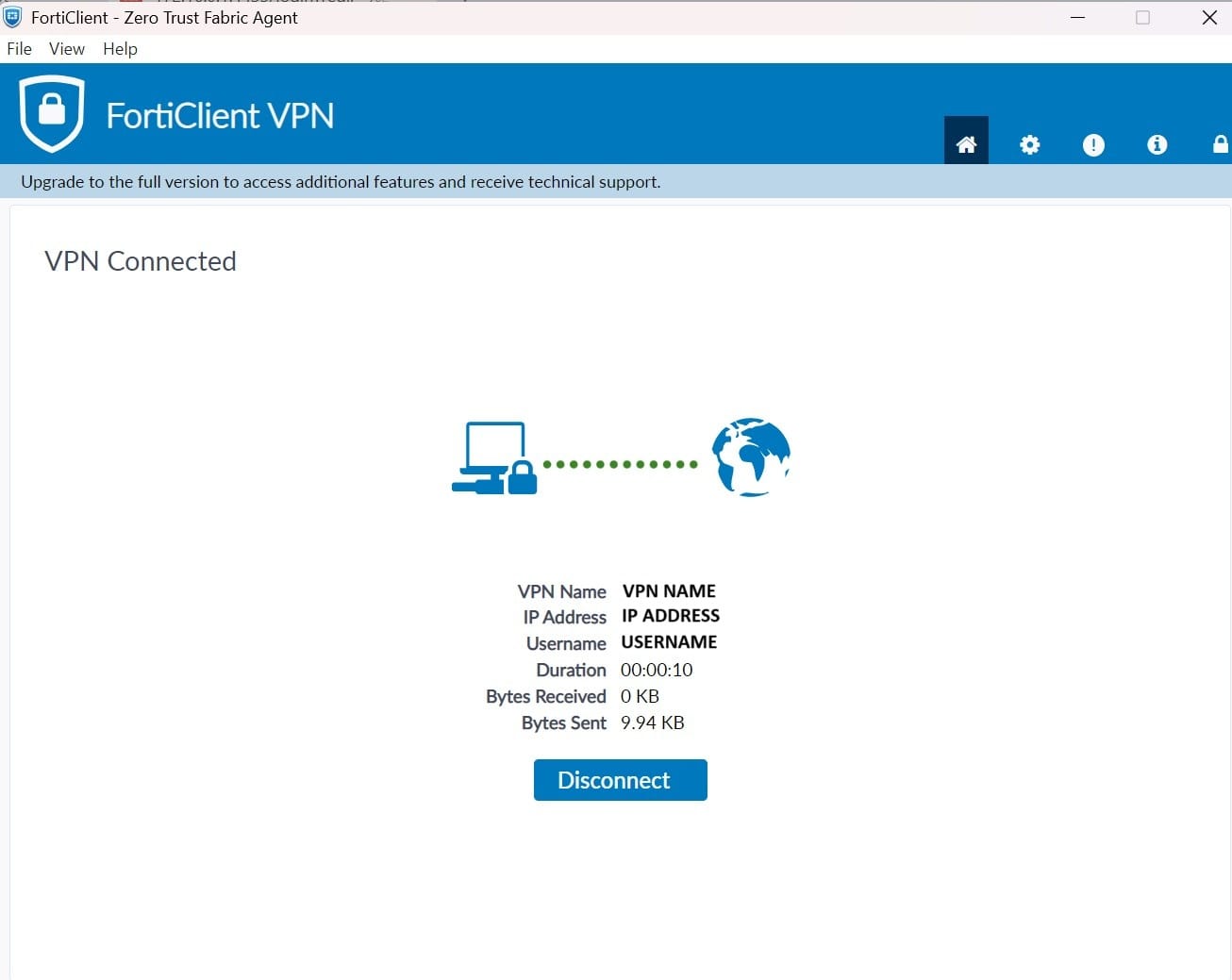Fortigate: Enable 2FA email base

One option for 2FA on FortiClient VPN is an Email base. To enable this try following the step.
- Login to the FortiGate dashboard.
- Check on the user about the Two-factor Authentication status is not enabled.
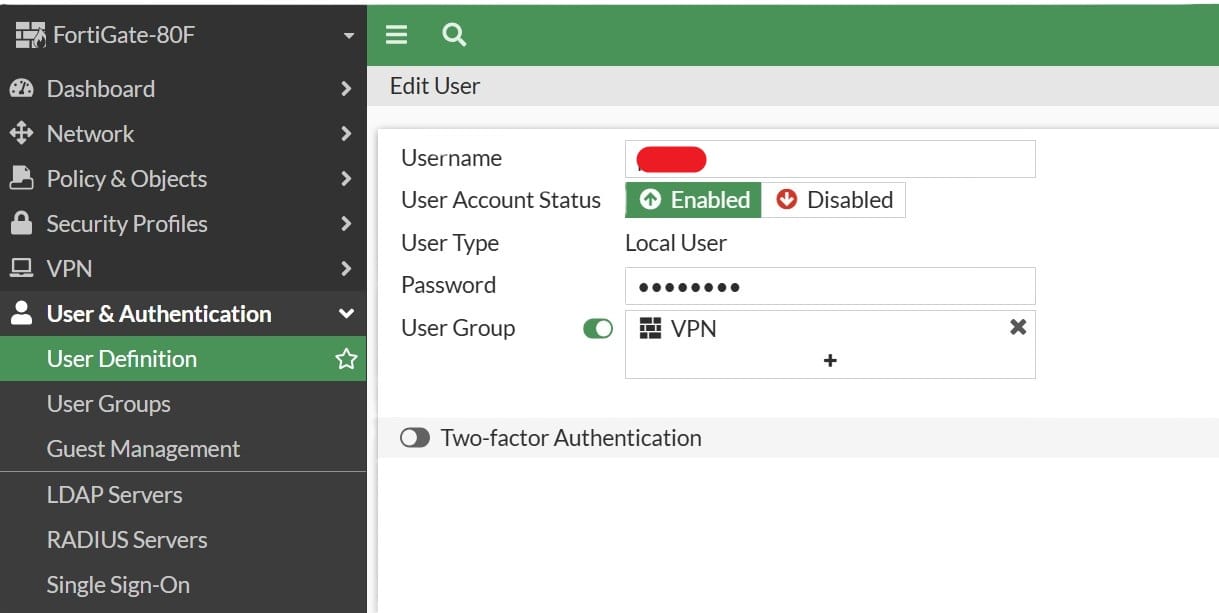
- Open the CLI page to enable the 2FA email base.
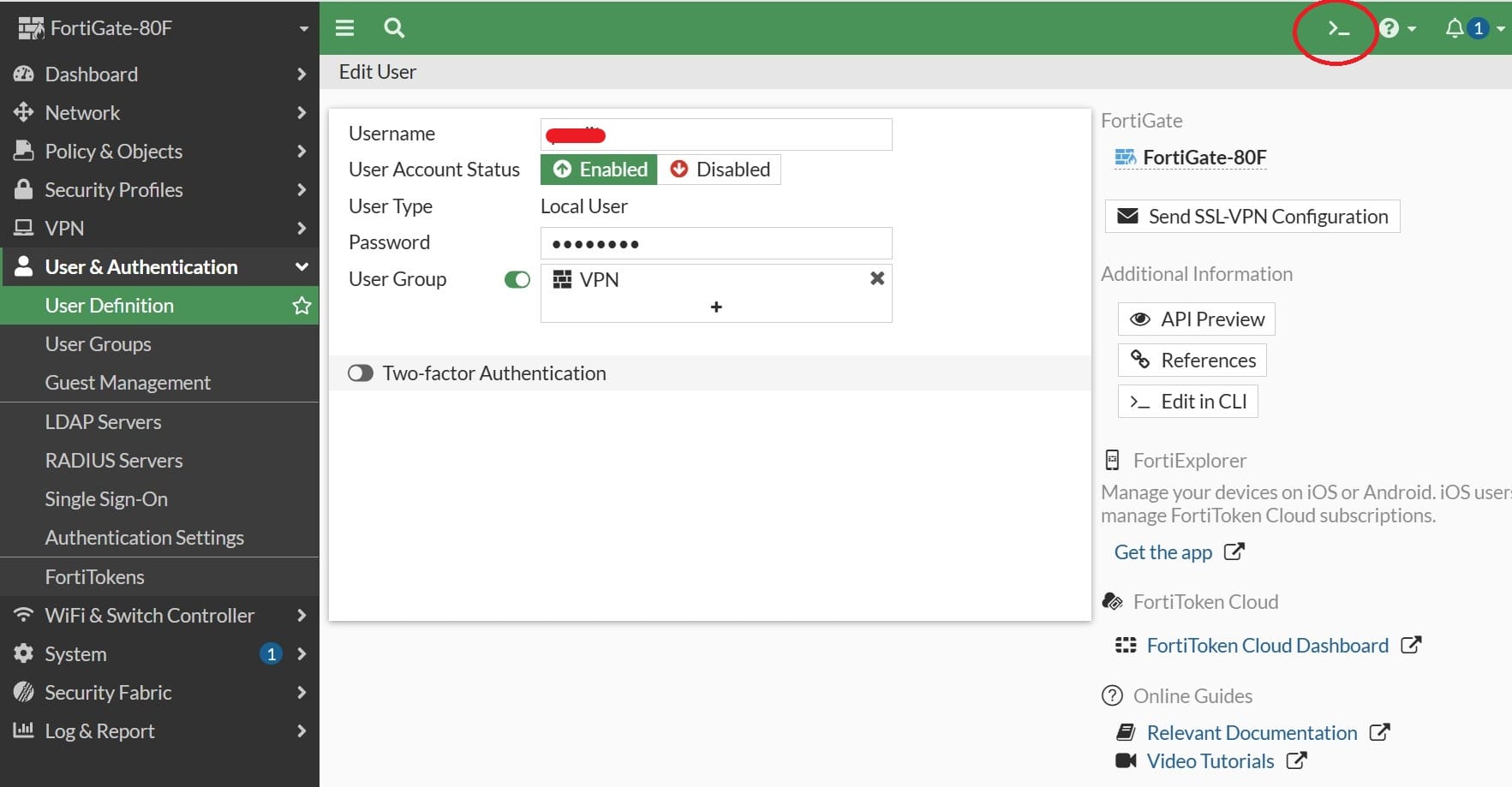
- Edit and enable Two-Factor (Email base).
config user localedit "user"
show set two-factor emailset email-to "email@address"end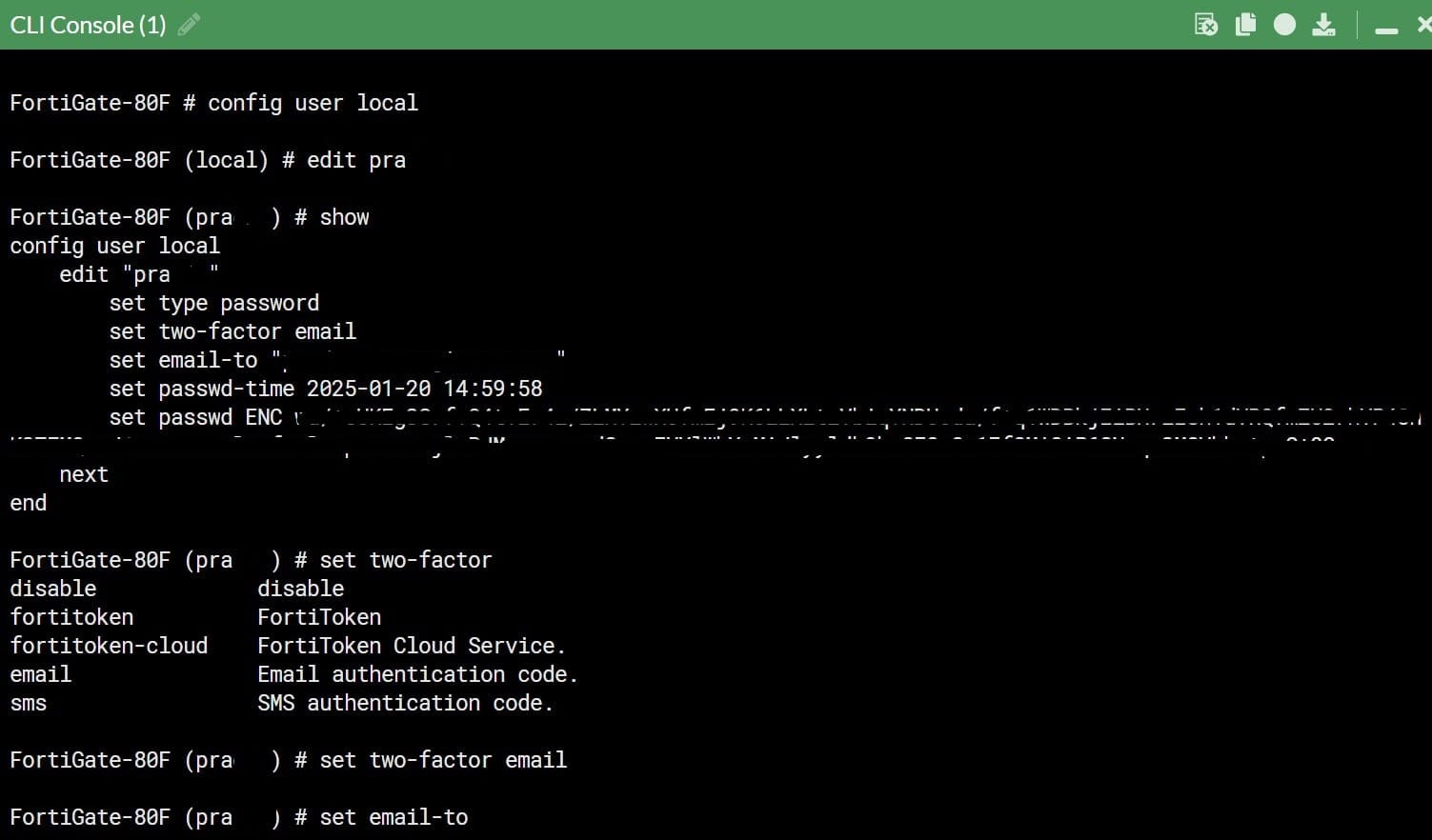
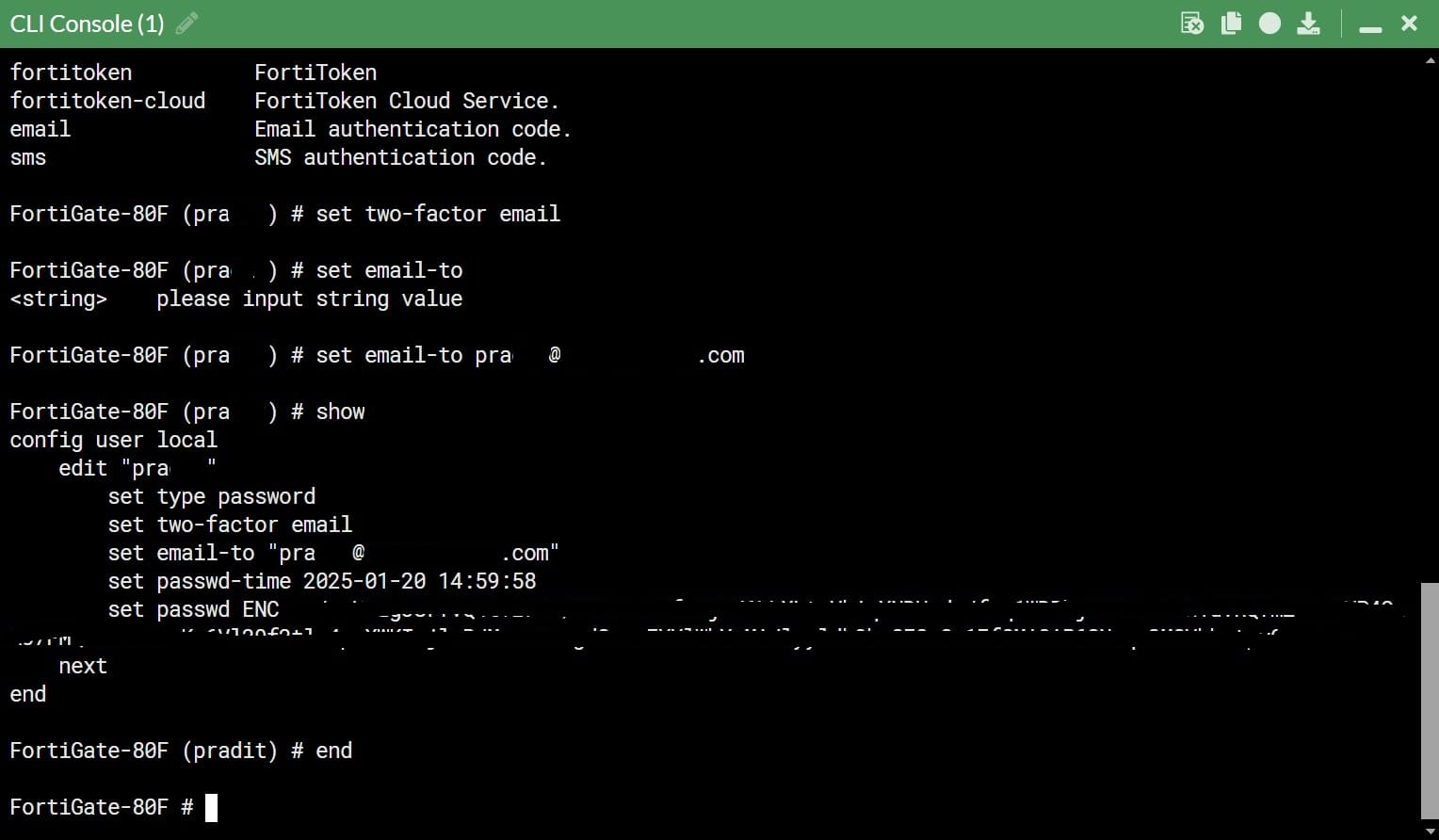
- After finishing CLI and going back to check on the user, it now shows 2FA enabled with an "Email base two-factor authentication".
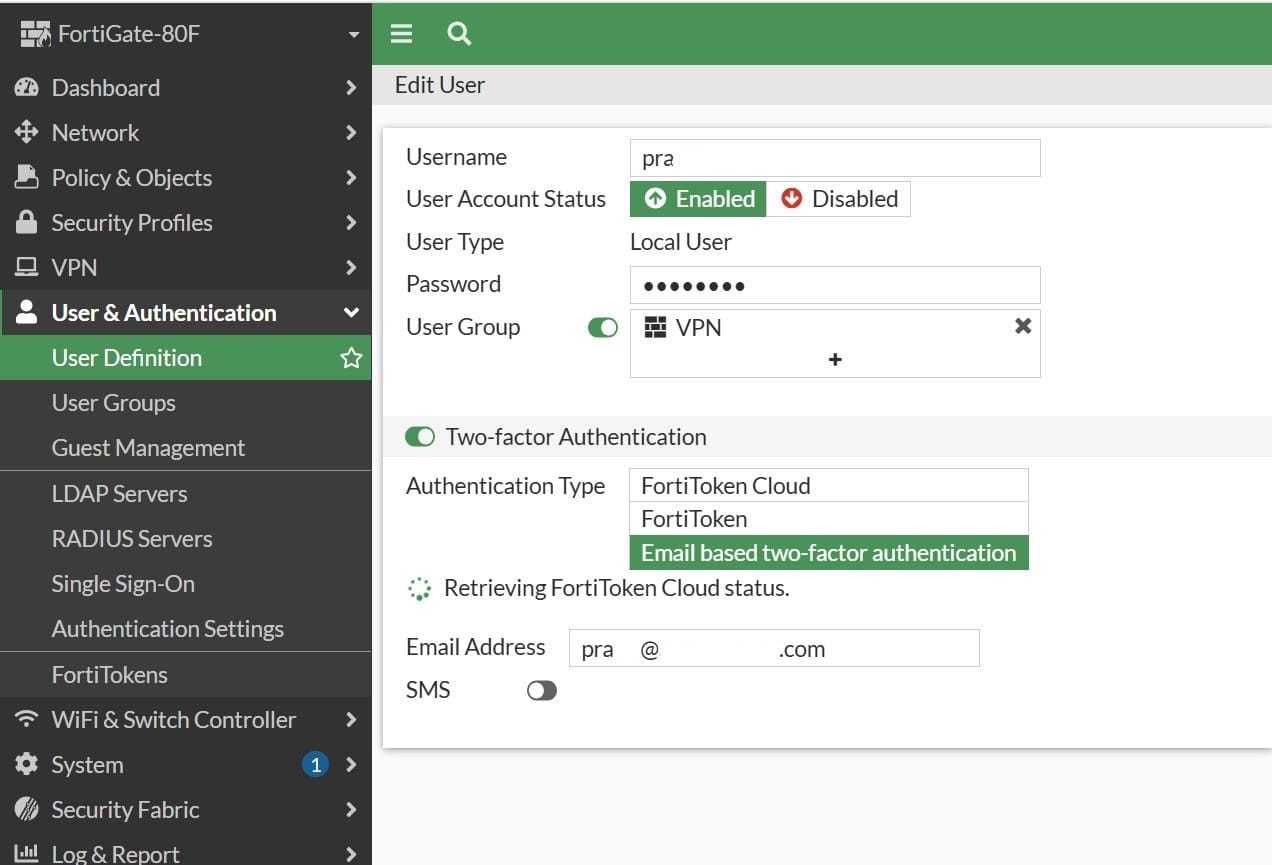
- Test connection by FortiClient. Enter the username and password to connect.
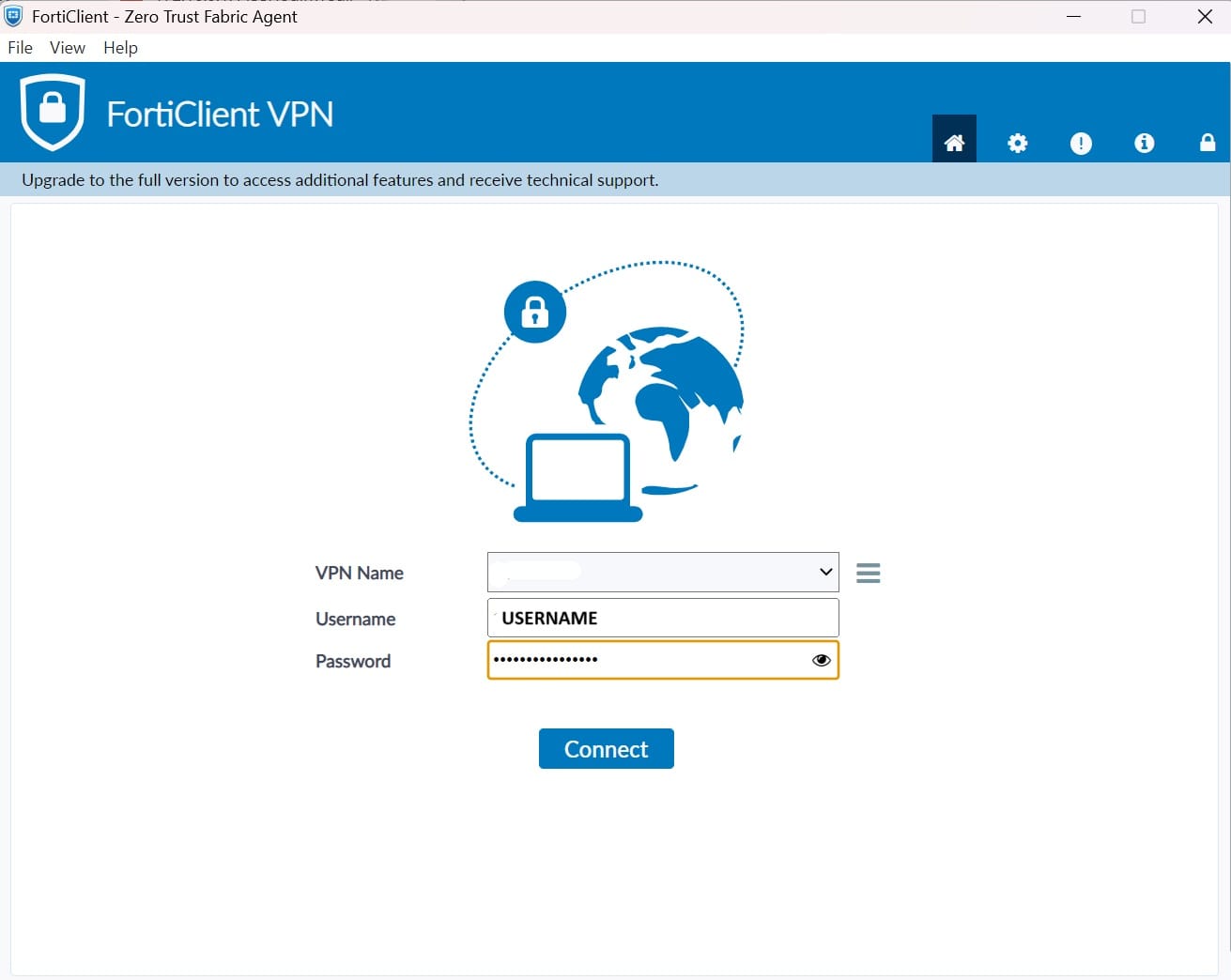
- After entering the password and connecting, it will show the token box.
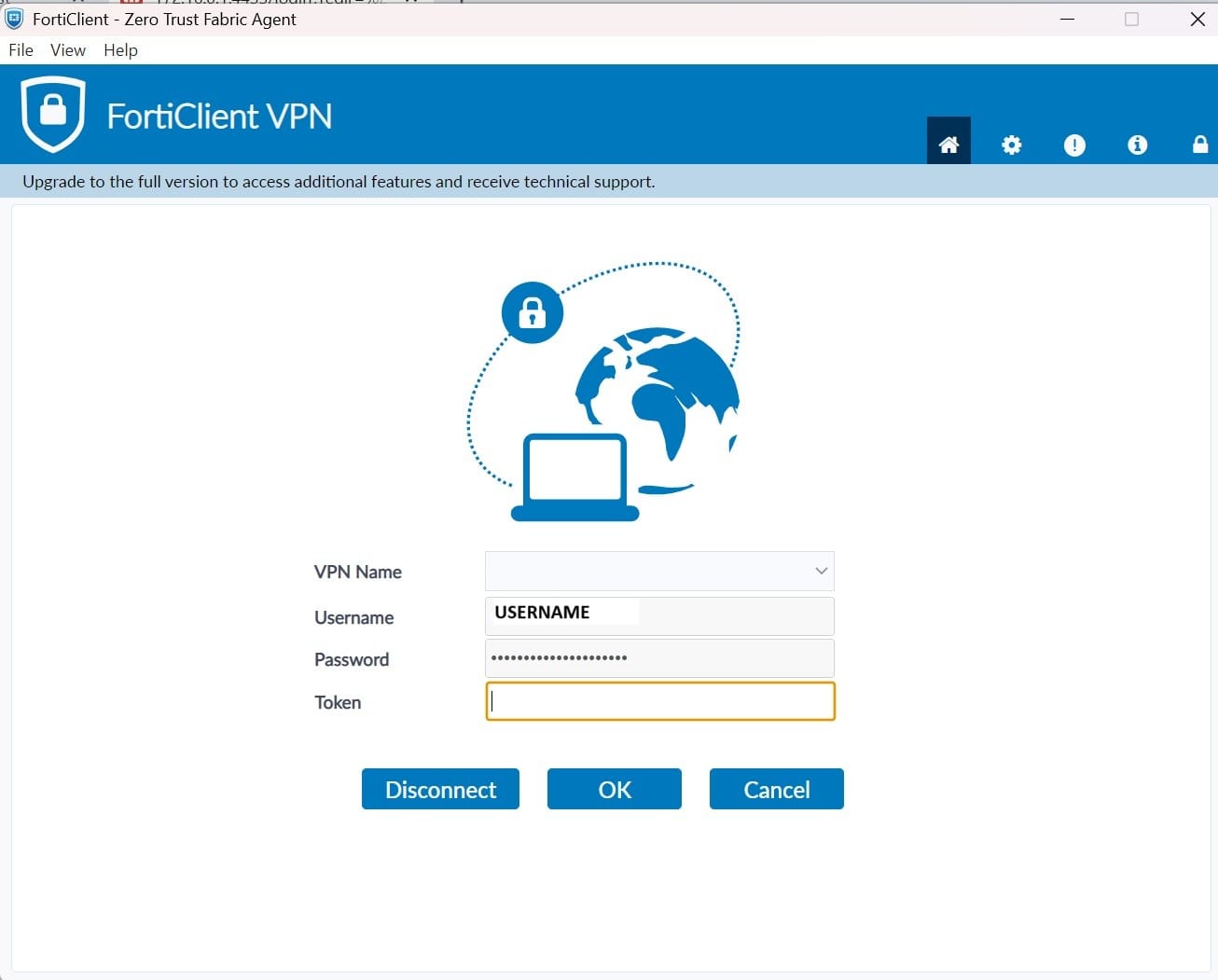
- AuthCode will sent to your email (Register address on No.4).
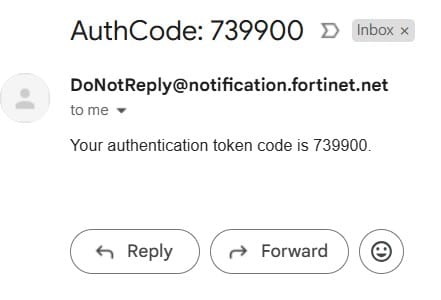
- Copy the code past on the token box. And press OK.
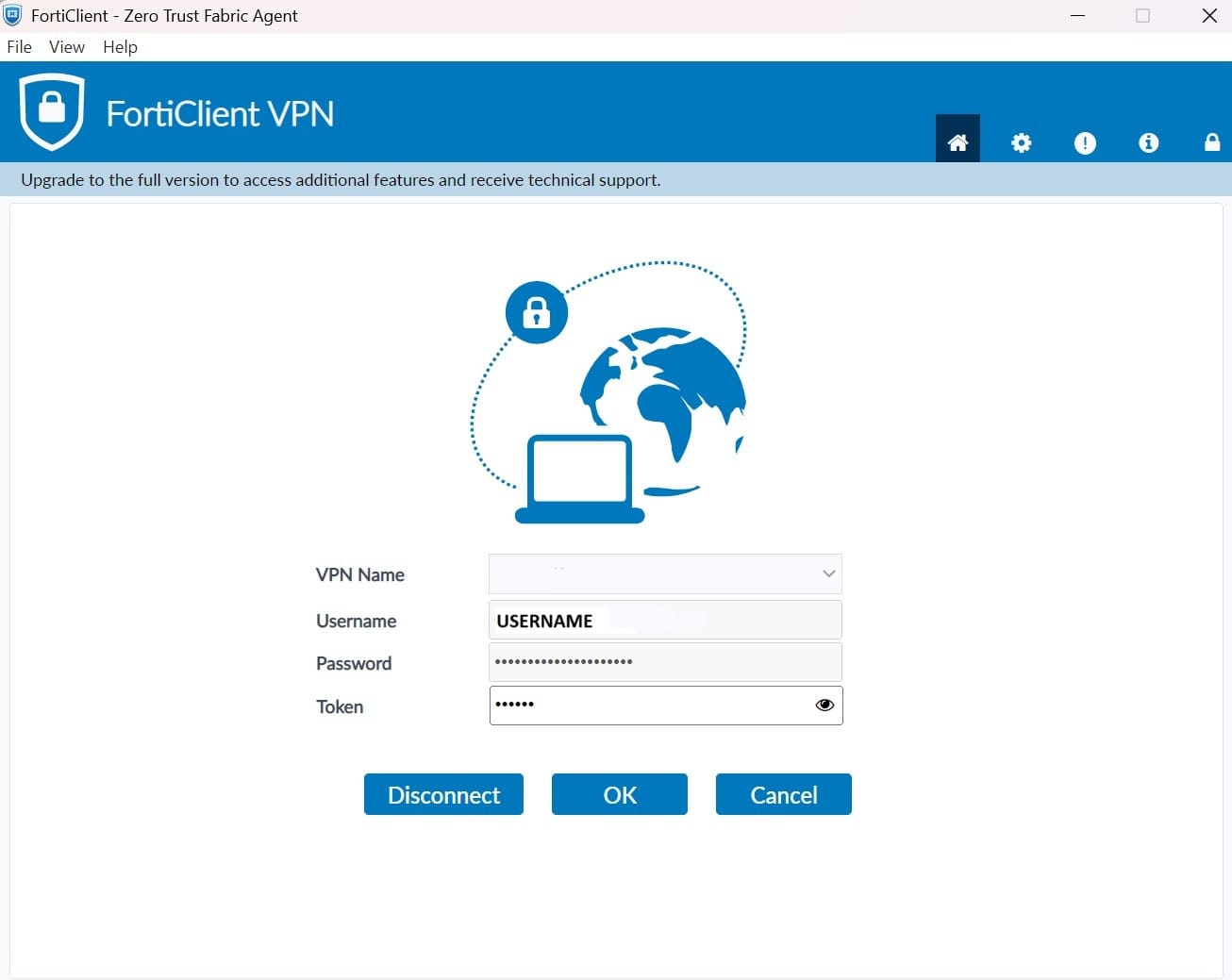
- FortiClient connected.