How to build USB Boot Windows 11 skip minimum system requirements to install via Rufus.

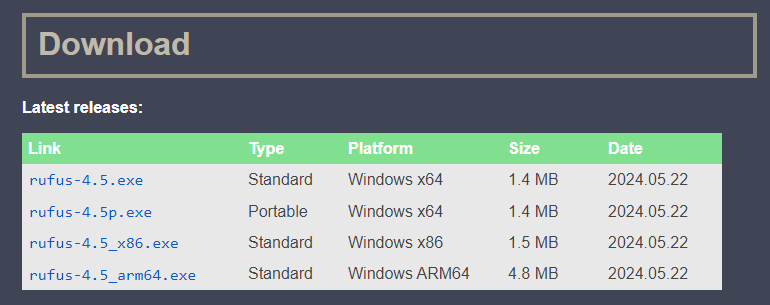
- Insert USB drive at least 8 GB. and run Rufus choose image ISO file then press START.
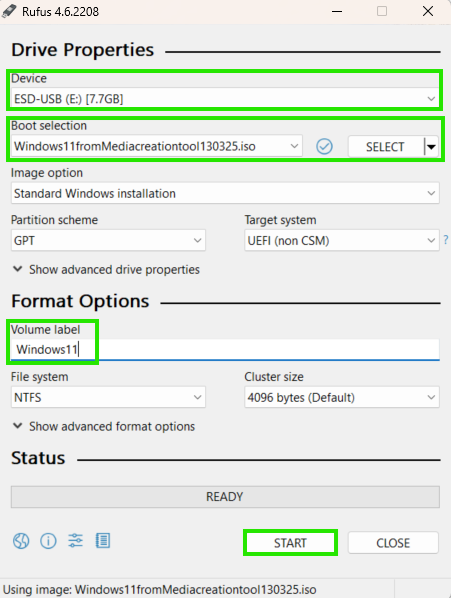
- Click check "Remove requirement for 4GB+RAM,Secure Boot and TPM 2.0" then OK.
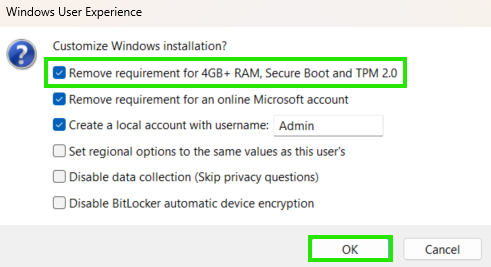
- Wait a minute for finish process then CLOSE.
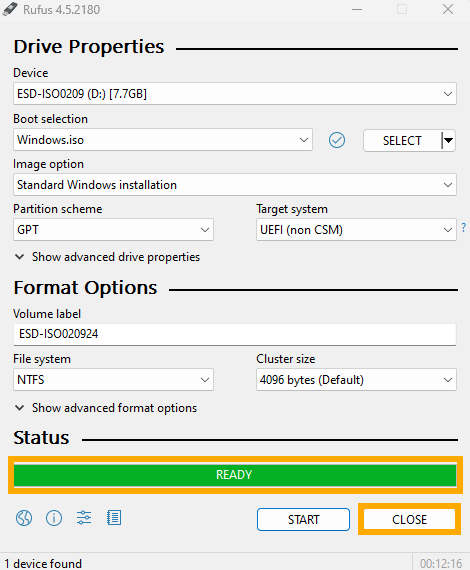
Finished.
end...
