How to change name of partition disk by using DISKPART command.

steps 1. Check on Disk Management for disk status.

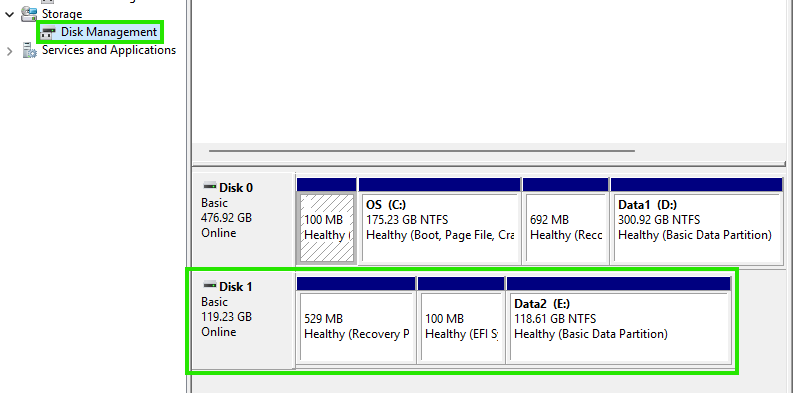
steps 2. Open command prompt with run as administrator.
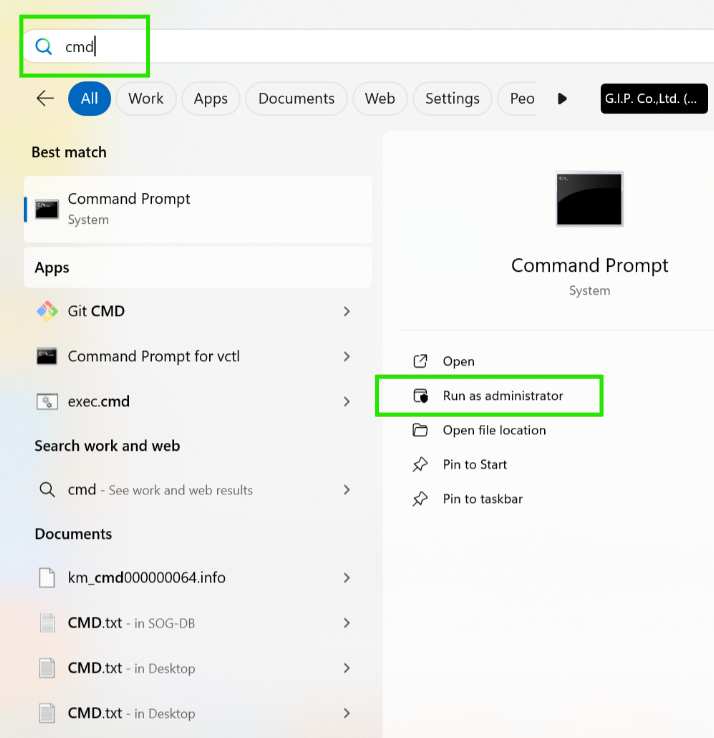
steps 3. type "diskpart" then press Enter for open DISKPART.
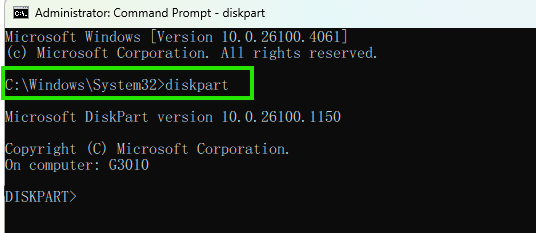
steps 4. type "list volume" for list all partition on this computer then select the partition you want to change name
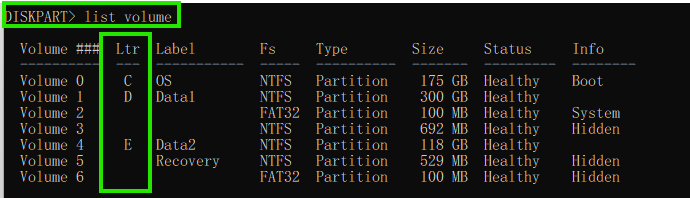
steps 5. For example I need to change Volume 4 from E to F so type "select volume 4"
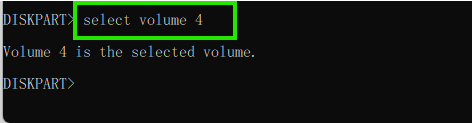
steps 6. Now you still on volume 4 then type "assign letter = F" then press Enter.
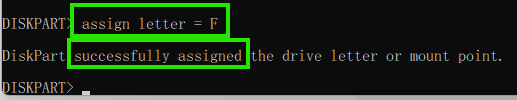
steps 7. Check list partition name again type "list volume" press Enter.
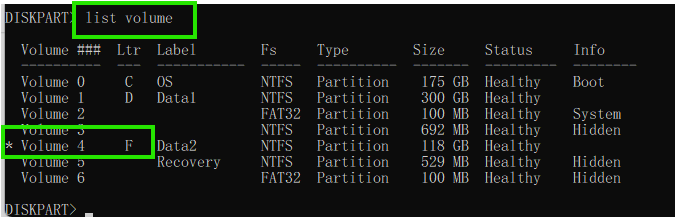
Finished.
end.
