How to check Wi-Fi Signal Strength in Windows 11 with a command line

Method 1: Command Prompt
- Open the command prompt.
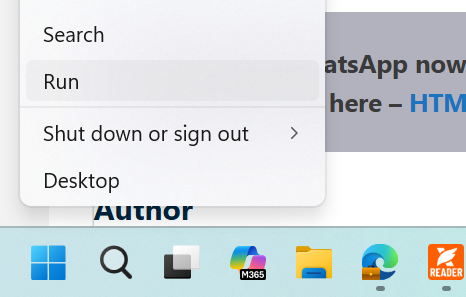
- Open the command prompt by "cmd".
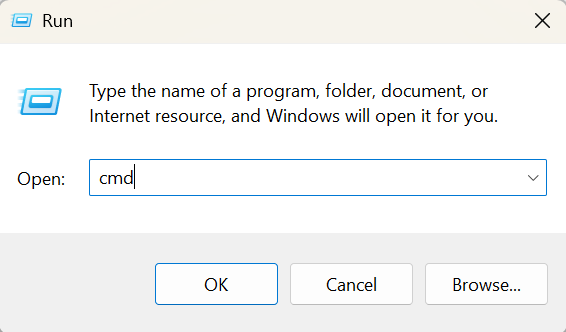
- Use the command to show the Wi-Fi Signal.
netsh wlan show interfaces
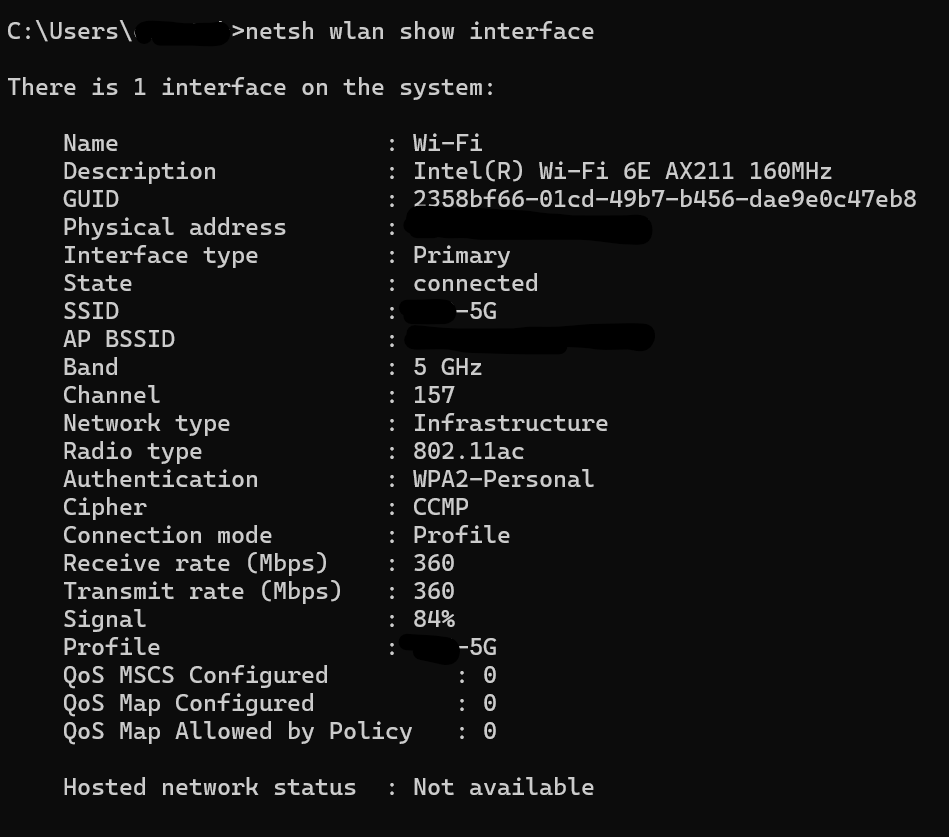
Method 2: PowerShell Command
(netsh wlan show interface) -Match '^\s+Signal' -replace '^\s+Signal\s+:\s+',''
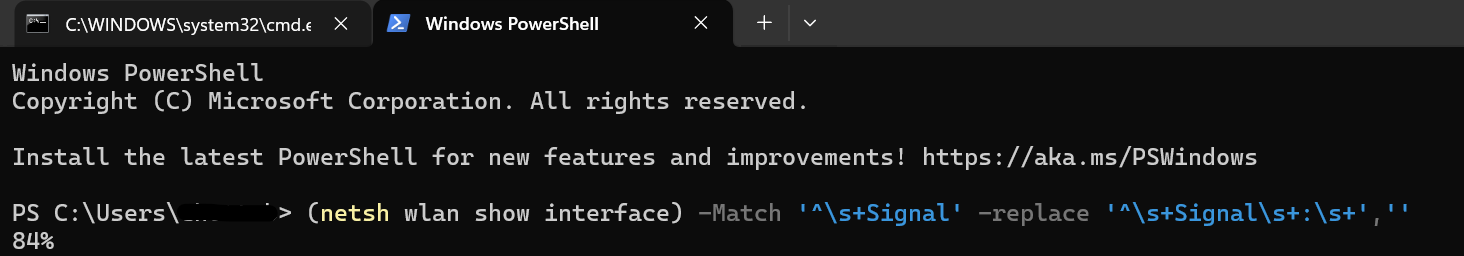
https://www.anoopcnair.com/wi-fi-network-signal-strength-in-windows-11/
