How to create Batch file for get your computer information.

- Open Notepad and type command this.
@echo off
systeminfo
@echo off
wmic bios get serialnumber
pause
-Line 1,2 order to show Systeminformation of computer.
-Line 3,4 order to show Serialnumber of computer.
-Line 5 stop process all.
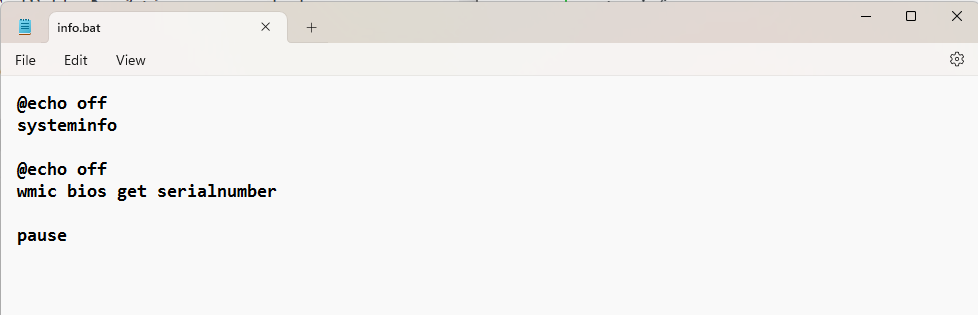
- Choose save type .bat
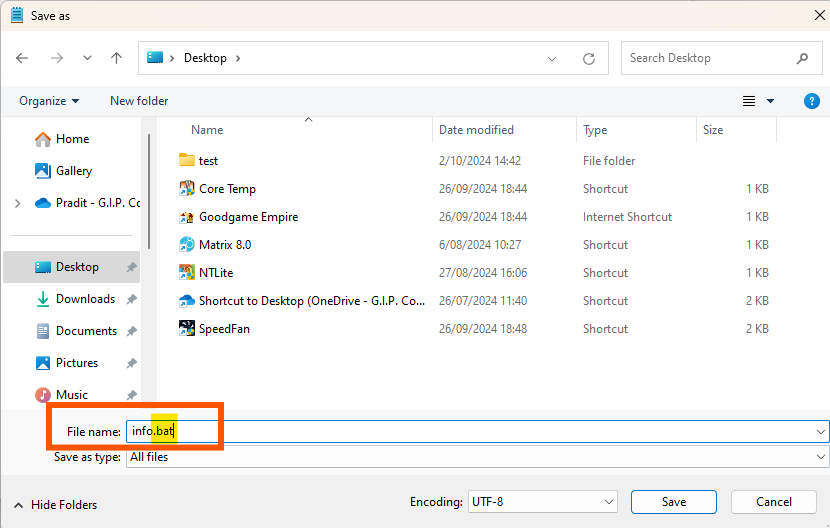
- Double click .bat file for run.
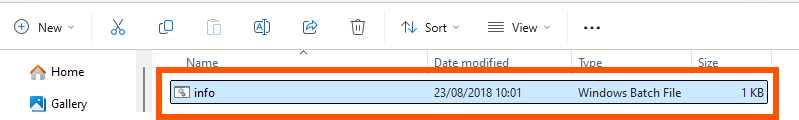
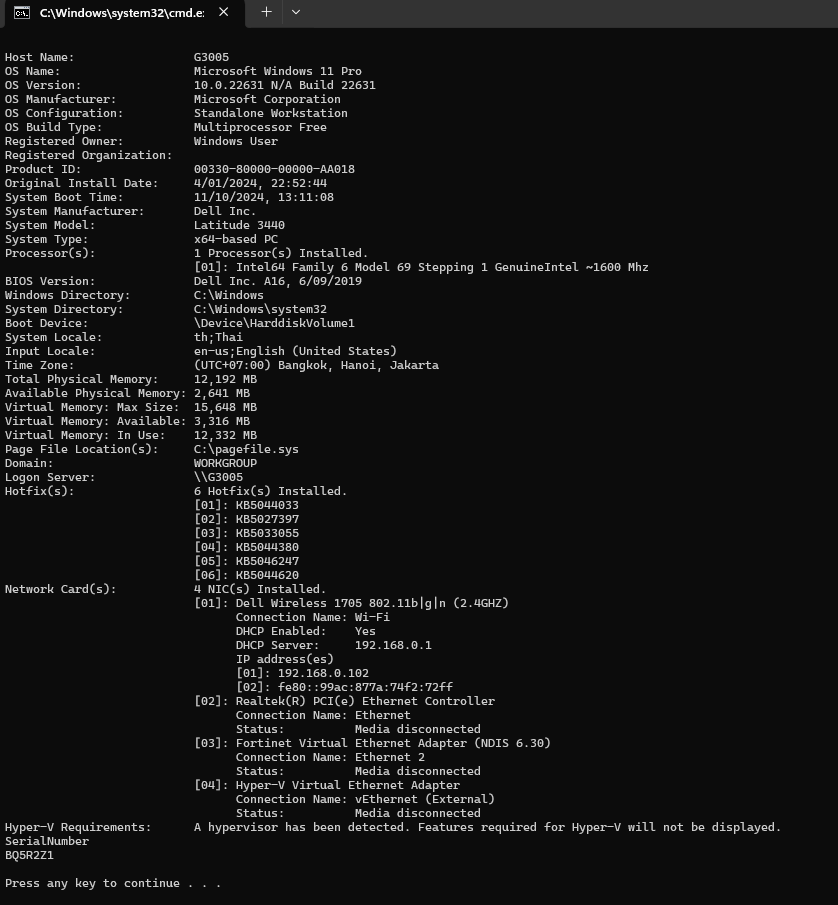
end..
