How to create User Accounts Printer FUJI on Printer Machine Model Apeos C3070.

- On the Control panel press the button home and log in administrator account.
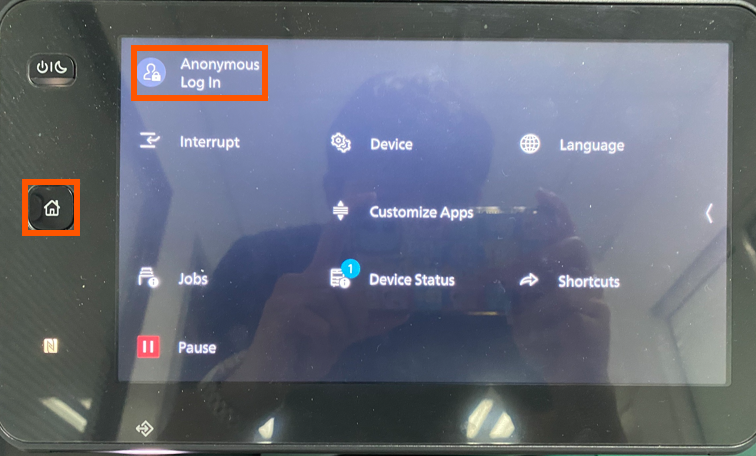
- Input your account user, then OK.
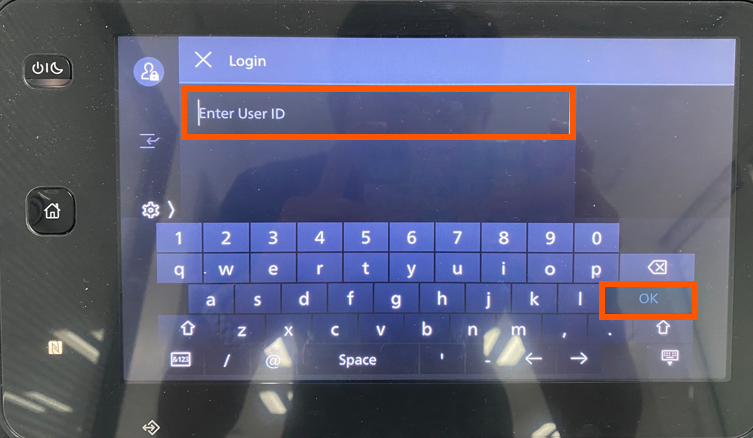
- Press the button home again and choose option Device.
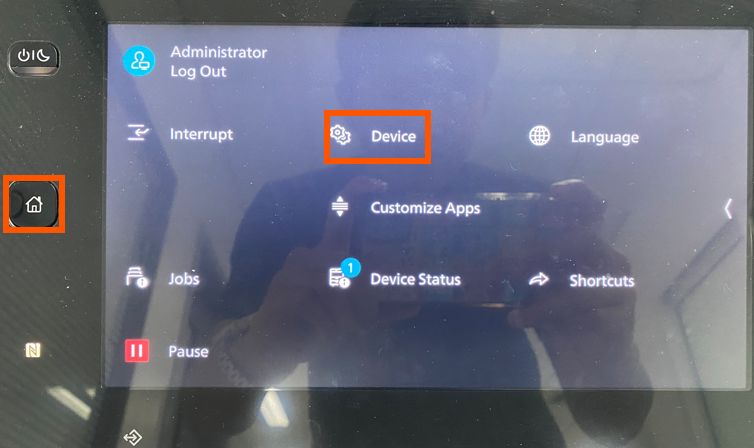
- Choose the Authentication/Accounting > Accounting > Create/View User Accounts > Choose available row and fill data.
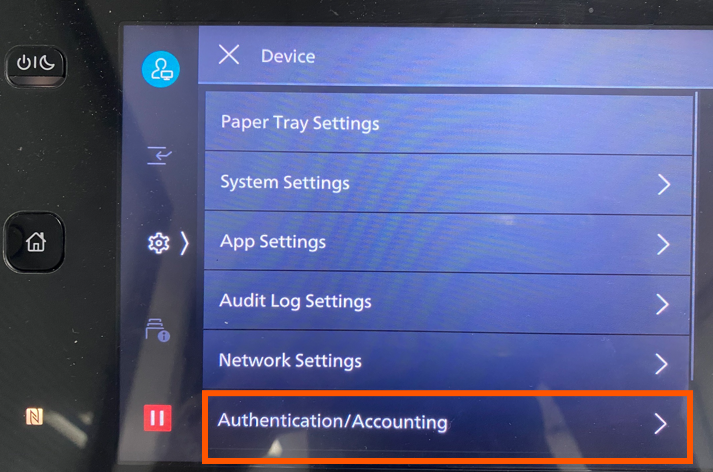
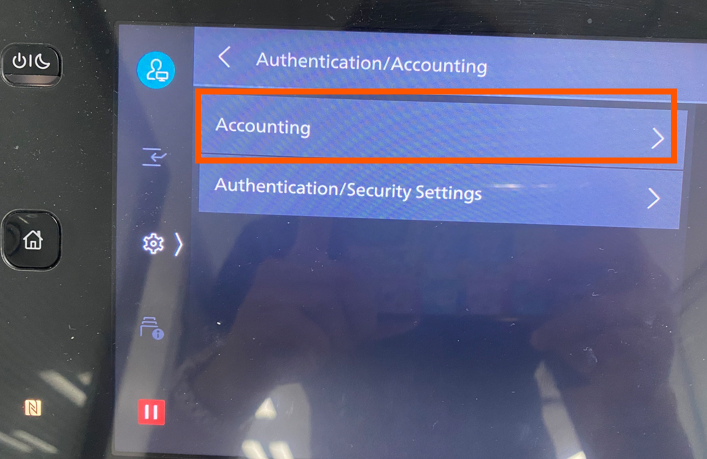
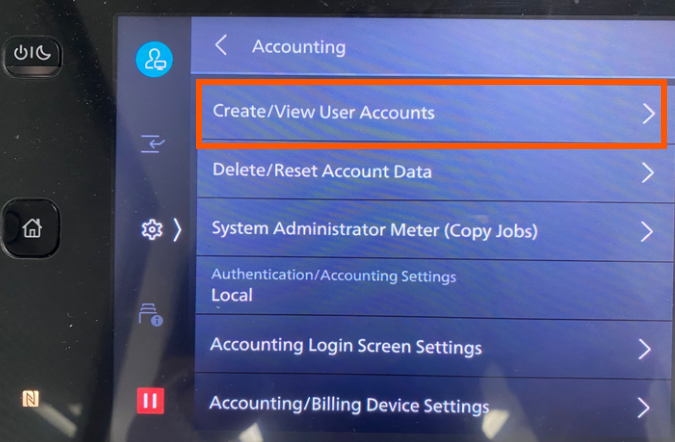
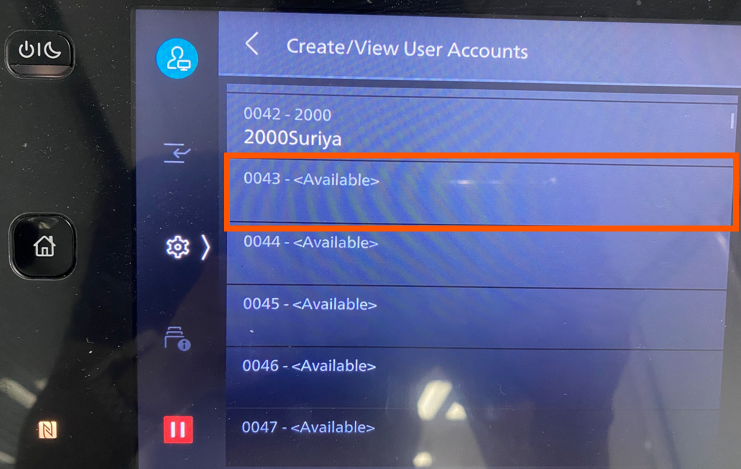
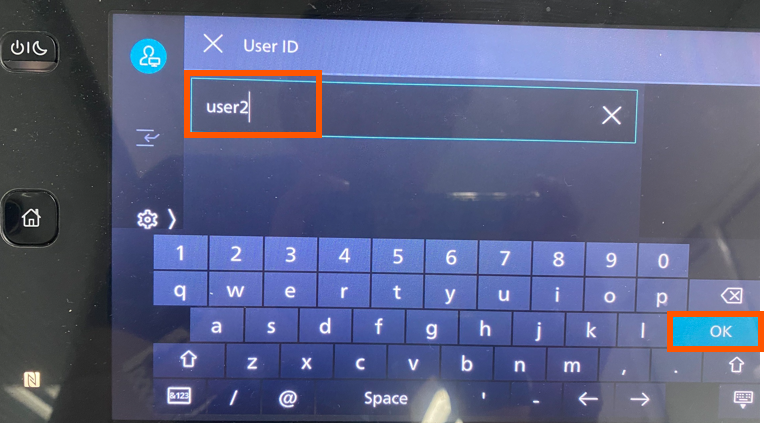
- Now, you can sow your new account in User ID System.
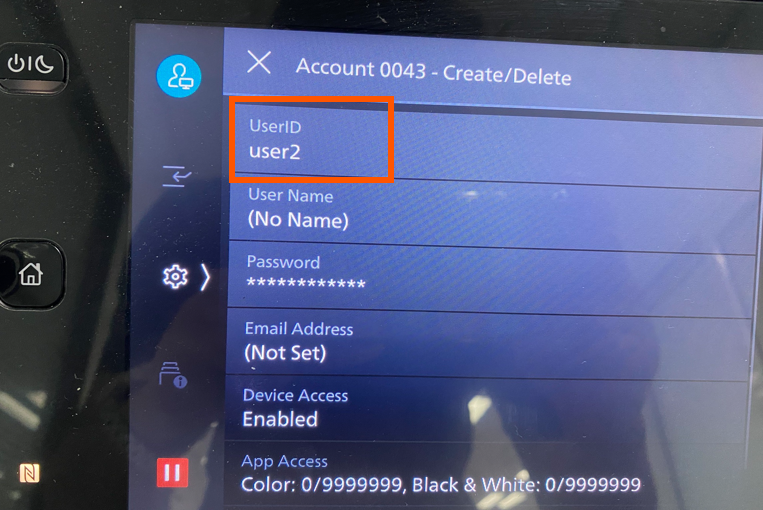
- Can be used the User ID now.
end...
