How to create User Accounts Printer FUJI on web portal.

- On the web portal input URL of your printer Fuji, Log in account administrator.
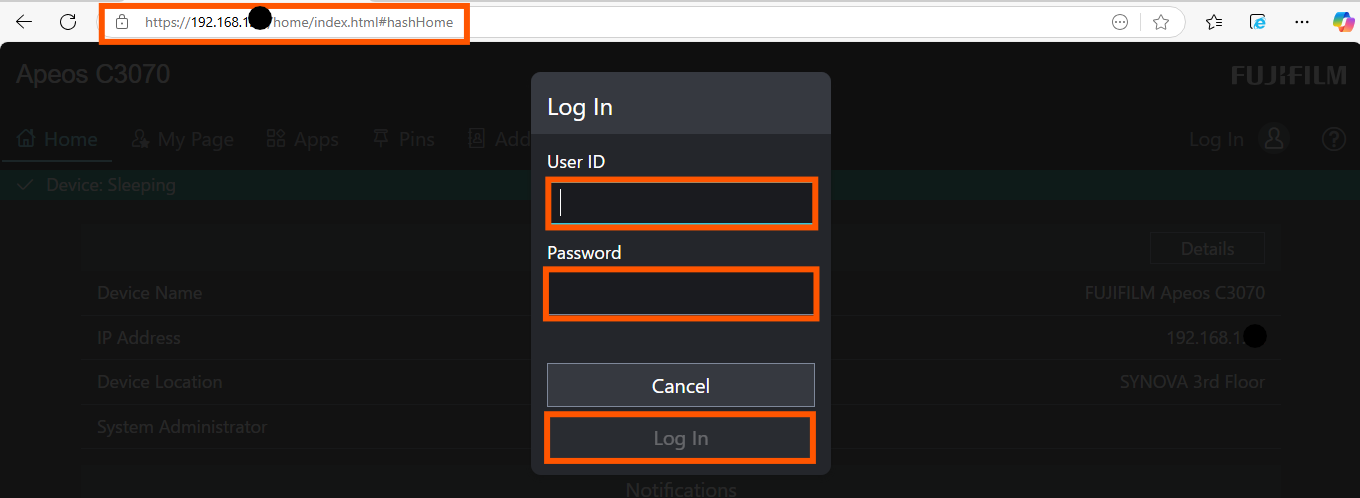
- Choose menu Permissions > Click drop down and selete Add New Account.
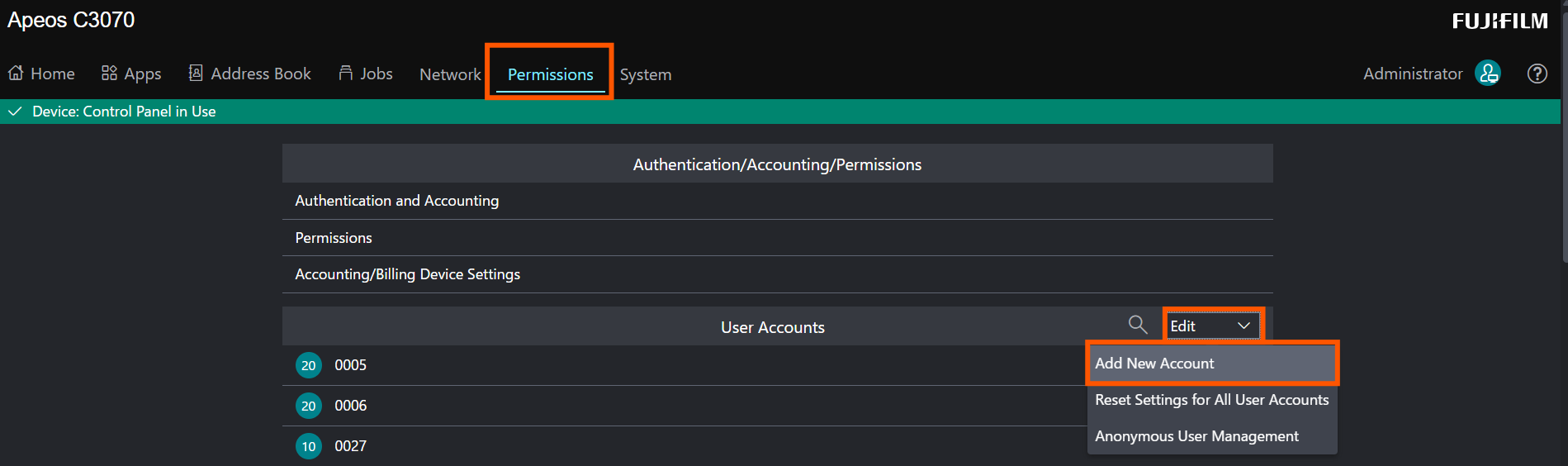
- Create User ID and Password. then Add.
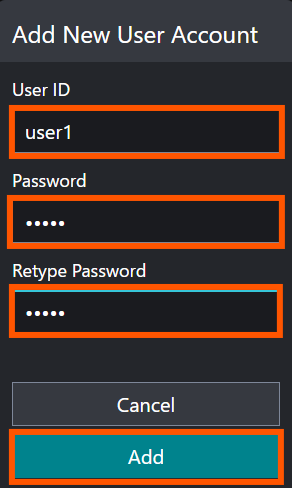
- In system account you will be found new account "user1".
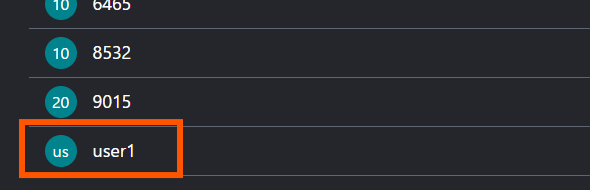
- Can be used the User ID now.
end...
