How to edit image ISO file by AnyBurn program.

Enter WindowsOS computer to the desktop.
Pre-Setting.
- Install AnyBurn program.
- Prepare the original ISO file from Microsoft website(www.microsoft.com/en-us/software-download)
- Prepare .wim file on the computer.
Environment.
- Computer with WindowsOS 11.
How to edit image ISO file.
- Open AnyBurn program and choose Edit image file.
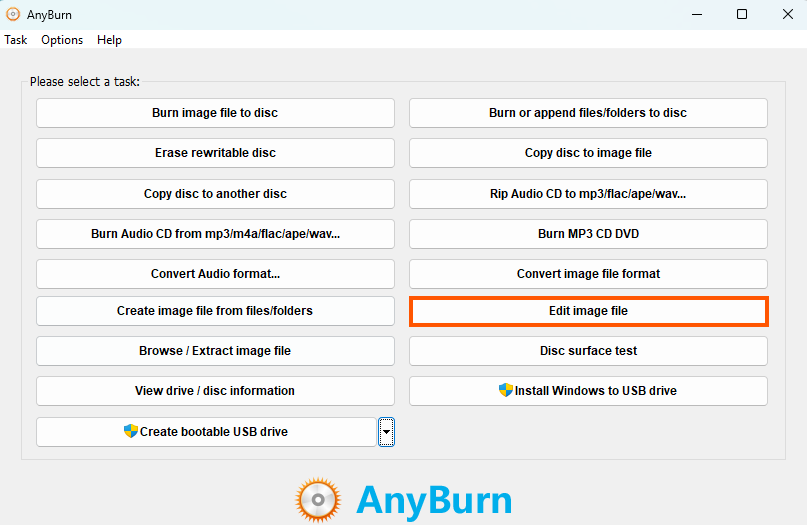
- Select original ISO file and click Next >.
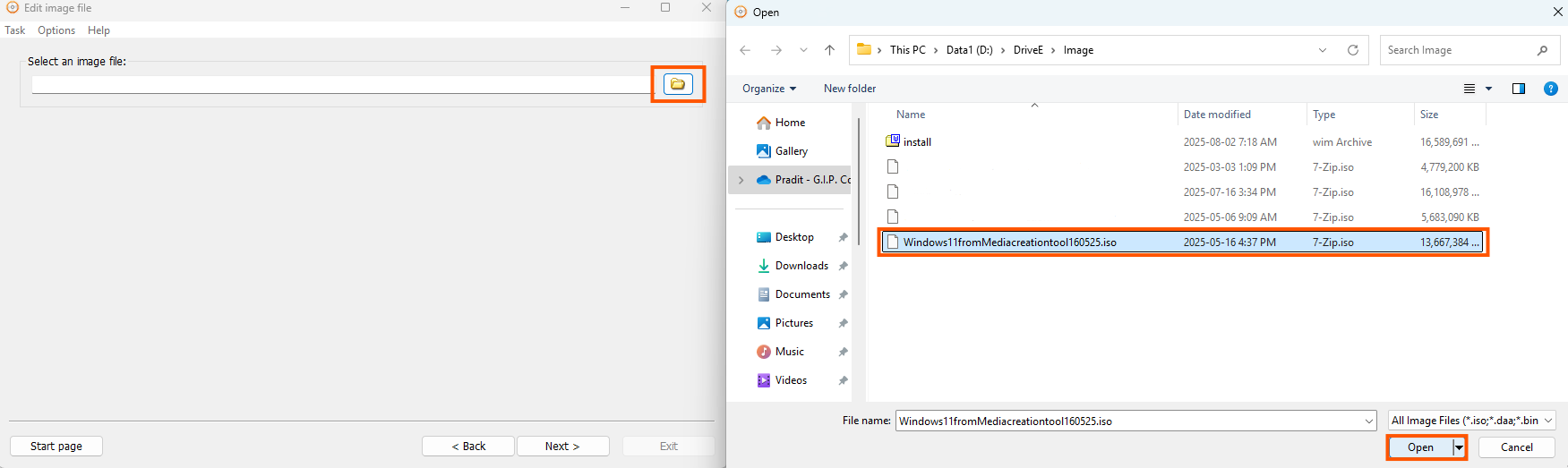
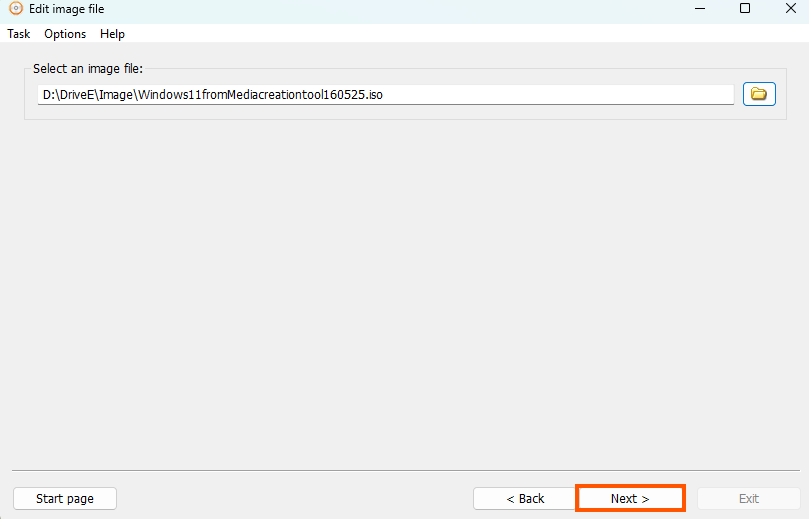
- Looking for install.wim file then remove it, and add new install.wim file > and click Next >.
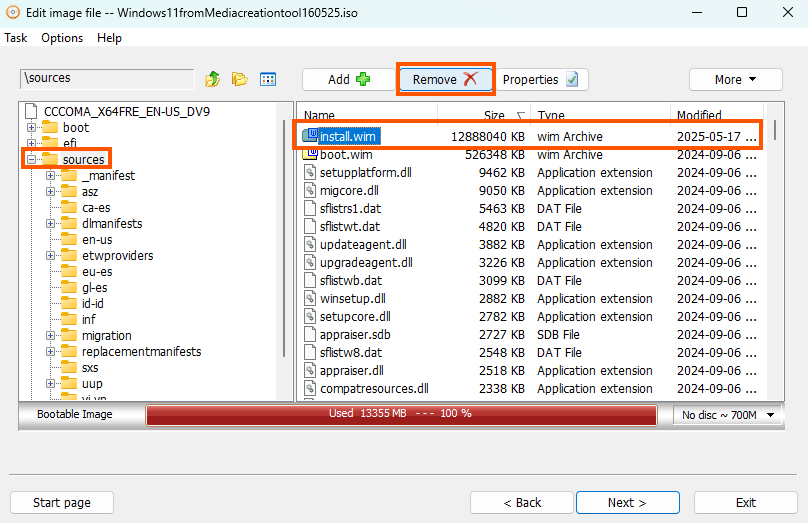
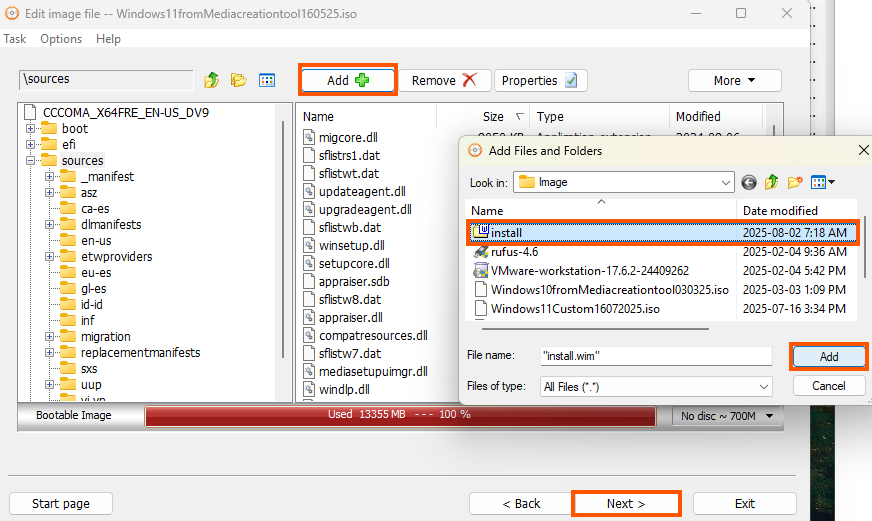
- Select Image file name and destination of new ISO file then click Create Now. wait a minute to finish.
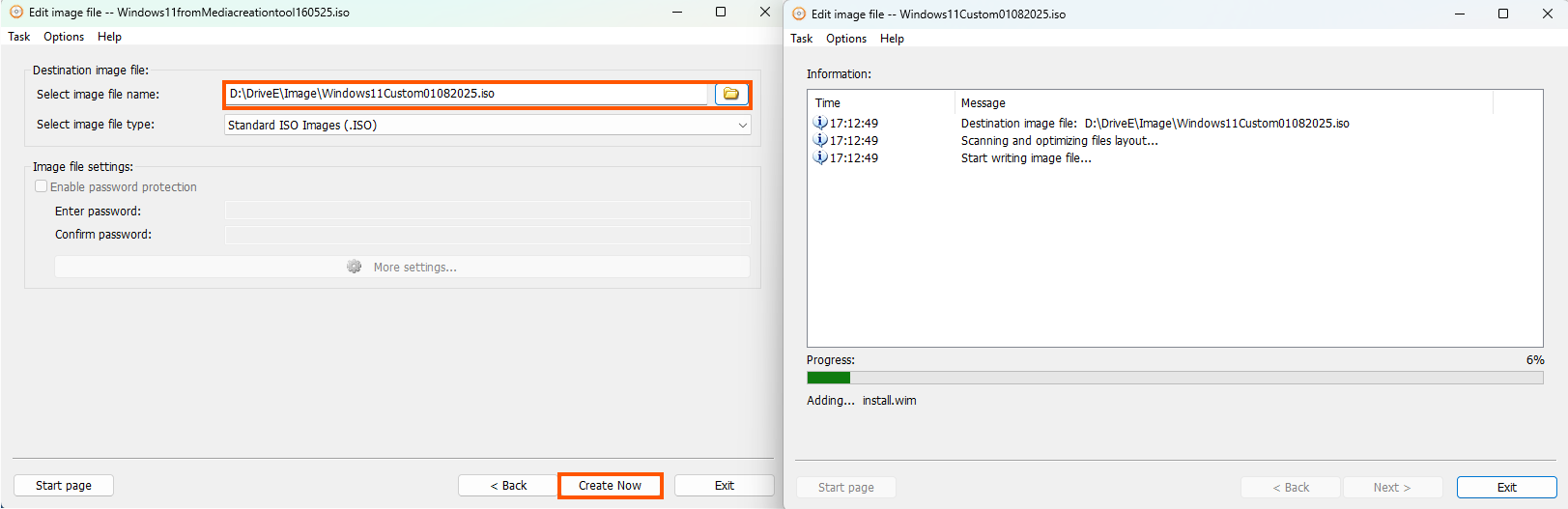
- Click Exit and follow up destination ISO file.
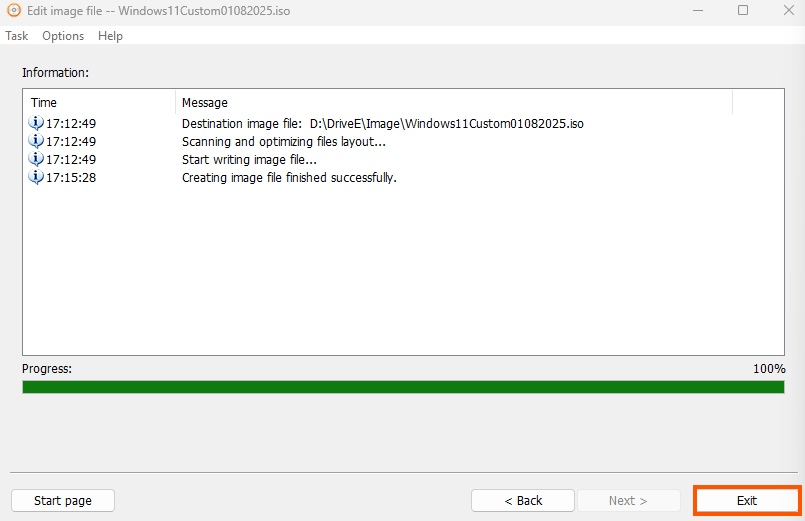
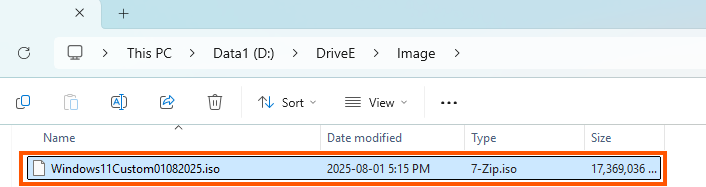
end...
