How to Fix Uninstall Error on Windows 11.

If you have tried to uninstall a program on the Program and Feature page but still can't uninstall the program, today I will introduce a tool called Microsoft Troubleshooting tools that can be used for installing and uninstalling programs to solve the problem of Uninstall Error or uninstalling programs.
- Search in Google browser type "Microsoft block troubleshooting tools" then click on Microsoft Support "fix problems that block programs from being installed or ..."
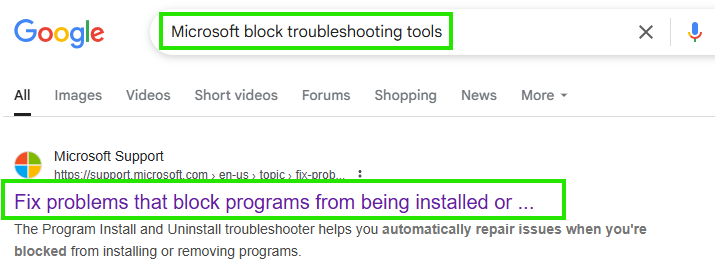
- When you go to the site look at to "Download troubleshooter" click them and wait a minute for download.
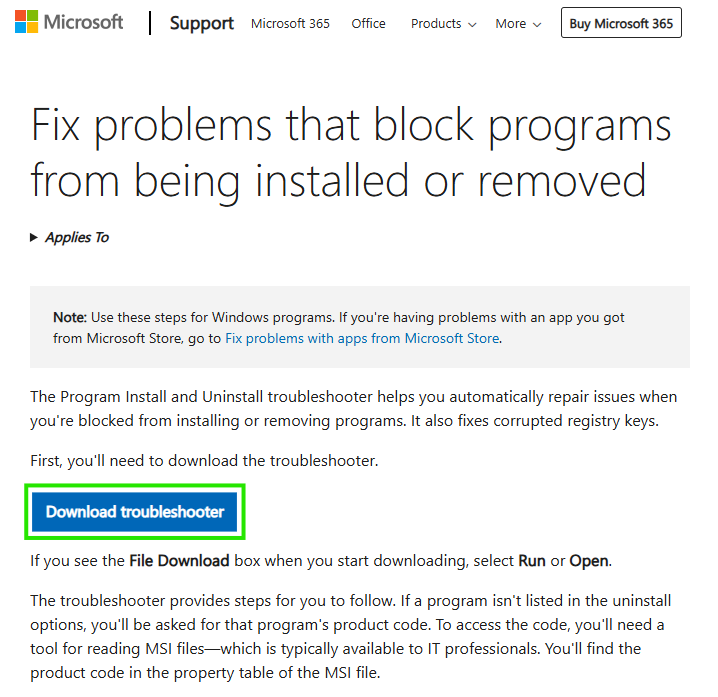
- Go to Download folder open the MicrosoftProgram_Install_and_Uninstall.meta

- Click next, and select Uninstalling.
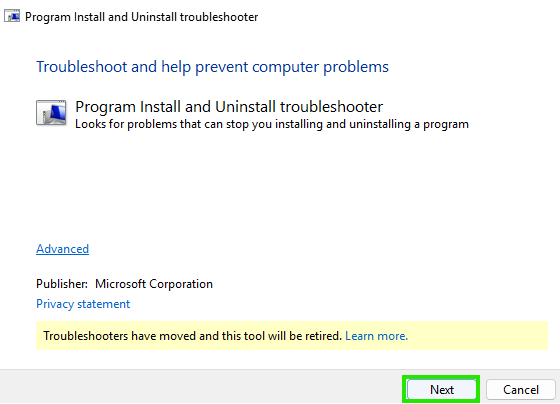
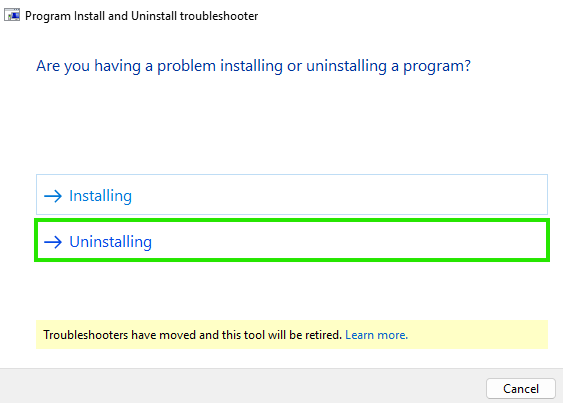
- Select the program you want to remove. Then click Next.
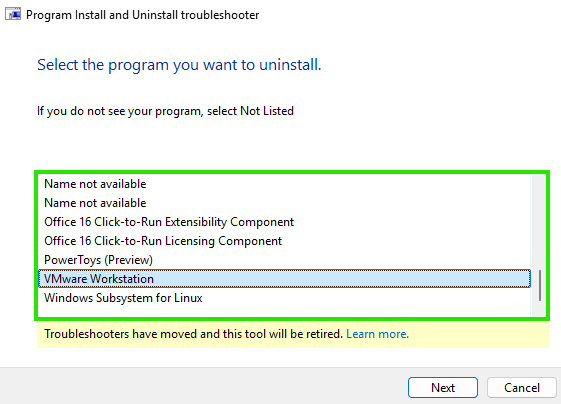
- Click "ํYes, try uninstall".
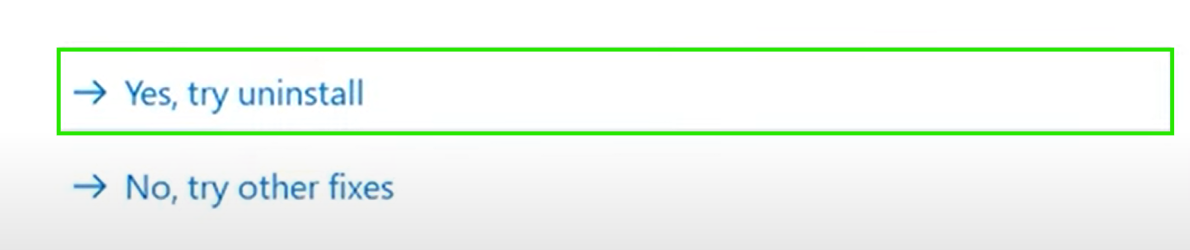
- Wait process finish then close and go to check your program on Programs and Features again.
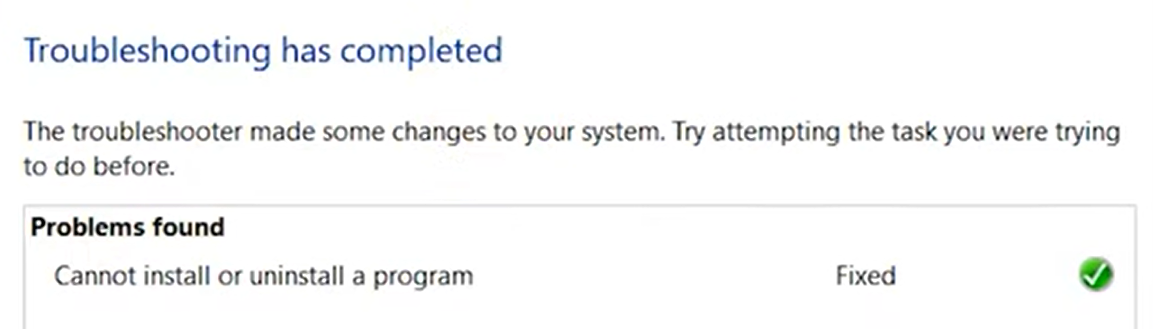
end...
