How to add URL of NVR to application iVMS 4200 CCTV IP.

- Let's get start, Go to application iVMS 4200, lookup to Device Management.
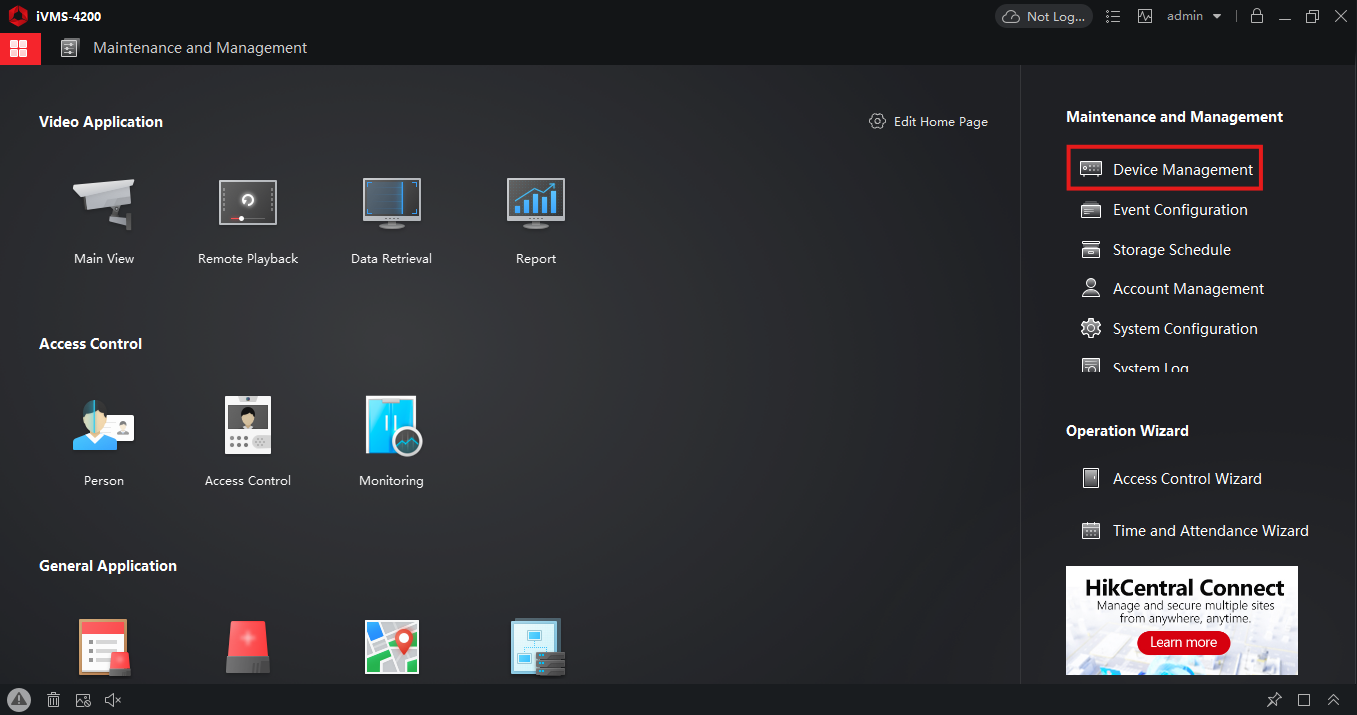
- Then click +Add for add device NVR.

- Select and fill data all topic on below then click Add, Some information may differ from what is entered on the website. *you can access device on web browser.

- When you click Add, Now you can see your device and the status should be Online if everything is correct.
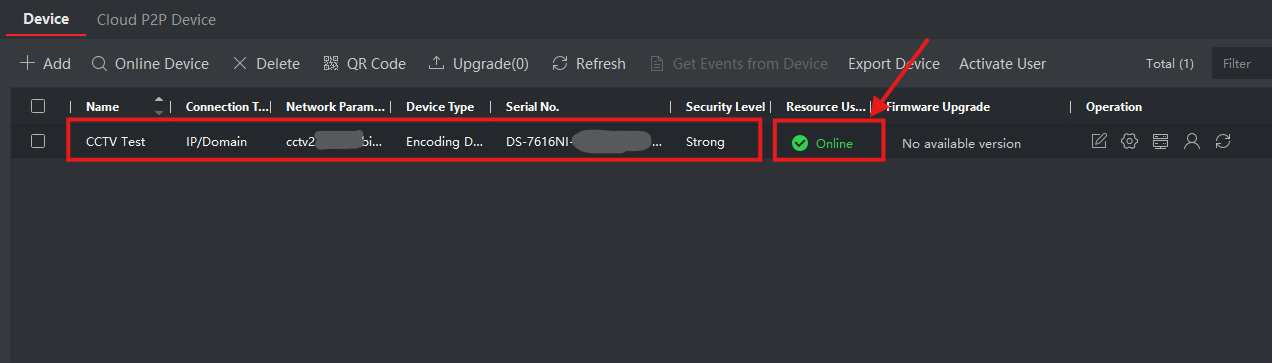
Finished
end...
