List all MAC Address on your Windows computer by command prompt.

Run the below command to list all Mac Addresss on your computer.
getmac /v /fo list
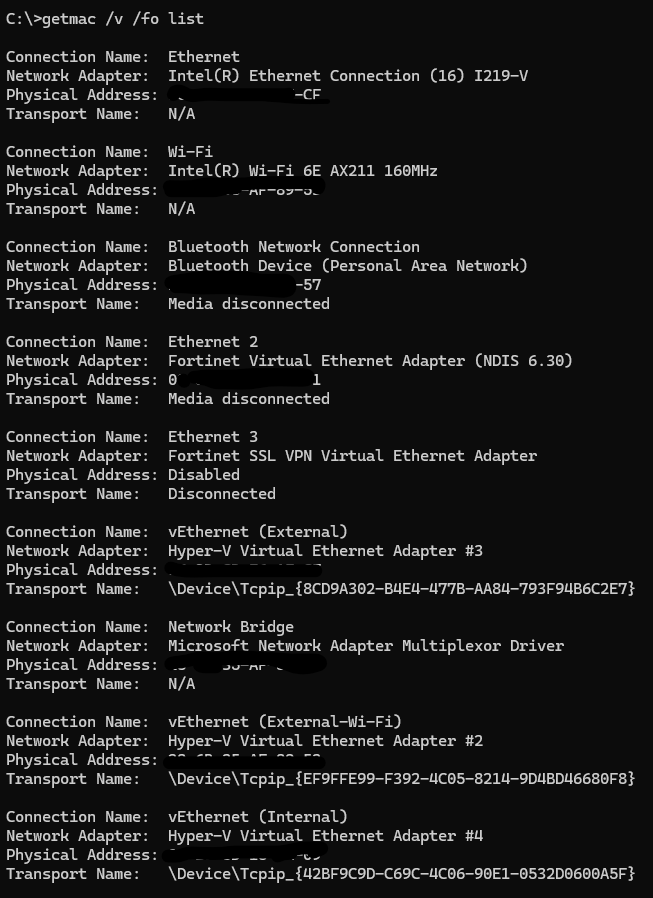
Ref: wikihow.com

Run the below command to list all Mac Addresss on your computer.
getmac /v /fo list
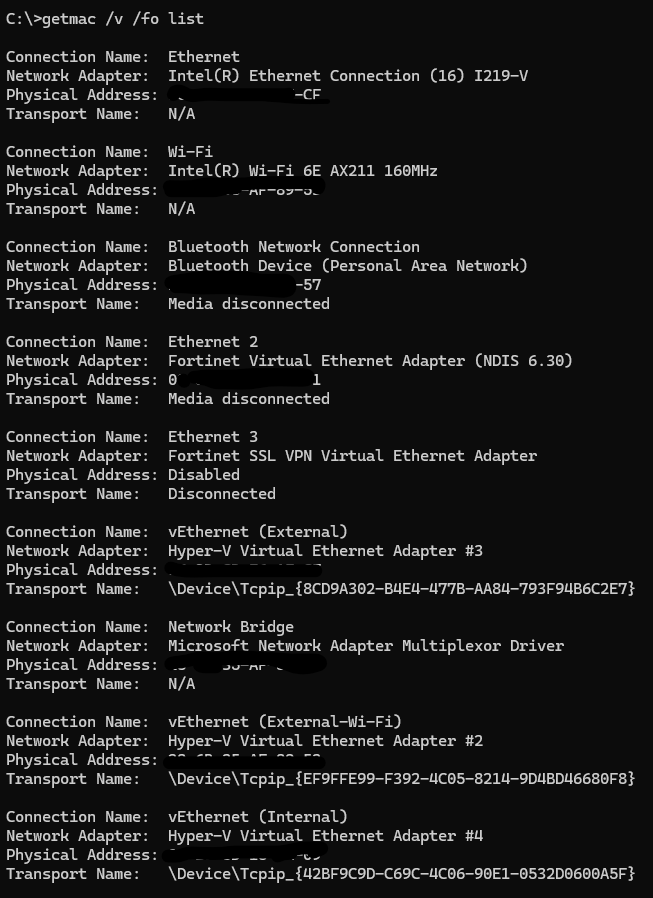
Ref: wikihow.com