Mikrotik - Bandwidth Test

Pre-request
- Mikrotik x 2 as server and client.
- IP Address host and client (This example: host deploy dhcp to client, Host ip is 172.16.21.1).
Start
- On mikrotik act like server side, Open terminal.
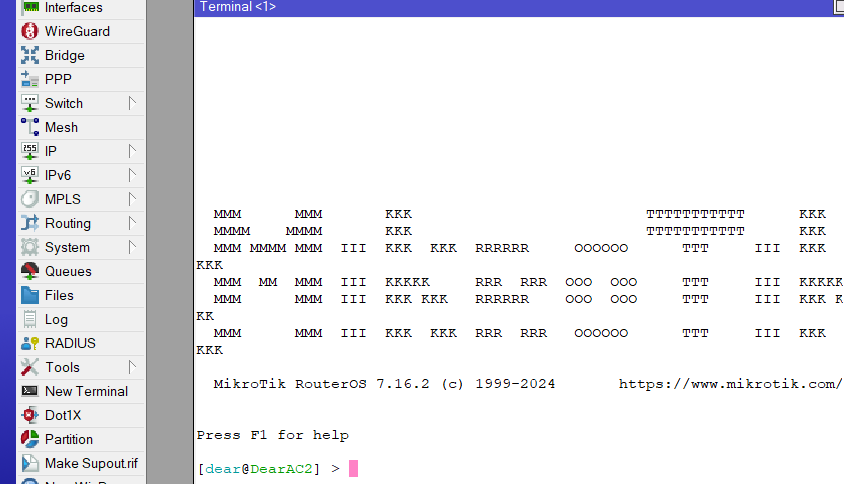
Check for "bandwidth-server" is enabled.
/tool/bandwidth-server/print
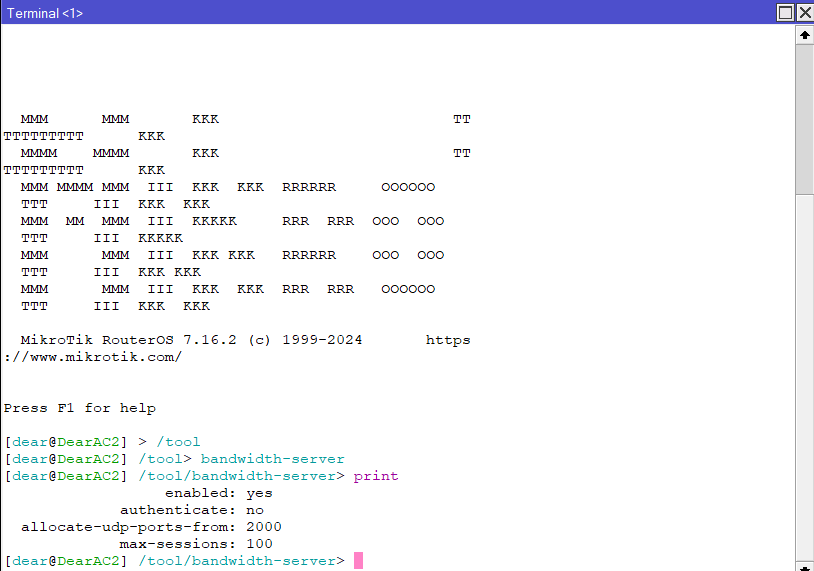
If bandwidth-server is not enable. Use command below to enable it.
/tool bandwidth-server> set enabled=yes authenticate=no
Or just goto UI menu "Tools > BTest Server" and check "Enabled"
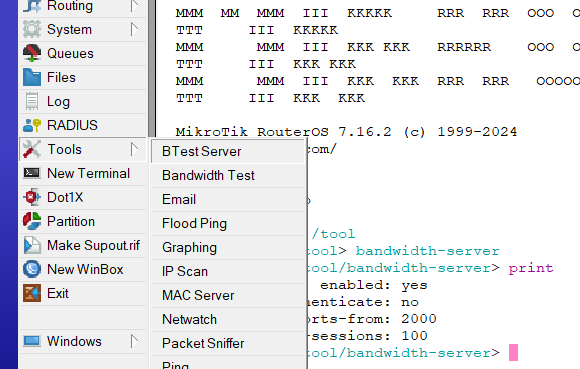
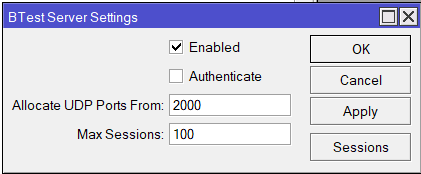
- Client side, Another Mikrotik act like client side. Open the terminal.
/tool/bandwidth-test 172.16.21.1
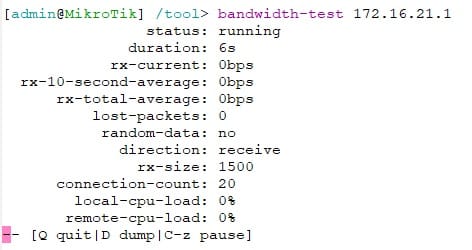
bandwidth-test 172.16.21.1 direction=both
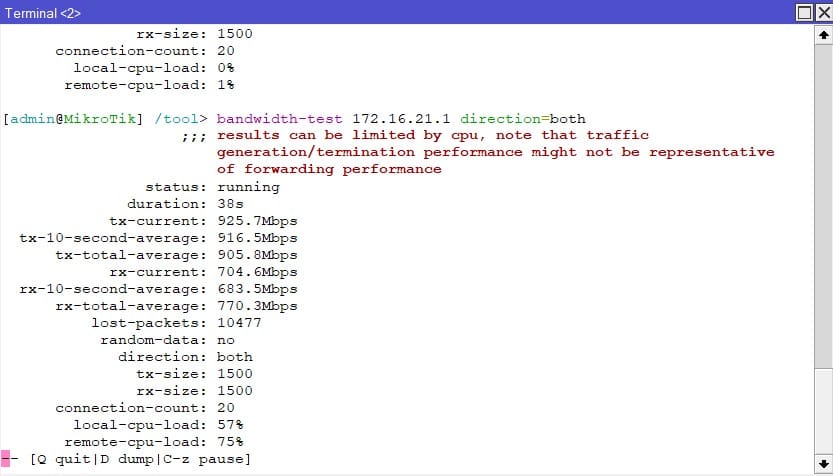
Show option by tab after command.
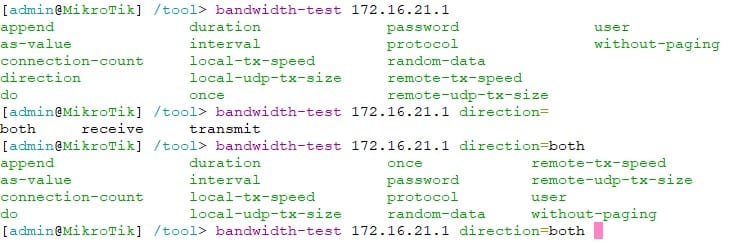
Note: If show faile authen while start test. Try set user as admin and blank password same both side.
https://help.mikrotik.com/docs/spaces/ROS/pages/7962644/Bandwidth+Test
