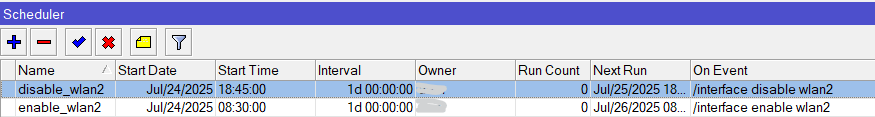Mikrotik: Disable and enable the interface with scheduler

For some purpose and persond who want to scheduler interface to disable and enable on mickrotik try add scheduler following steps.
- Open winbox.
- System > Scheduler.
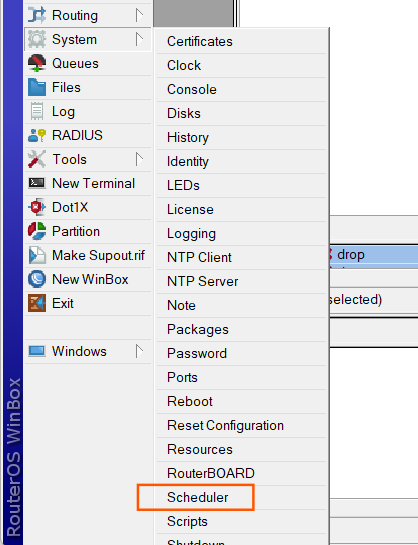
- Add new schedule.
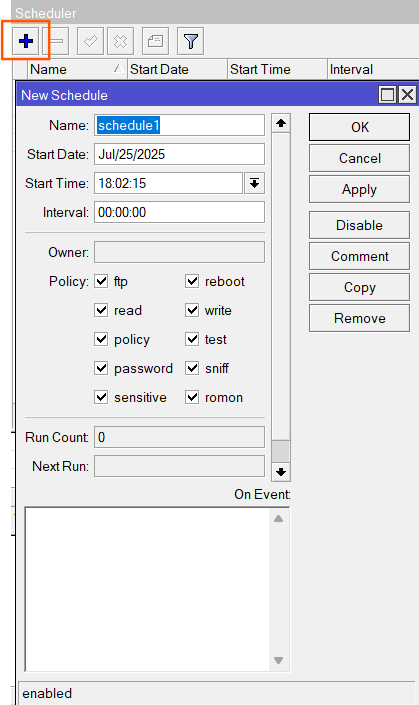
- Set up schedule
- Name: disable_wlan2
- Start date: "date to start" (This example will start this schedule on date "Jul/24/2025").
- Start Time: "Time to start" (This example will start this schedule on 18:45:00 of everyday).
- Interval: "Ineterval time" (This example will repeat every 1 day).
- On Event "/interface disable wlan2" (This example will disable wlan2 interface).
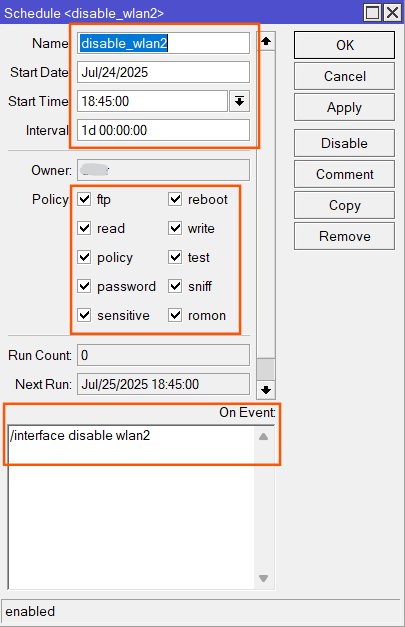
- Done. Scheduler will show on the lists, you can add more job for enable interface or etc.