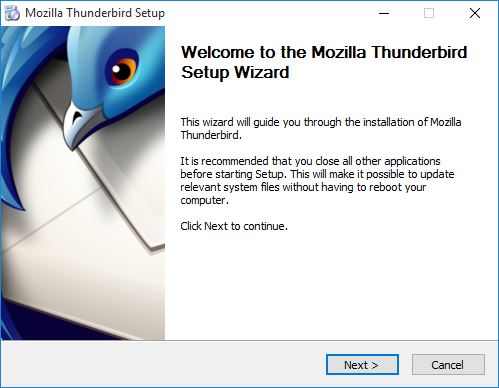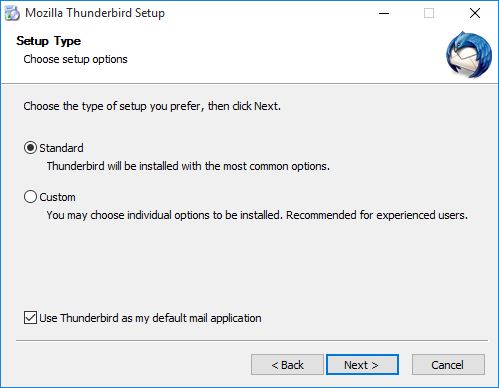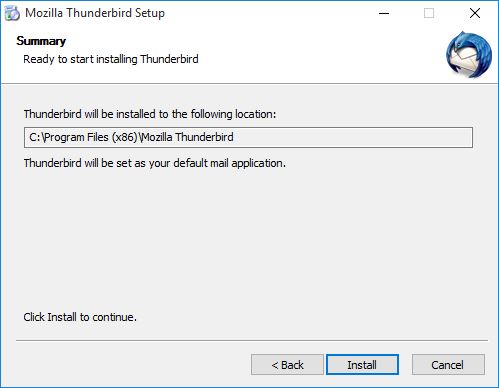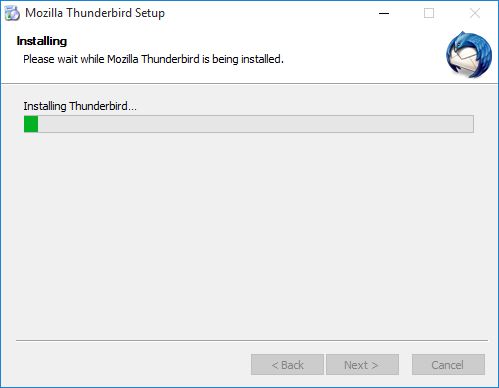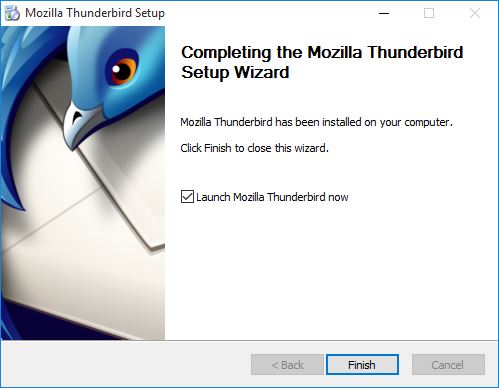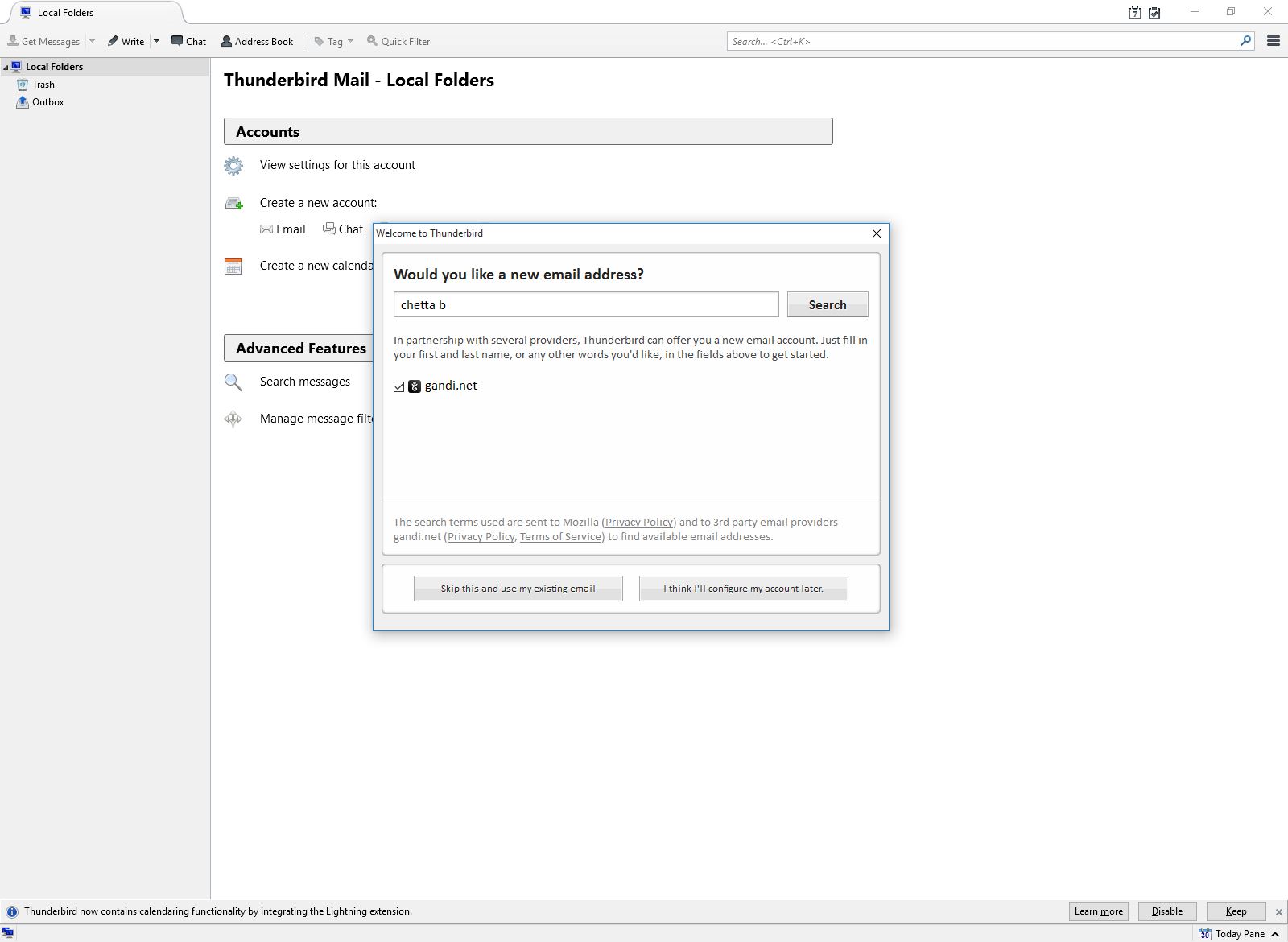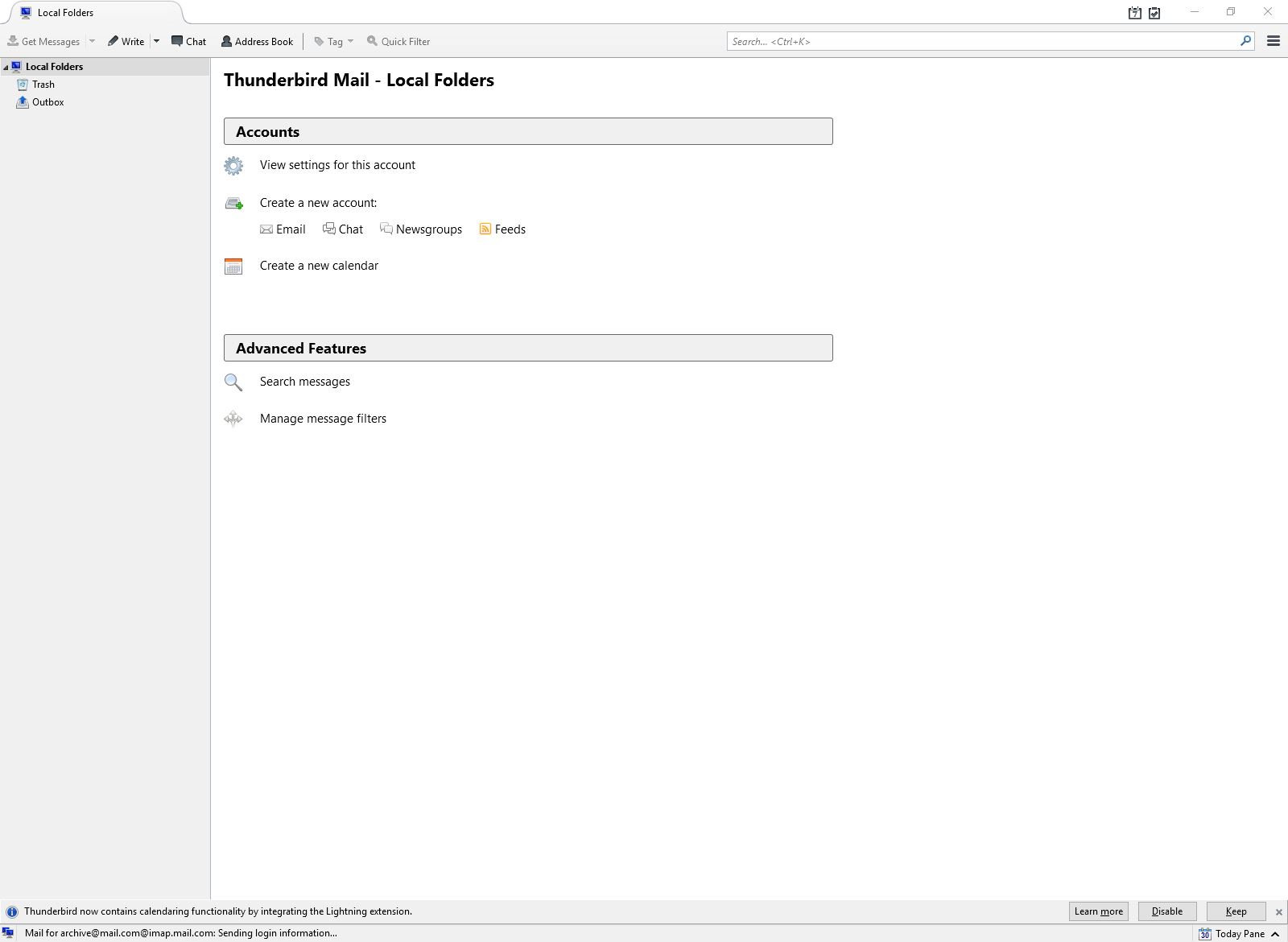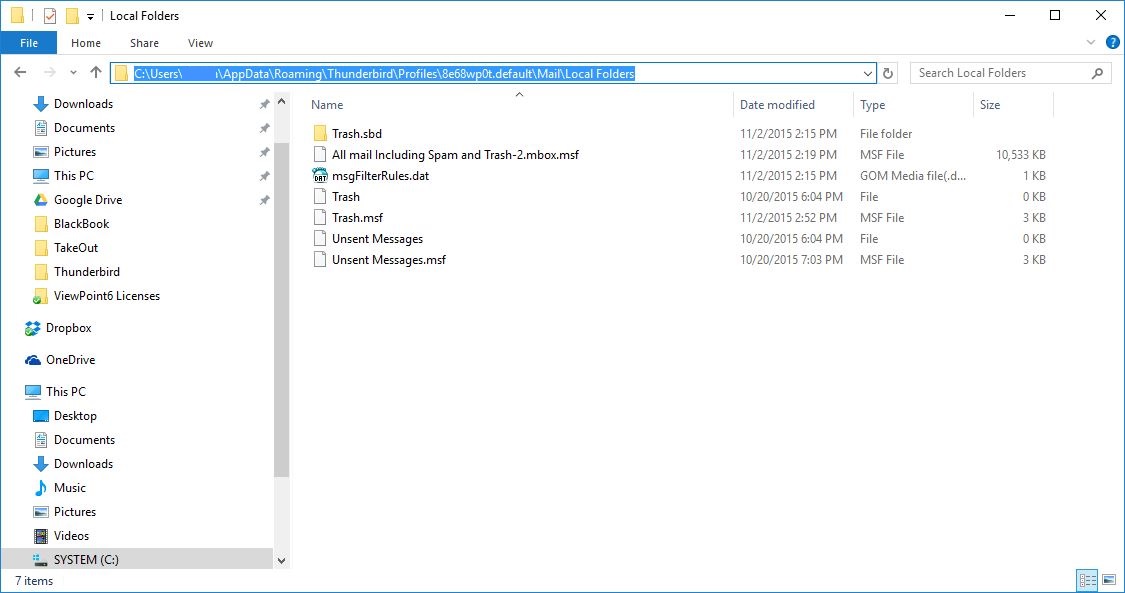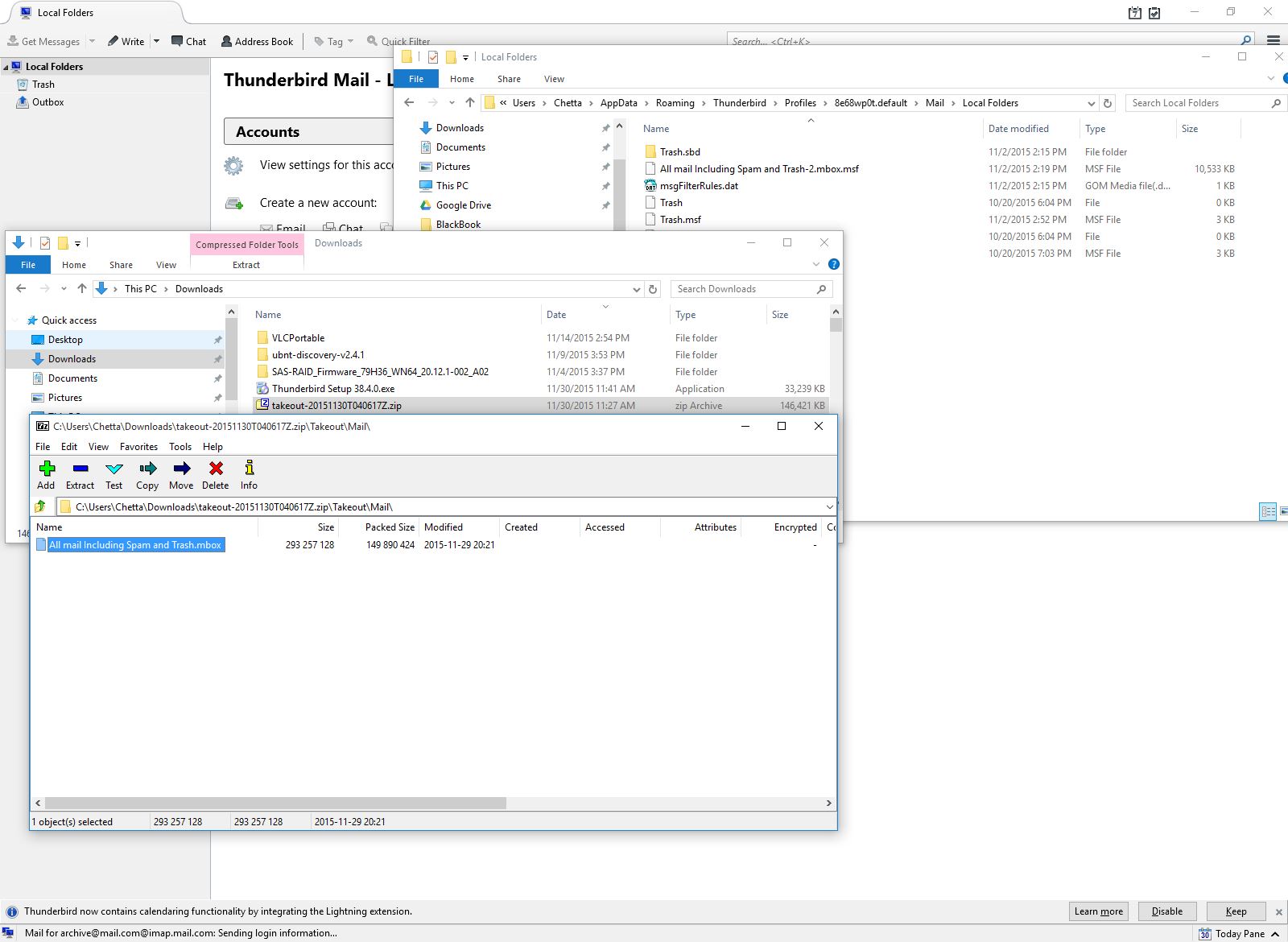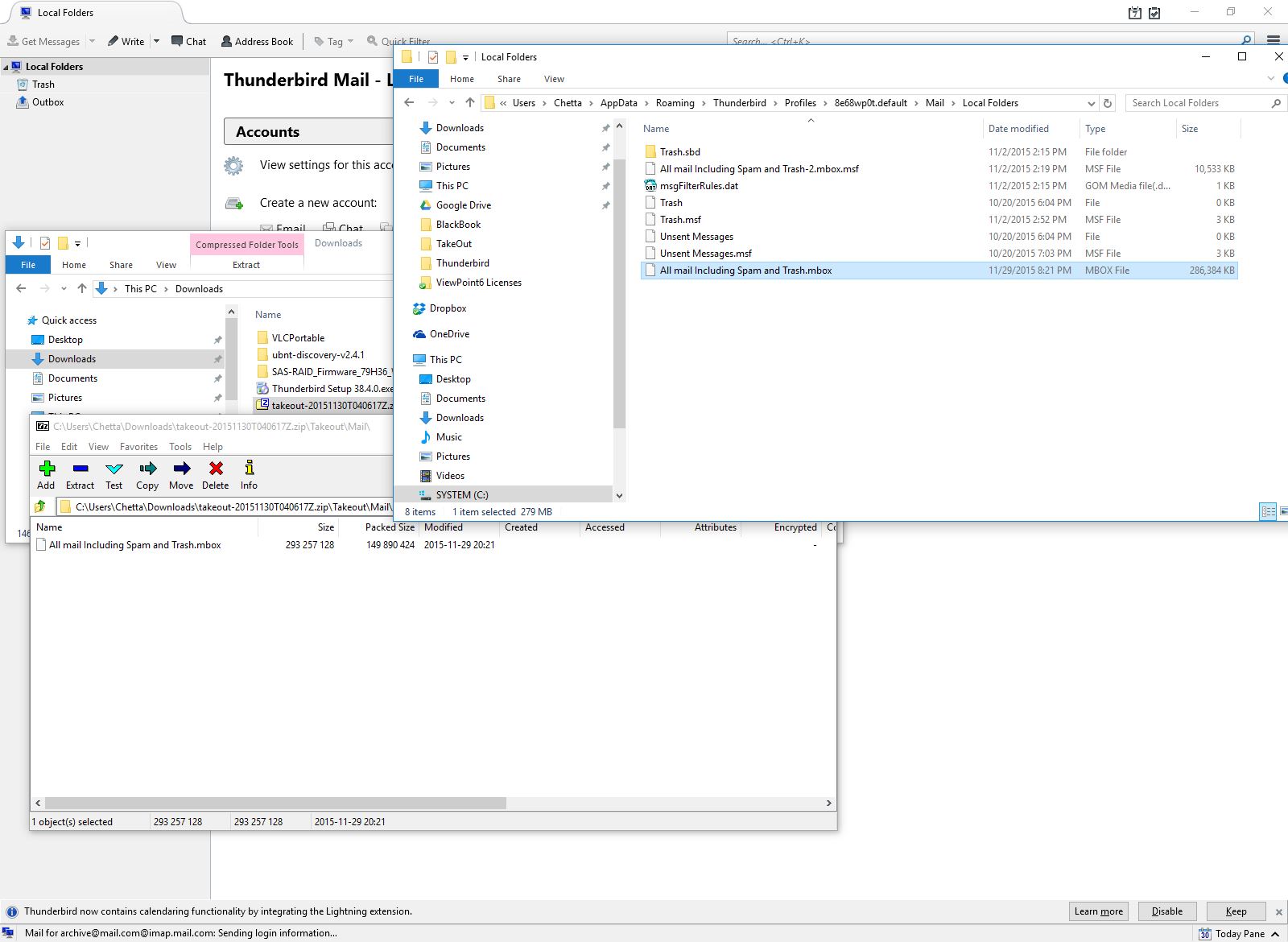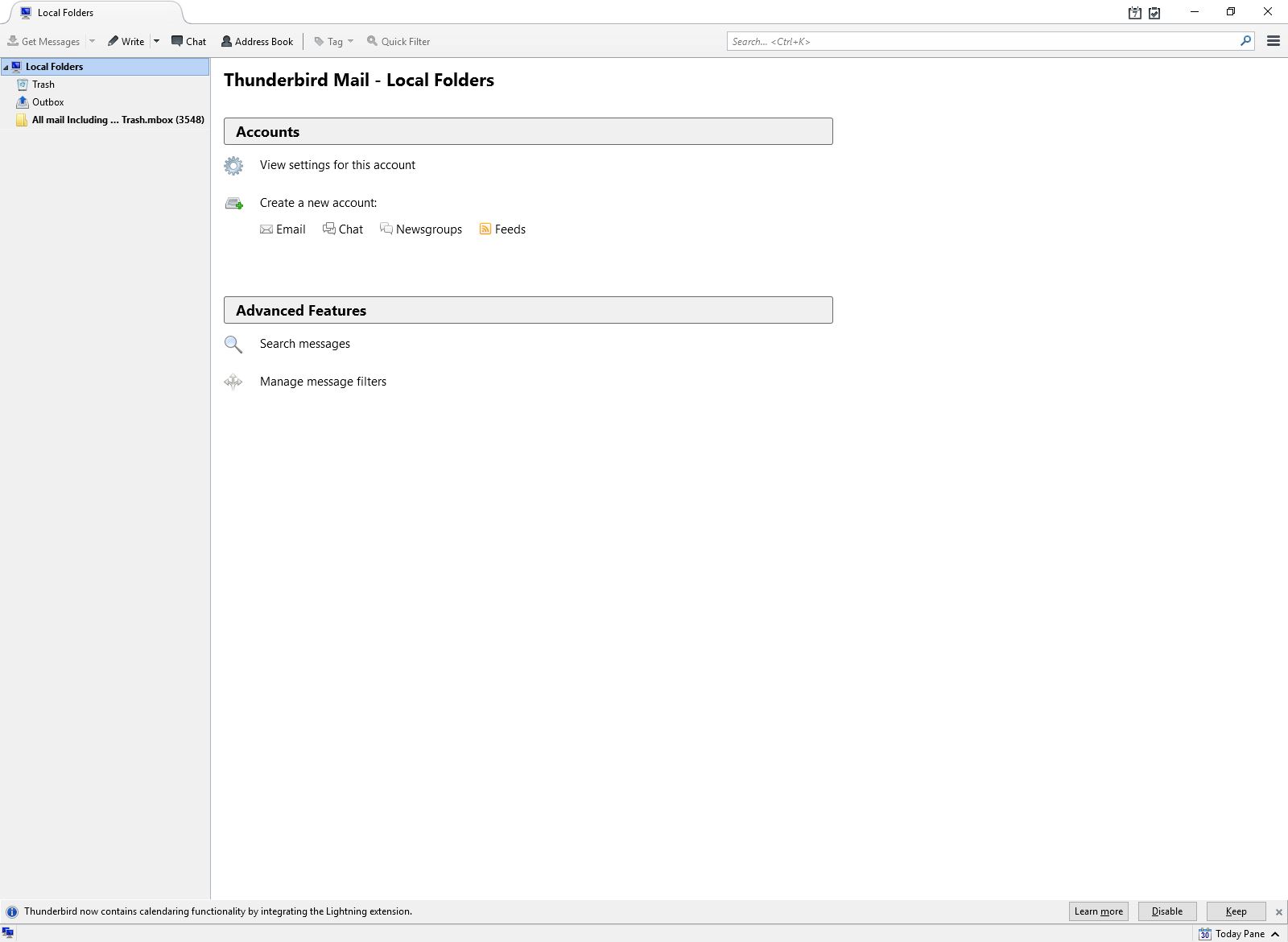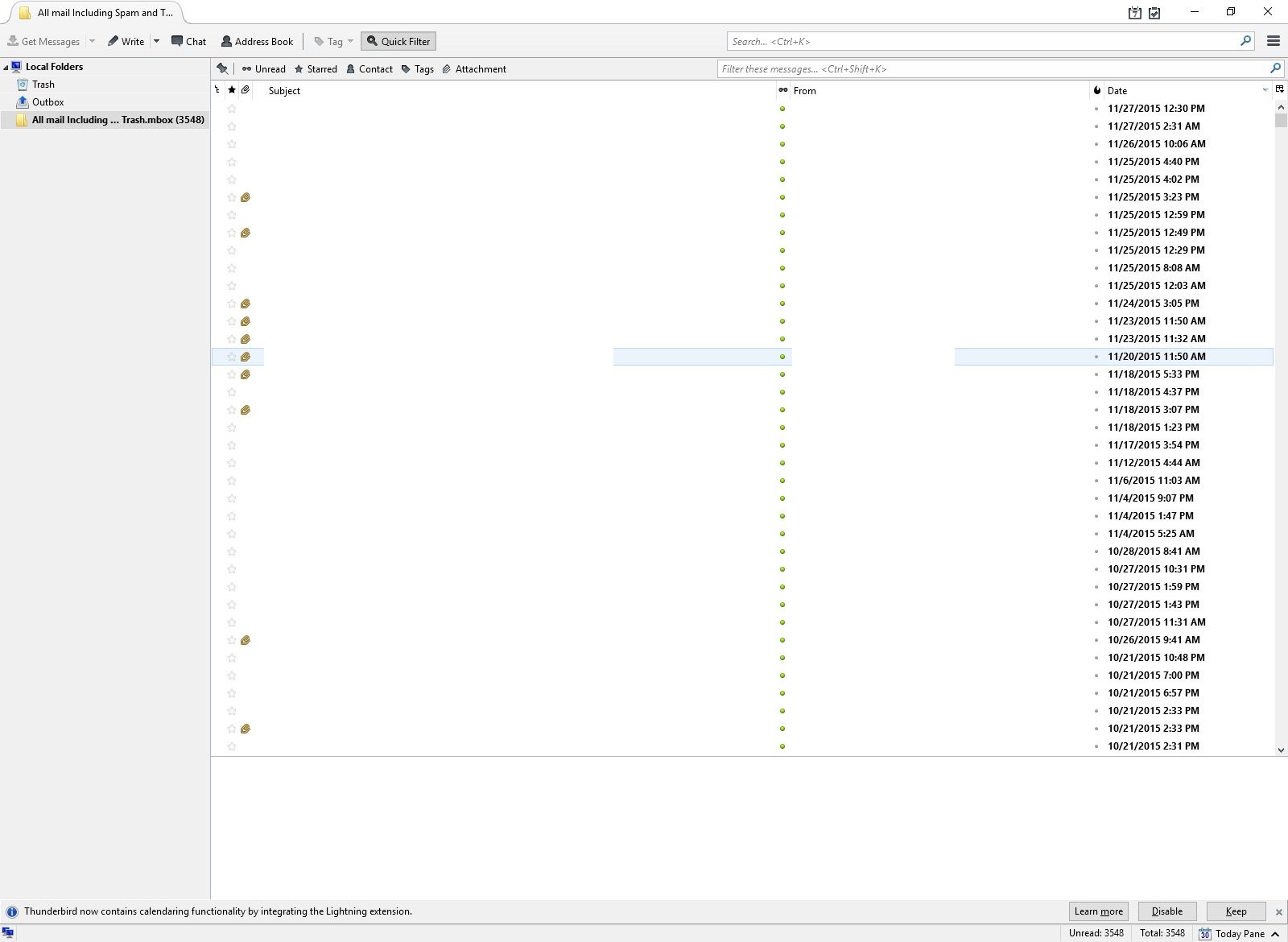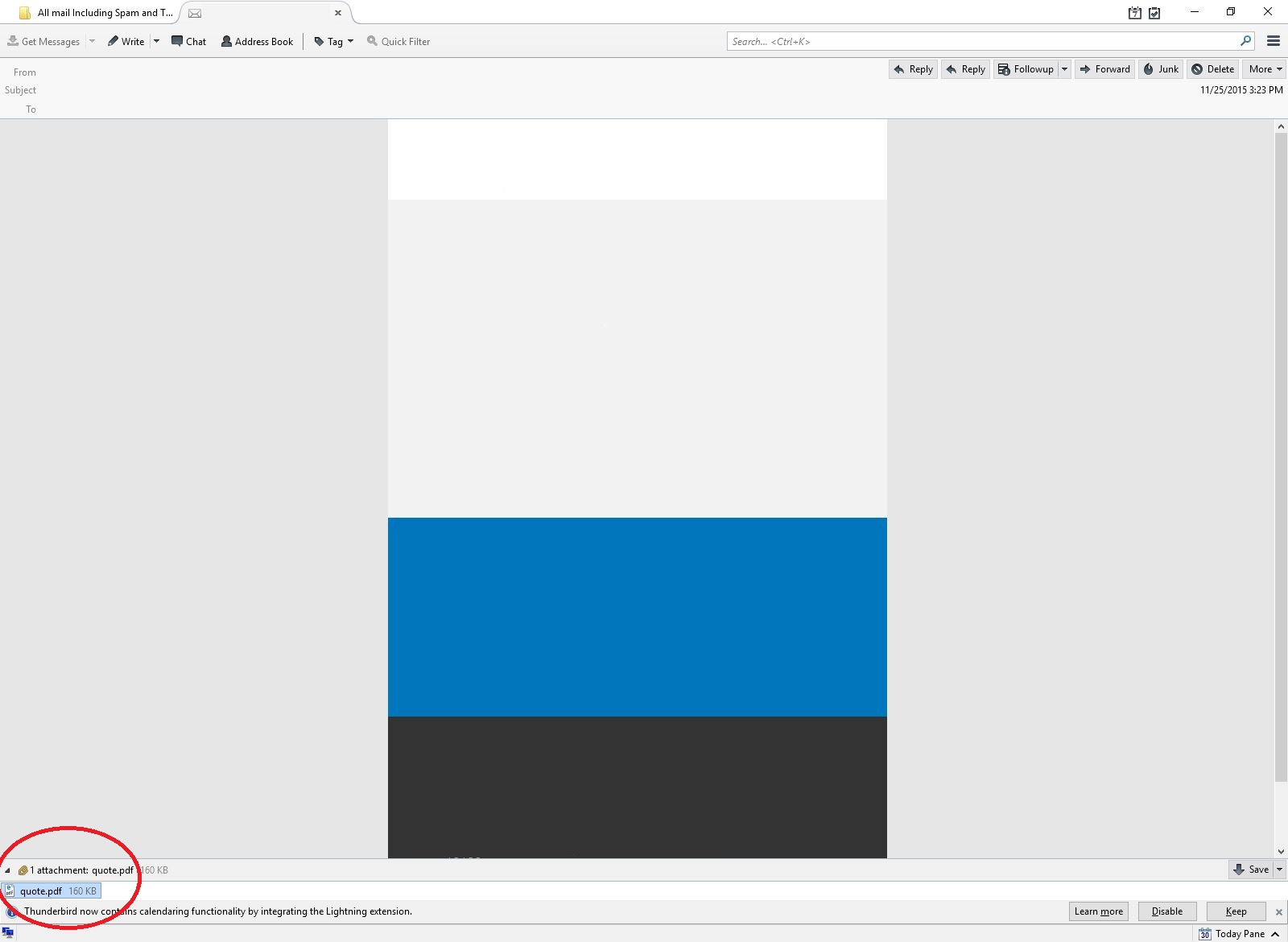Reading mail from google TakeOut (mbox)
After download google mail via takeout. The files download is .zip format. You can read your email message by free mail client (Thunderbird).
Pre-request
- Thunderbird program (Donwload link).
- Data files .zip (Archive mail from google via takeout).
Step1: Install Mozilla Thunderbird
Step2: Open mbox file on Mozilla Thunderbird
-
Open Mozilla Thunderbird
-
Welcome page, Select i'll configure my account later.
-
Brows folder (C:\Users\YourUser\AppData\Roaming\Thunderbird\Profiles*.default\Mail\Local Folders)
-
Open file .zip from download
-
Copy file .mbox to folder (C:\Users\YourUser\AppData\Roaming\Thunderbird\Profiles*.default\Mail\Local Folders)
-
When copy finish. Go back to Mozilla Thunderbird windows (It'll not show update until restart program.
-
Close and reopen Mozilla Thunderbird program.
-
Folder will show on list "All mail Including".
-
Click on folder to check message inside.
-
Attached file also include inside message.
-
All done.