Set IP via command prompt with "netsh"

1. Start the command prompt with "Run as administrator".
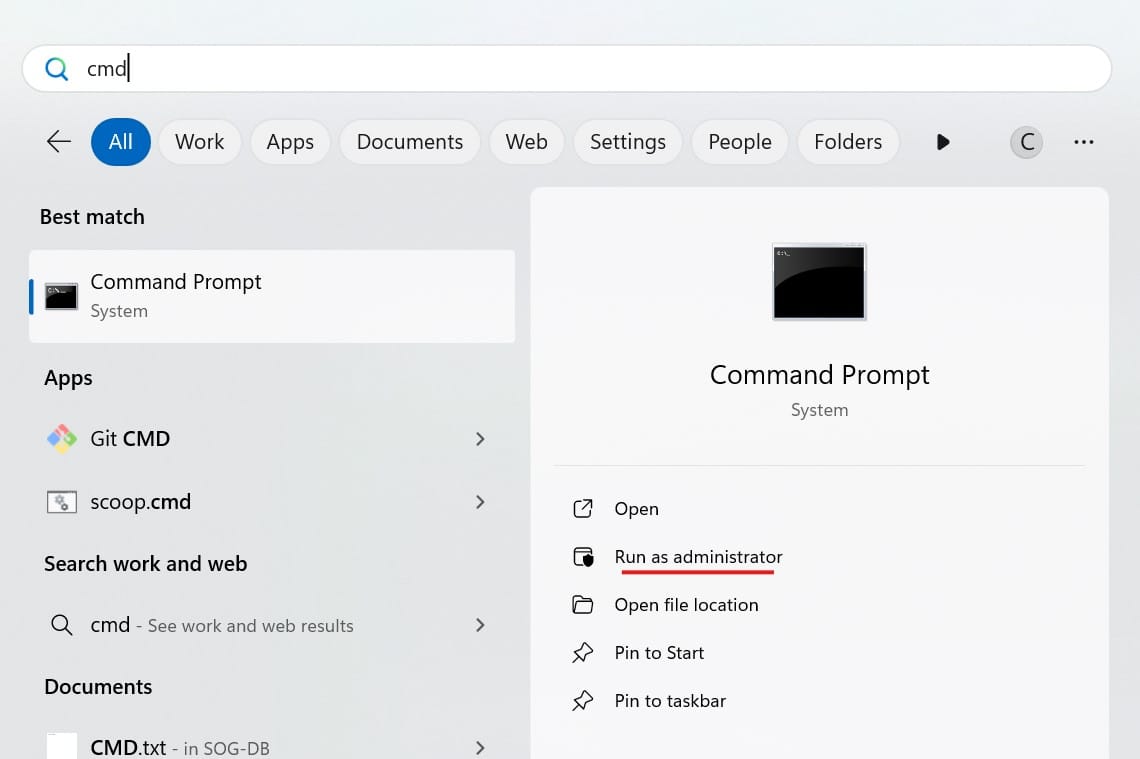
- Check the current interface on this computer.
netsh interface show interface
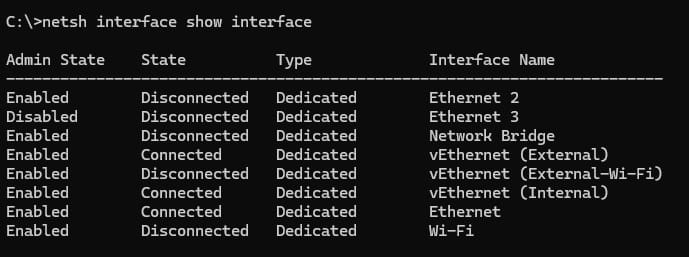
- Check current IP setting for each interface (This sample focus on Wi-Fi interface).
ipconfig /all
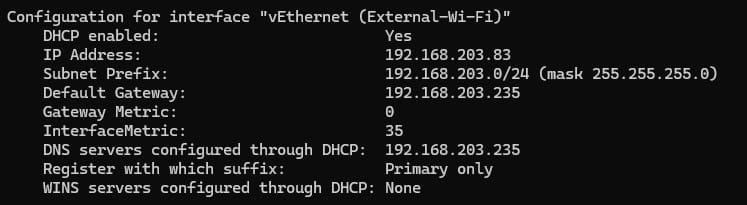
- Set IP by "netsh" command.
netsh interface ipv4 set address name="YOUR INTERFACE NAME" static IP_ADDRESS SUBNET_MASK GATEWAY
netsh interface ipv4 set address name=vEthernet (External-Wi-Fi)" static 192.168.203.10 255.255.255.0 192.168.203.235
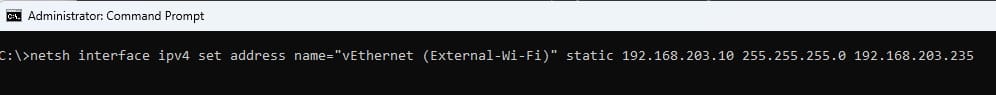
- Check for new IP was settled.
ipconfig /all
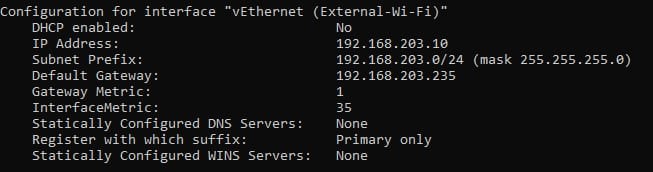
- Change DNS by command.
netsh interface ipv4 set dns name="YOUR INTERFACE NAME" static DNS_SERVER
netsh interface ipv4 set dns name="Wi-Fi" static 8.8.8.8
- Set secondary DNS.
netsh interface ipv4 set dns name="YOUR INTERFACE NAME" static DNS_SERVER index=2
netsh interface ipv4 set dns name="Wi-Fi" static 8.8.4.4 index=2
