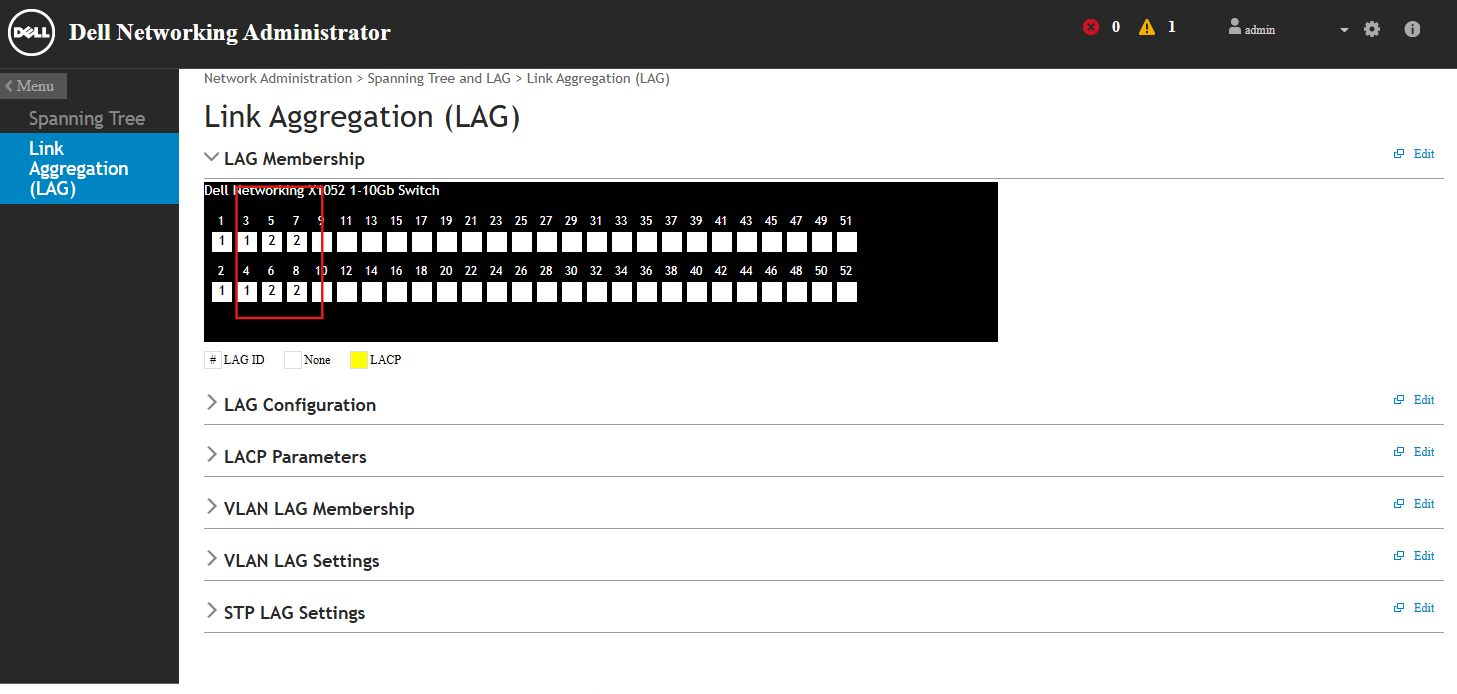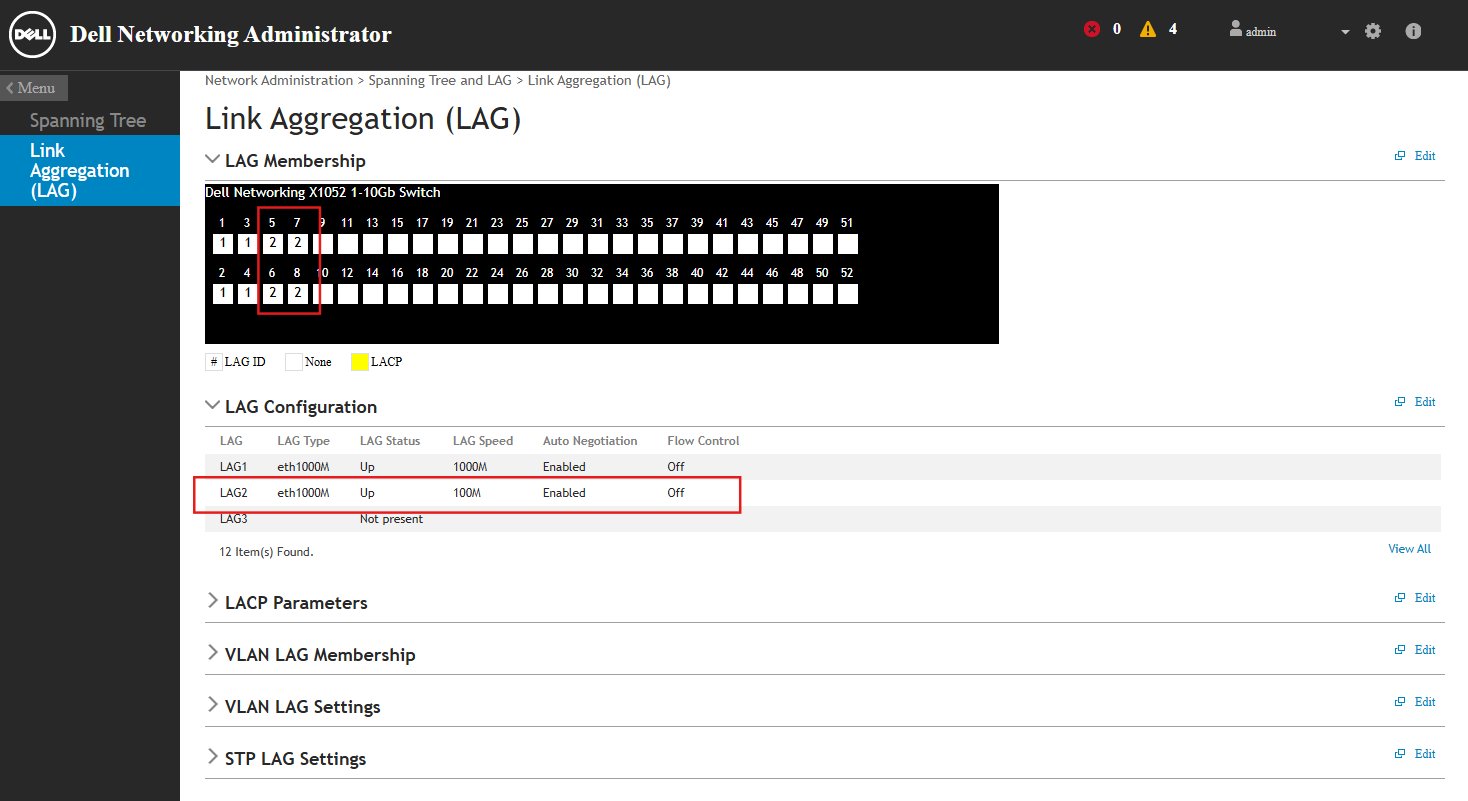Set link aggregation on SYNOLOGY NAS and Dell switch (X1052) to improve bandwidth

Setup link aggregation on SYNOLOGY NAS with Dell network switch (X1052). To improve bandwidth.
- Log in to the Synology admin console, Control Panel > Network.
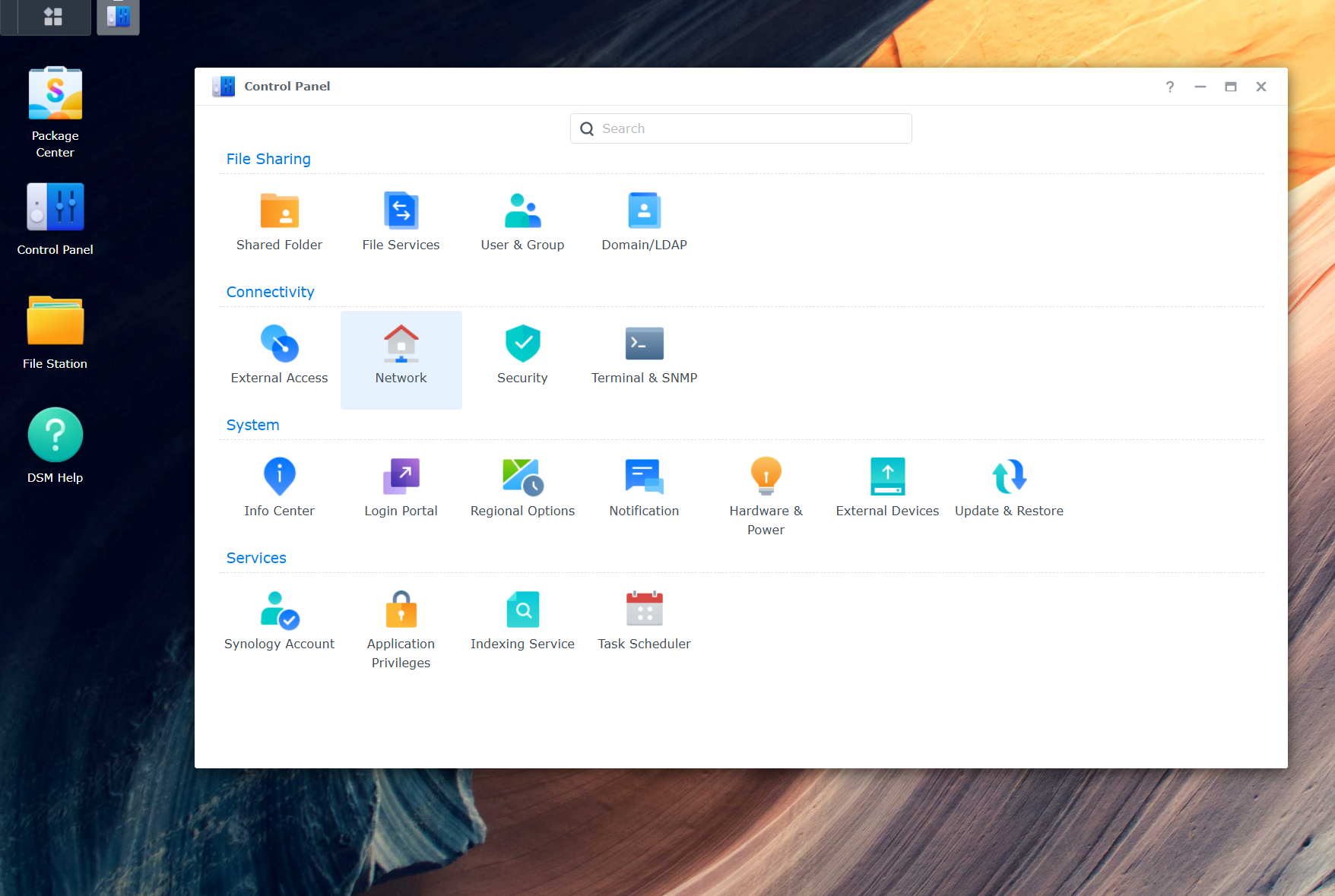
- Network Interface > Create > Bond
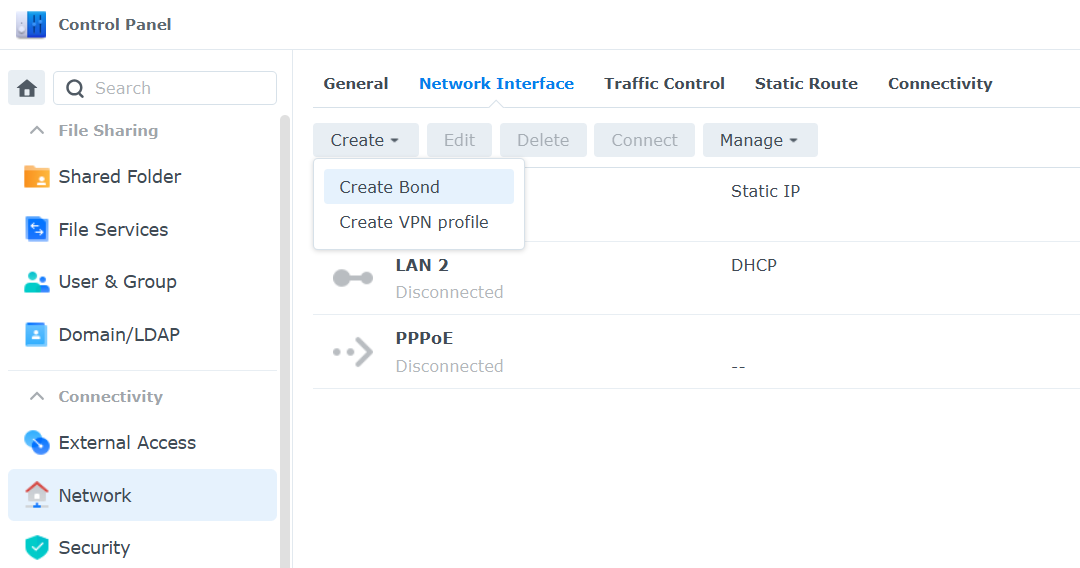
- Link Aggregation Mode = IEEE 802.3ad Dynamic Link Aggregation.
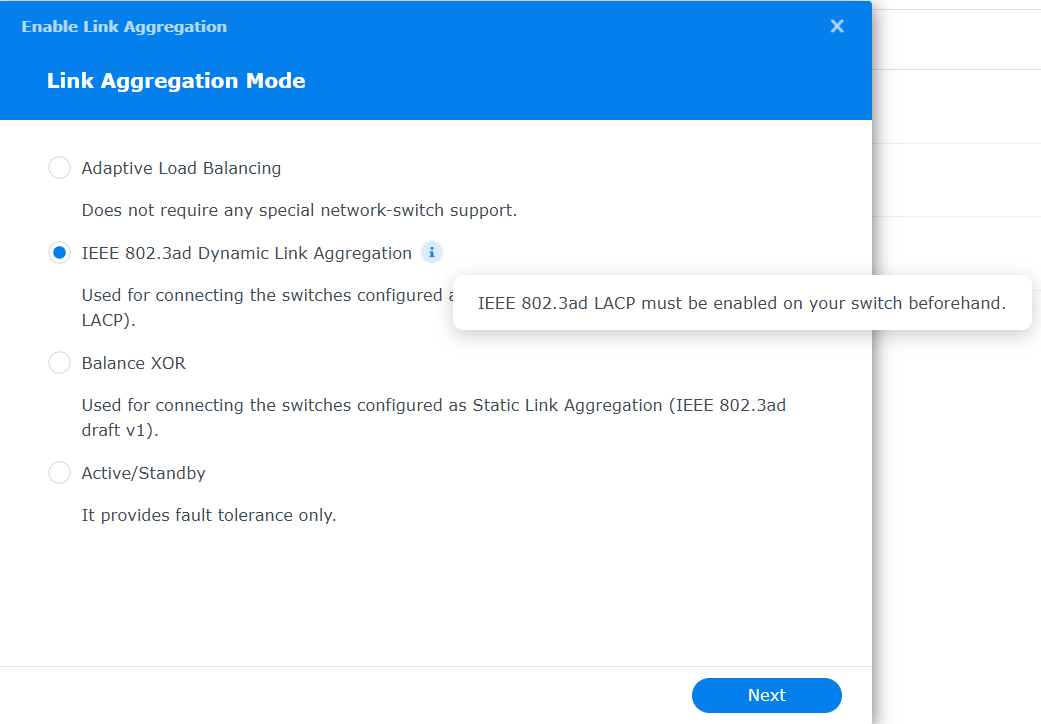
- Select the physical network for the bonding member.
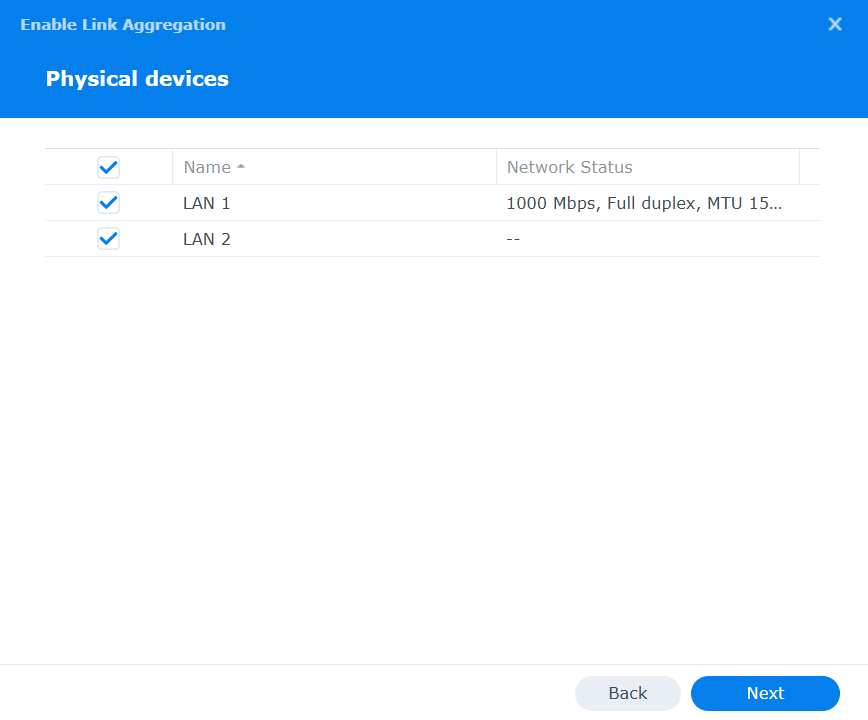
- Network Setup. This example used manual configuration.
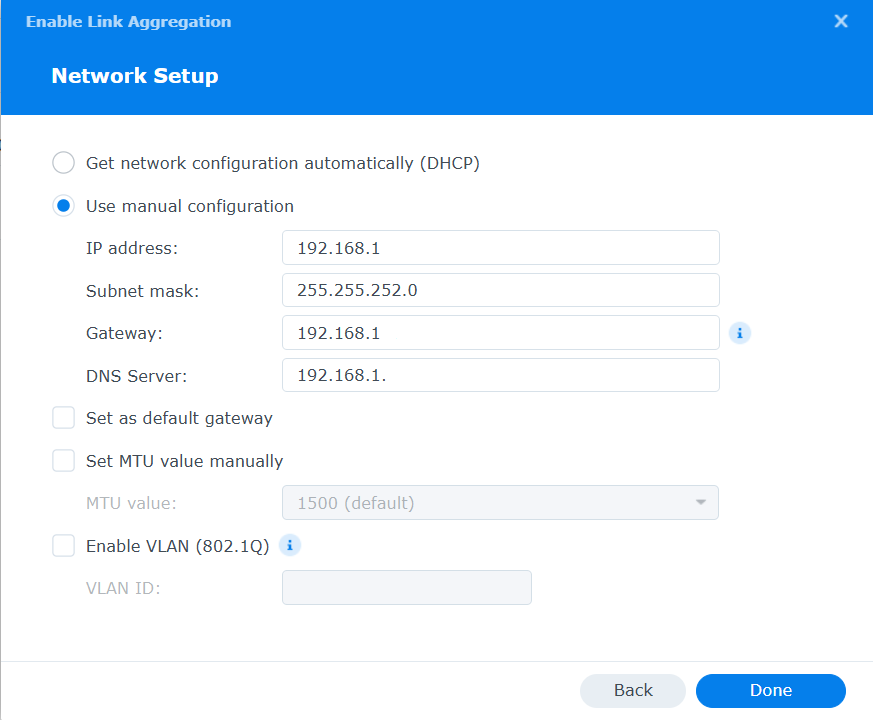
- Network Interface shows created Bond1.
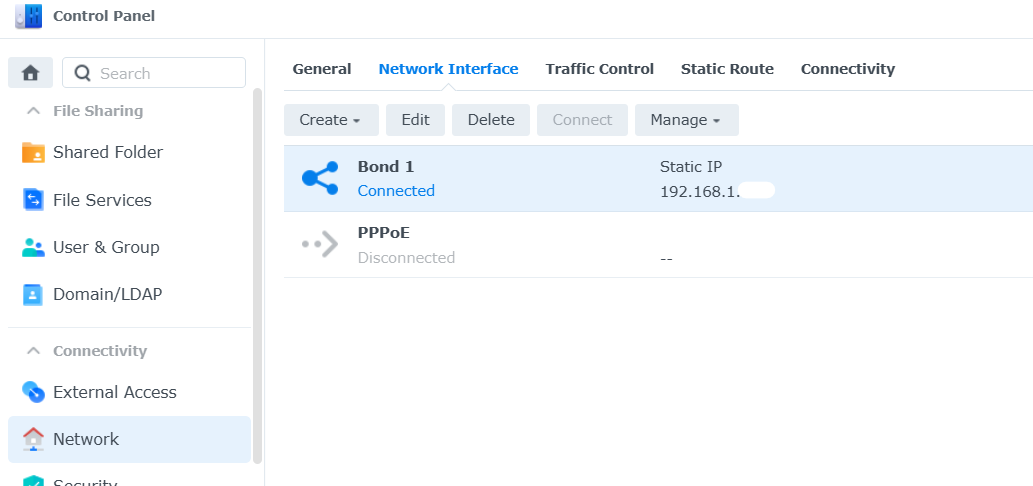
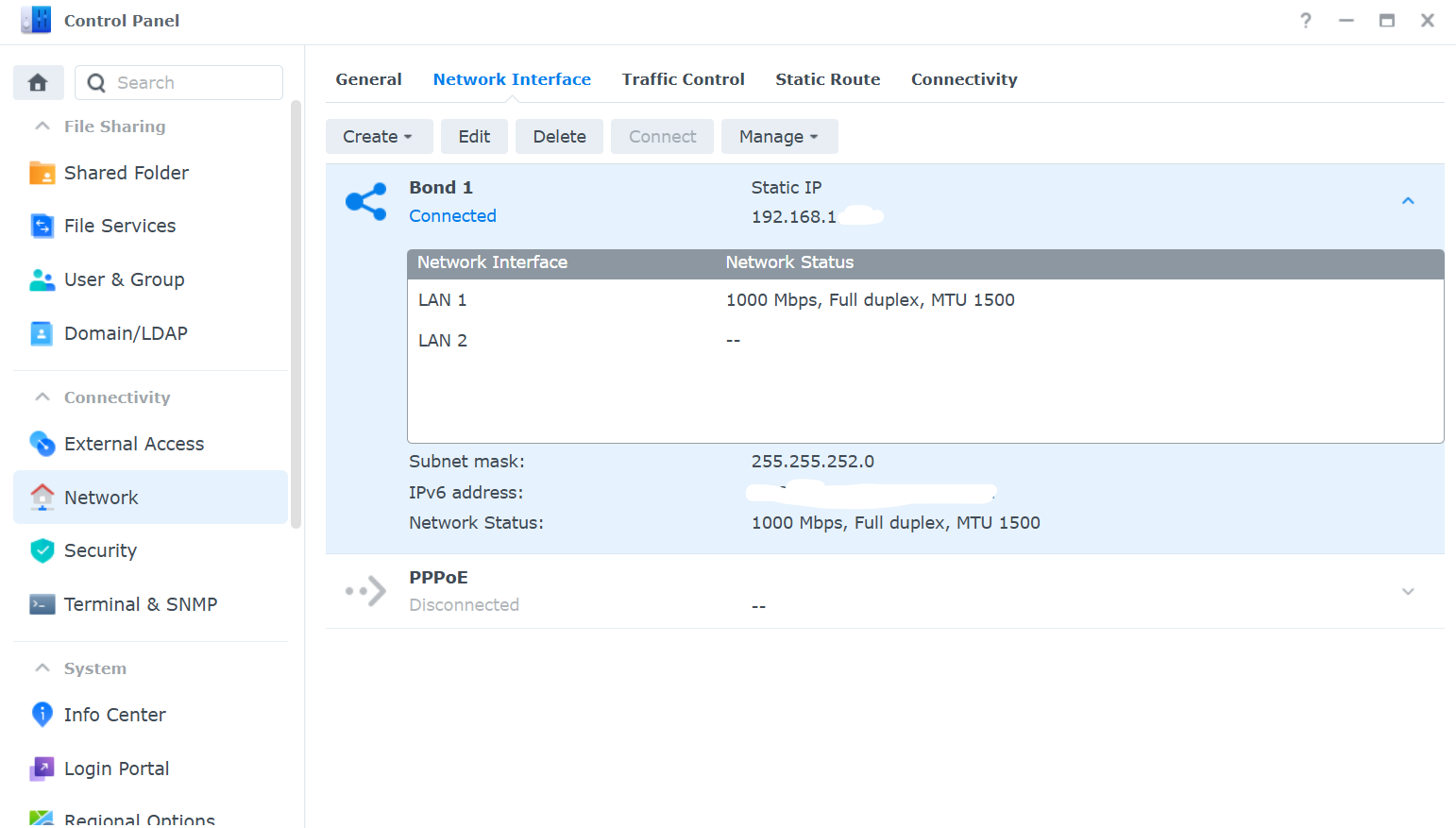
- Set on the Switch side (Dell Network X1052).
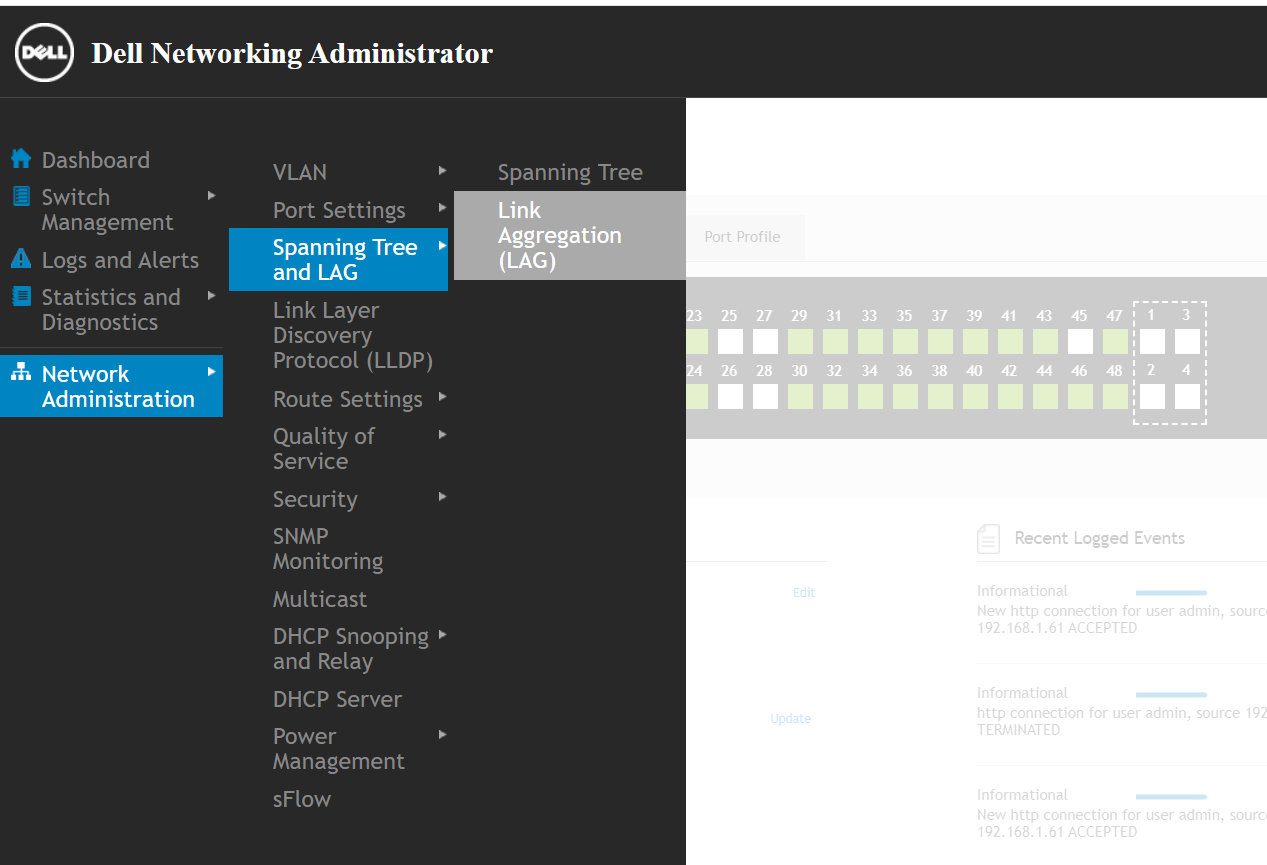
- View All.
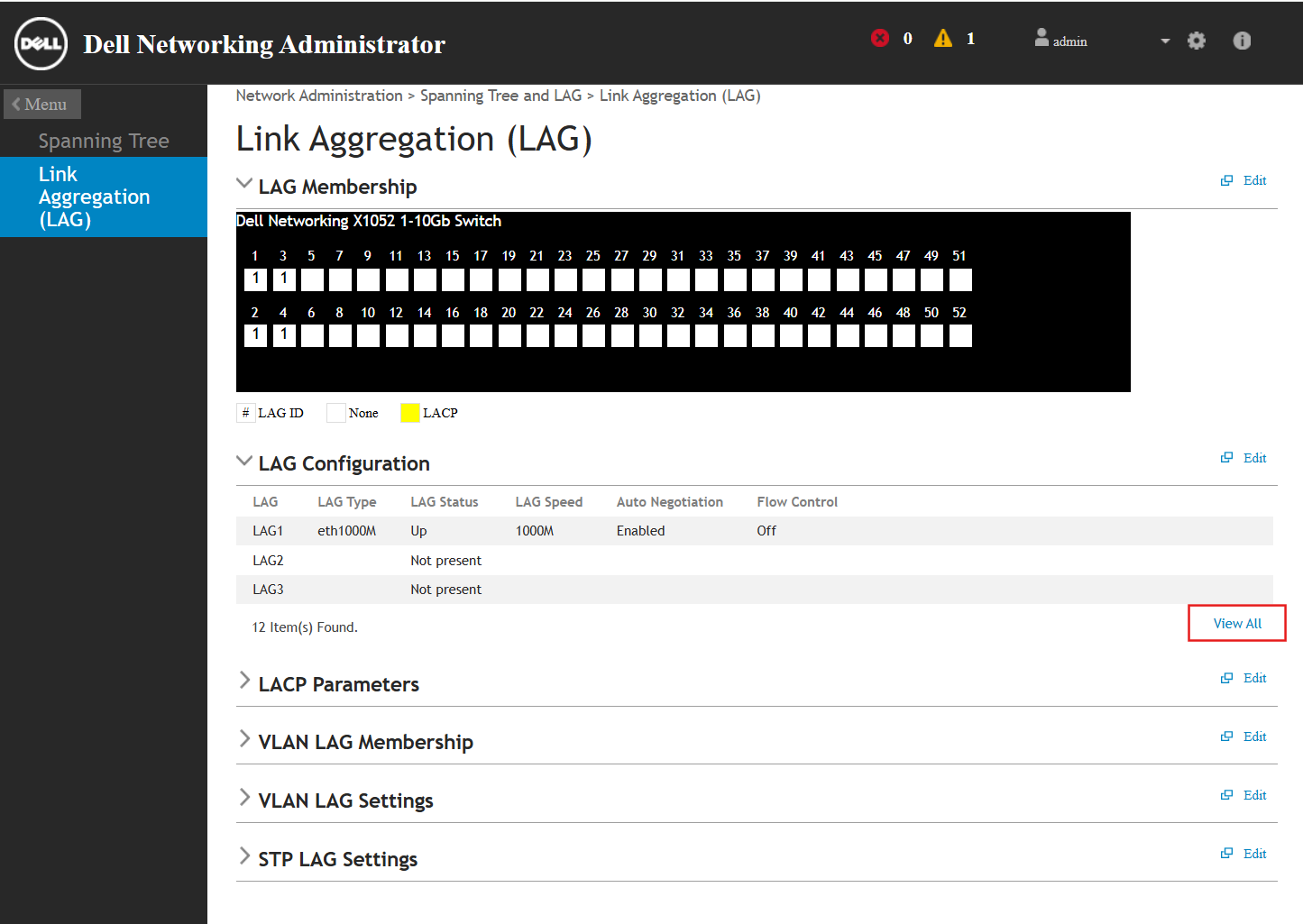
- Edit.
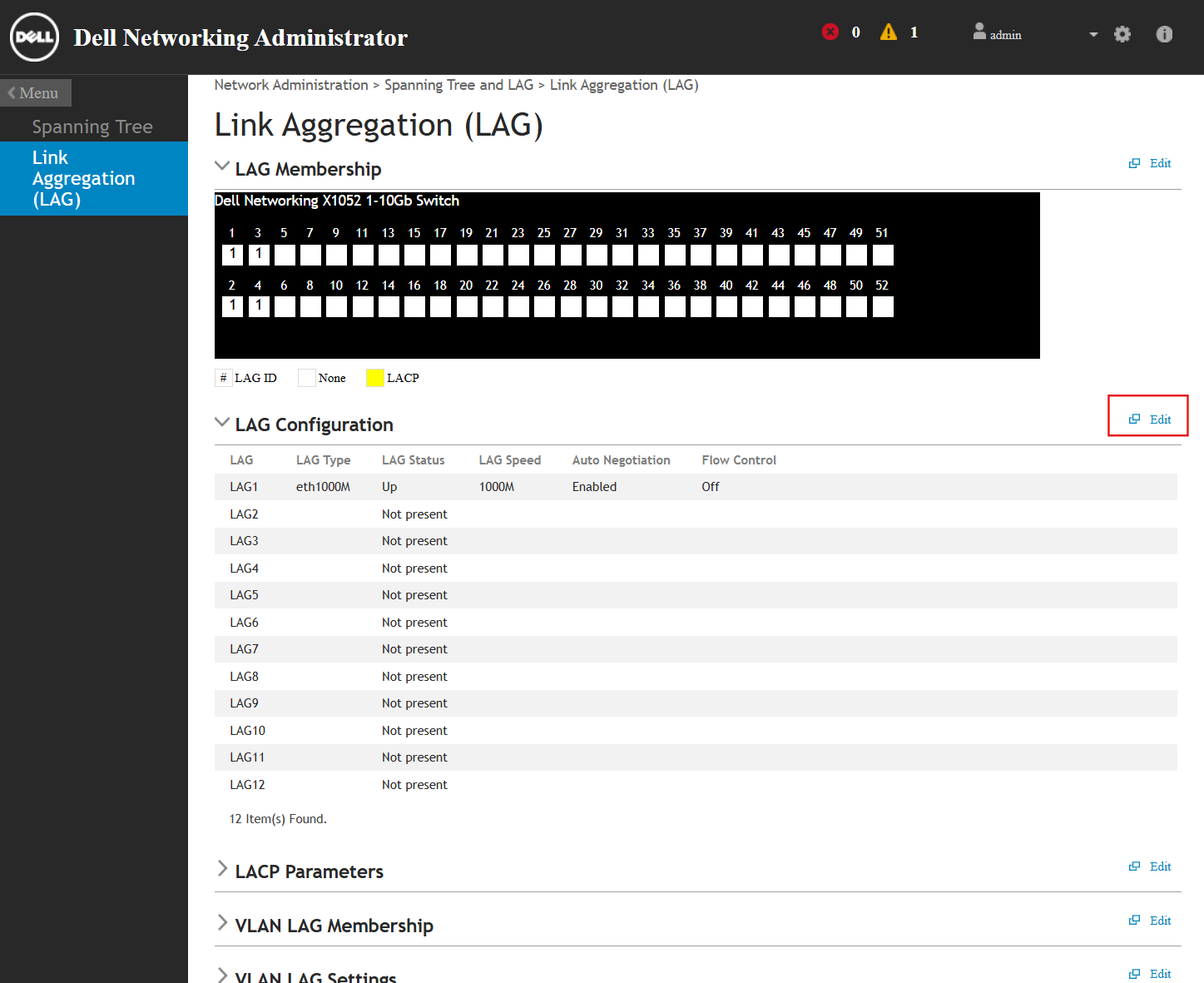
- Edit "LAG2".
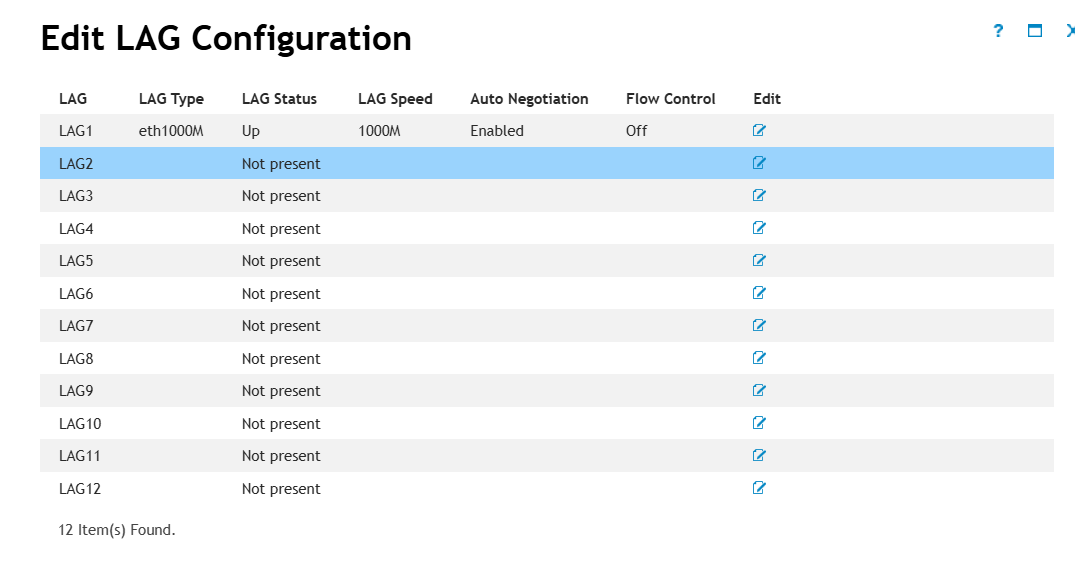
- Description LAG.
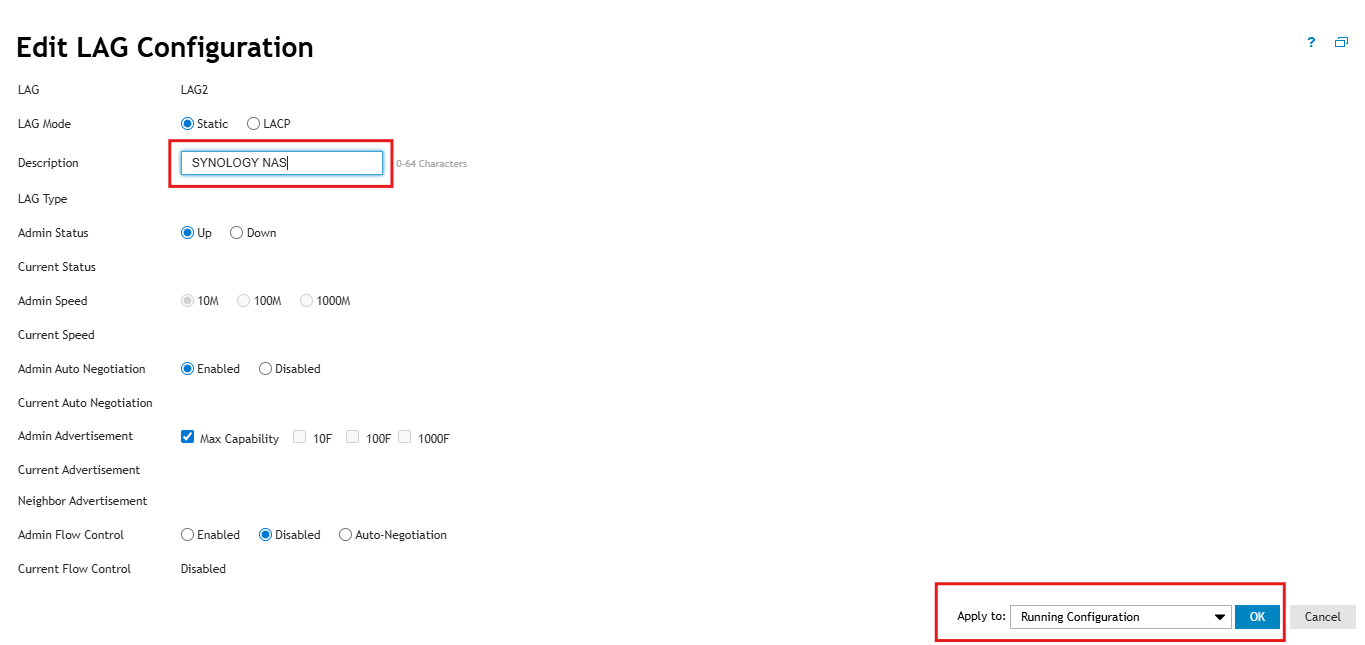
- Edit to add "LAG Membership".
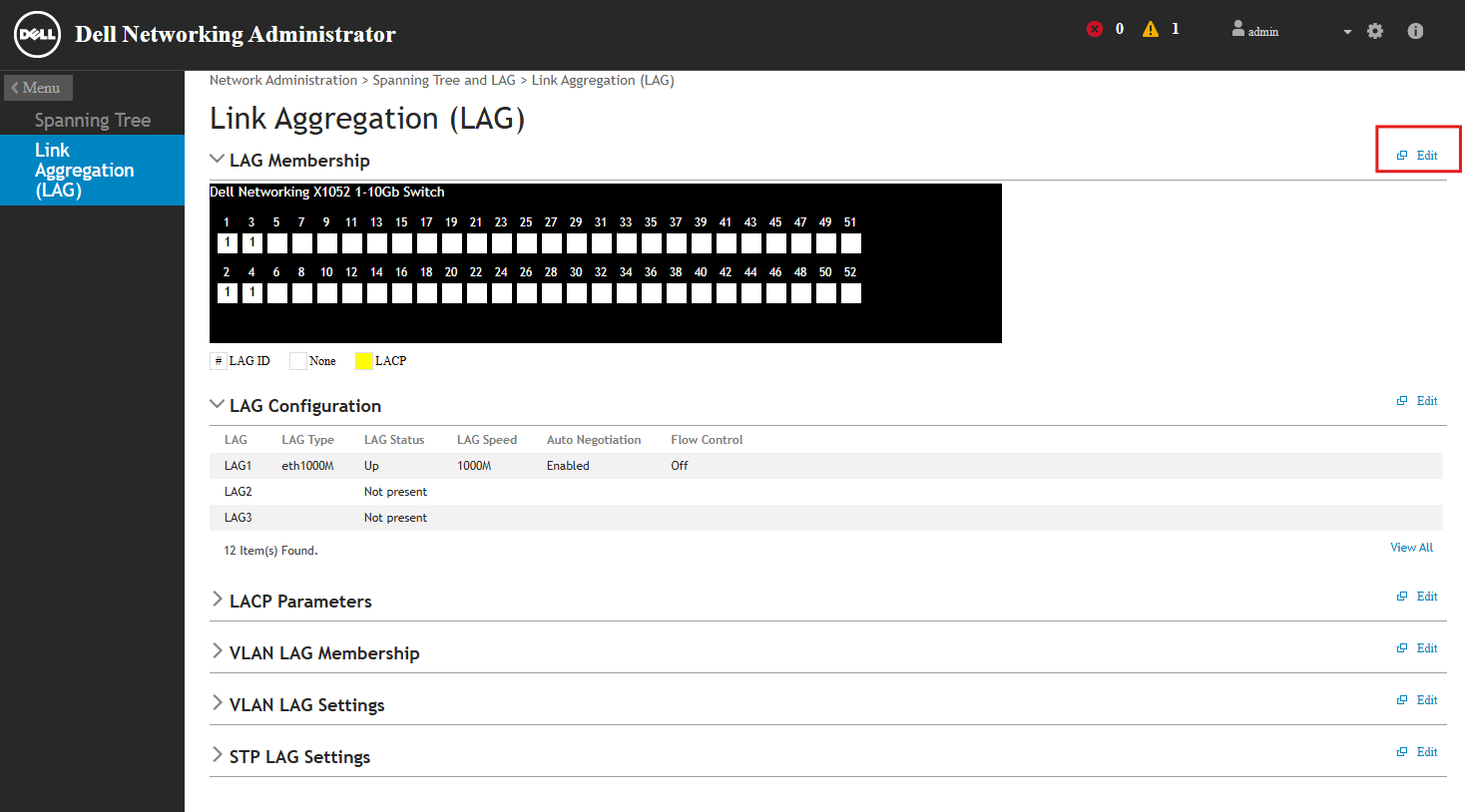
- Select LAG (Example slecte LAG2) to assigned port membership.
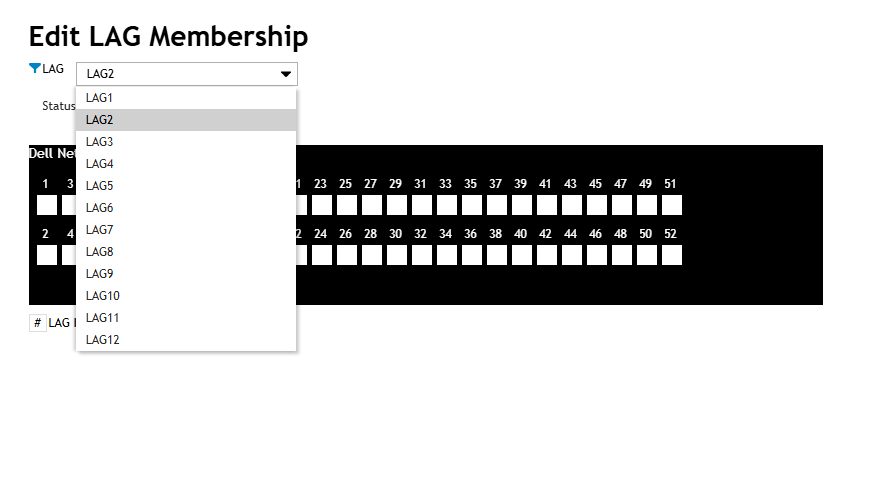
- Select LAG number (LAG2) and select port to LAG Membership (Example selected port 5-8). And save.
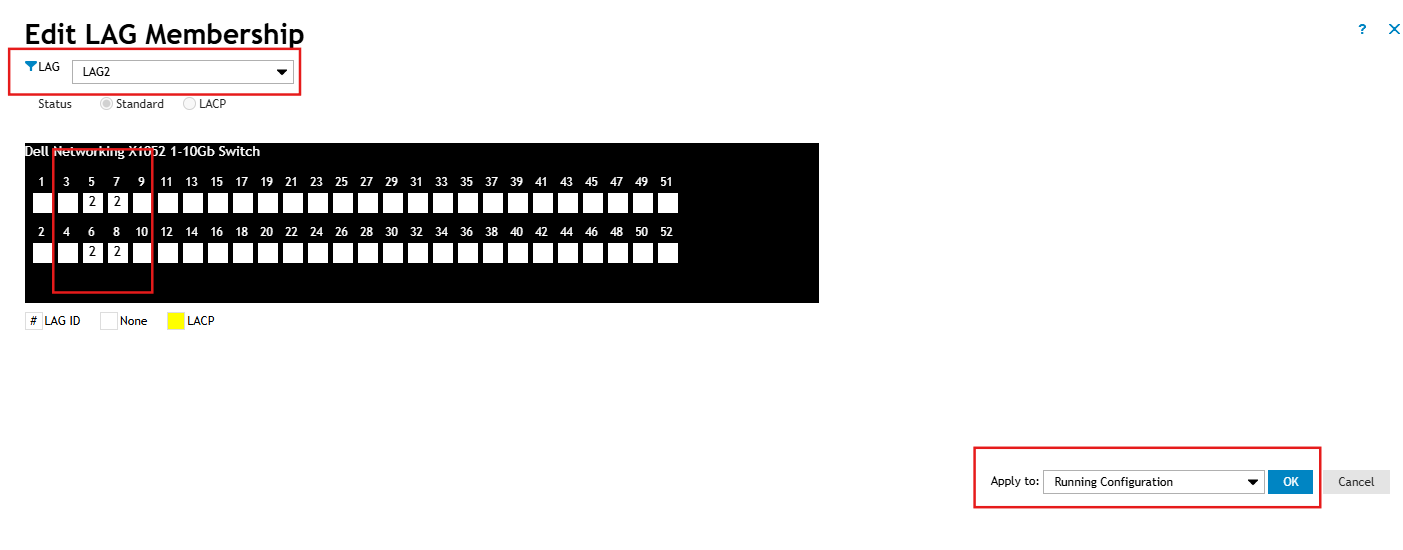
- Now link aggregation (LAG) on switch was created.