สร้างไฟล์ Batch เพื่อ Run คำสั่ง winget

1.ค้นหา Id Application เพื่อใช้ในการเขียน Command คำสั่งติดตั้งโดยใช้คำสั่ง "Search" สามารถดูตัวอย่างคำสั่งได้ "Click".
2.เปิด Notepad ขึ้นมาพิมพ์คำสั่ง Command ที่ต้องการ แล้วจึง save file ด้วยนามสกุล .bat
*ในตัวอย่างจะเป็นคำสั่งในการติดตั้งโปรแกรม GoogleChrome และ 7zip. ตามลำดับ.
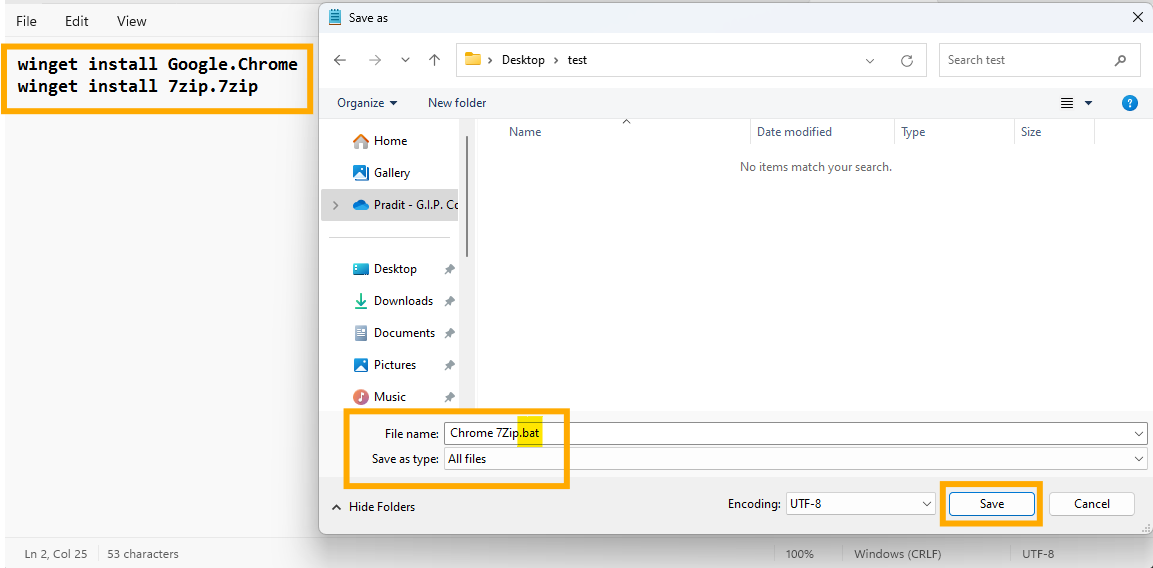
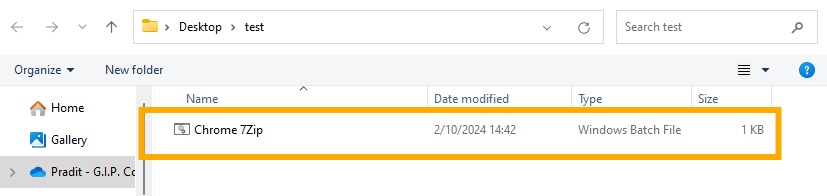
3.การใช้งาน .bat file สามารถ double click ที่ไฟล์ที่ได้ Create ขึ้นเพื่อ Run คำสั่งได้ทันที
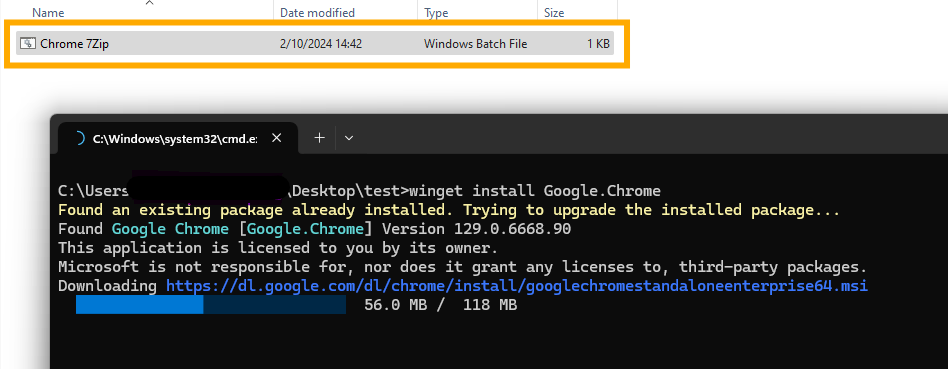
4.เมื่อติดตั้งเสร็จเรียบร้อย Application จะโชว์ที่หน้าจอ Desktop เรียบร้อย
End.
