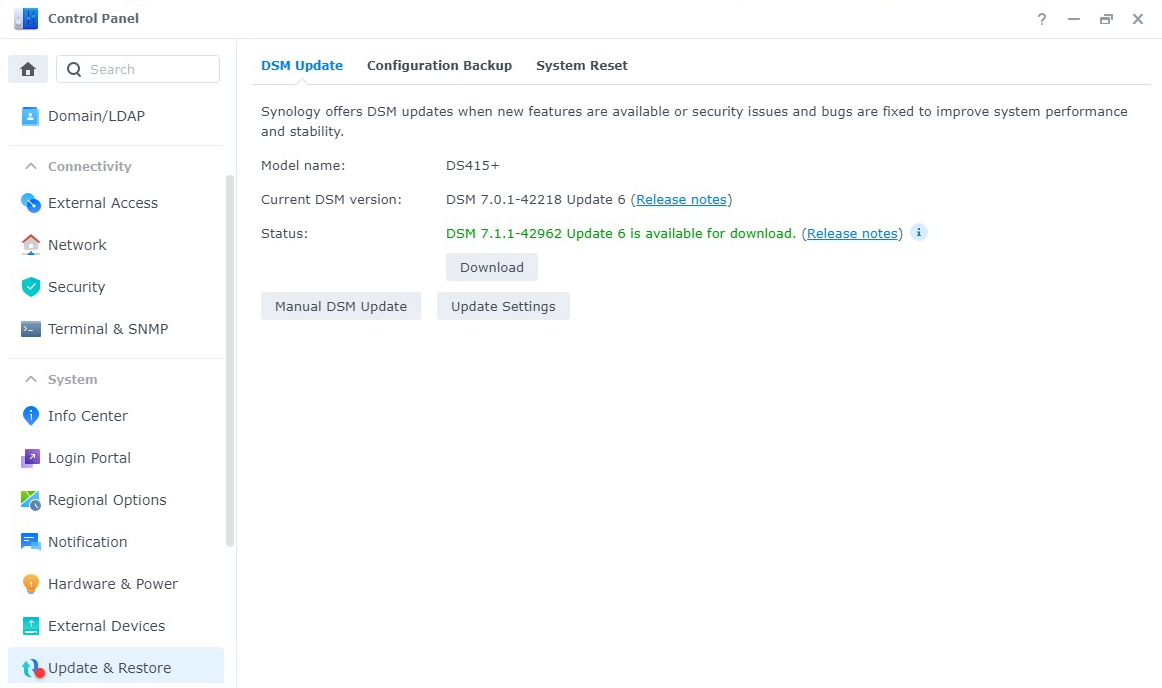Upgrade DiskStation Manager (DSM) from 6.2.4 to 7.0.1 on Synology NAS DS415+

Upgrade DSM 7.0.1 to improve features for the best Synology NAS experience.
- Check the current DSM version on your box.
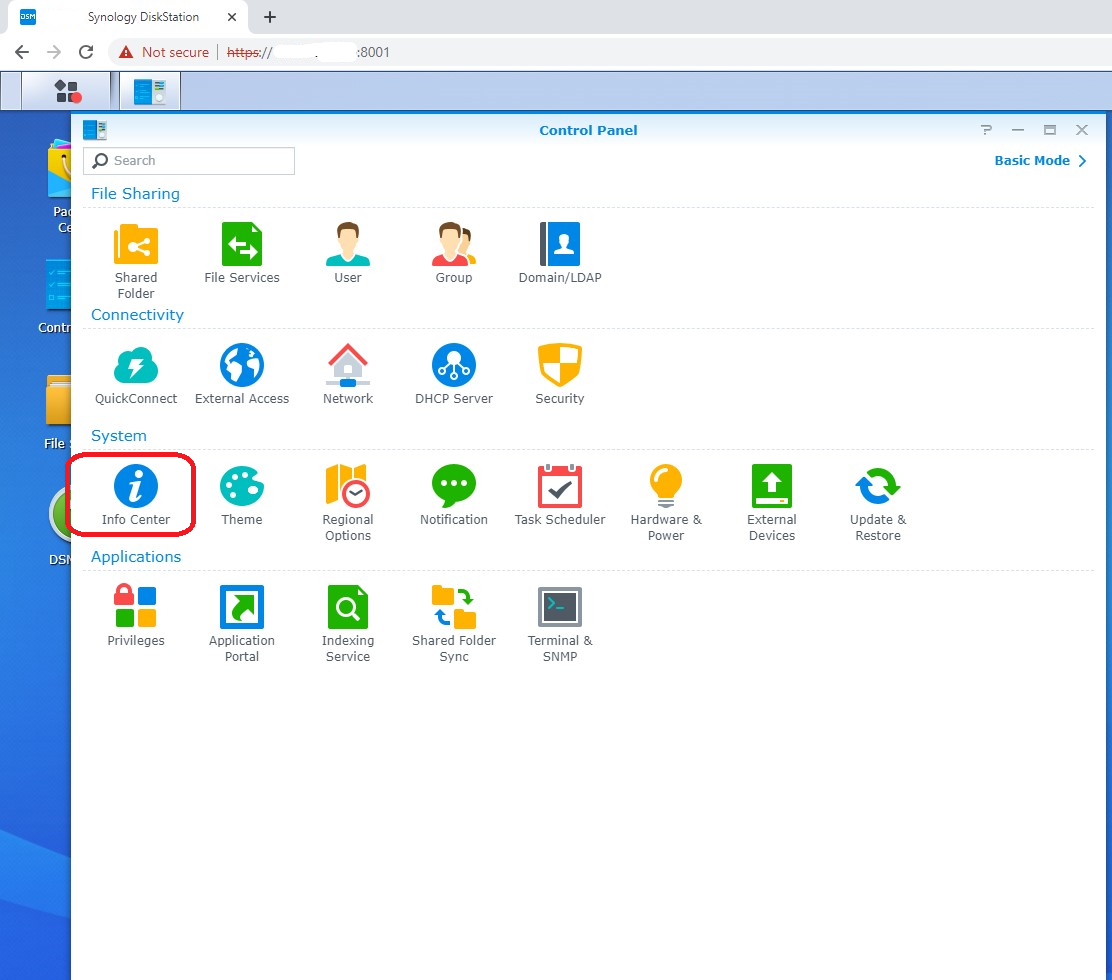
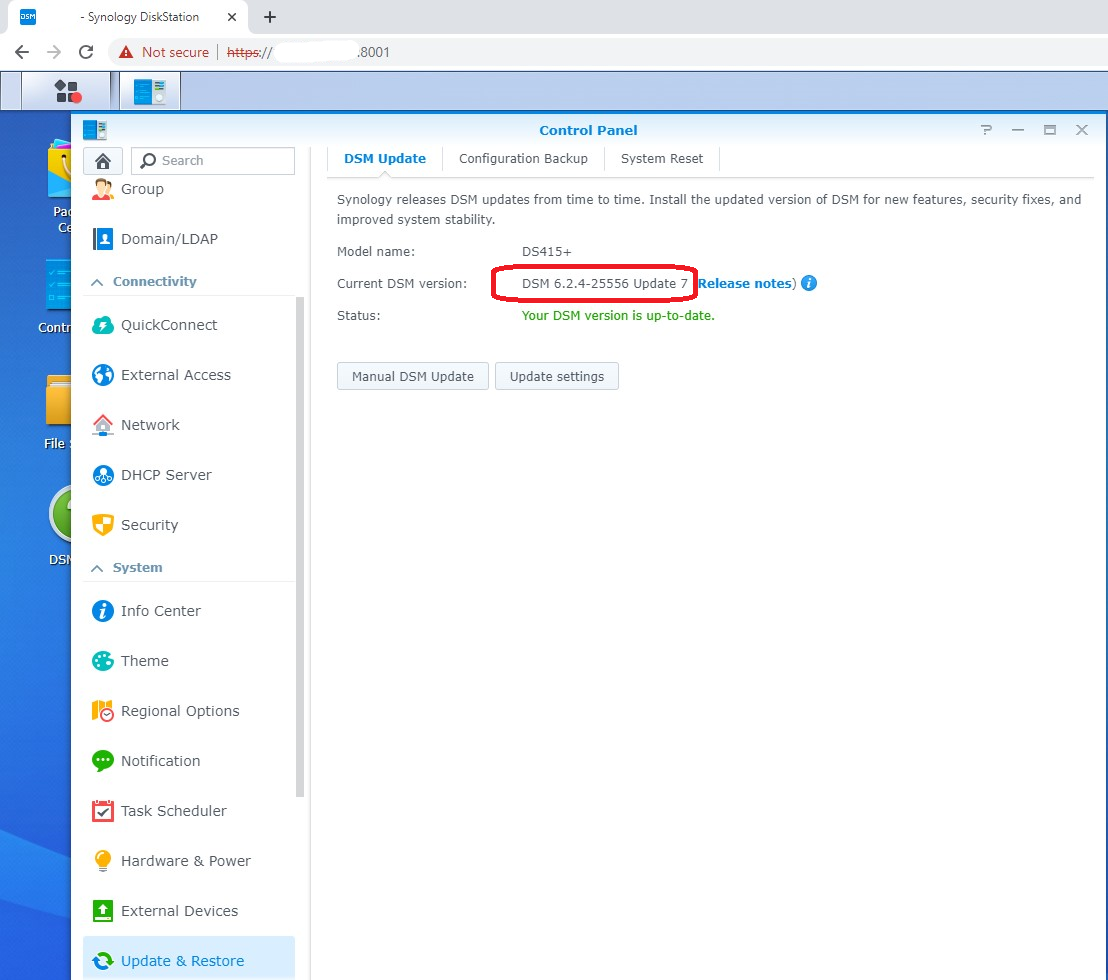
- Go to the Synology website to download. (DSM: download).
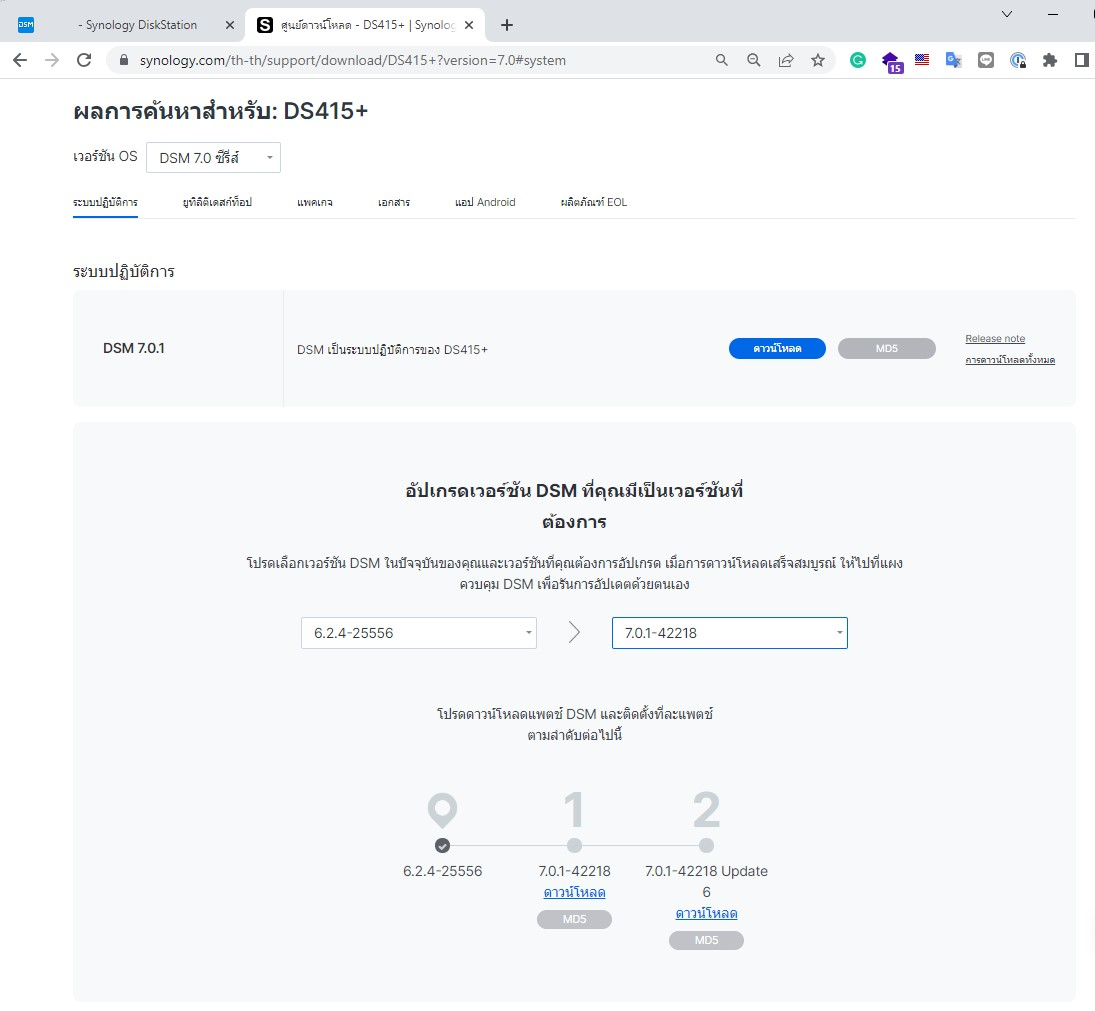
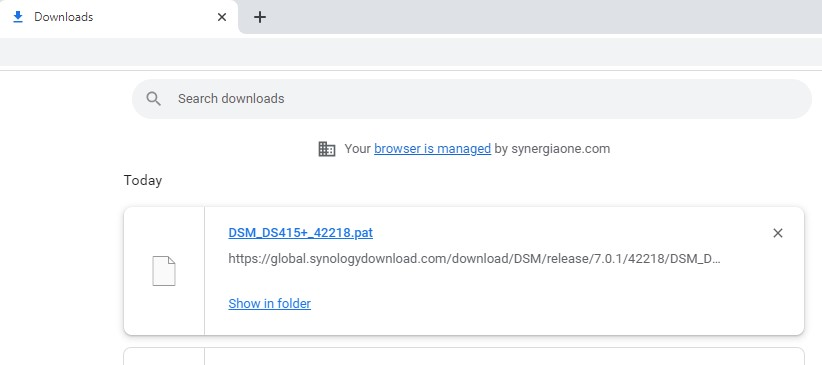
- Manually updates DSM and browses DSM file from the download location.
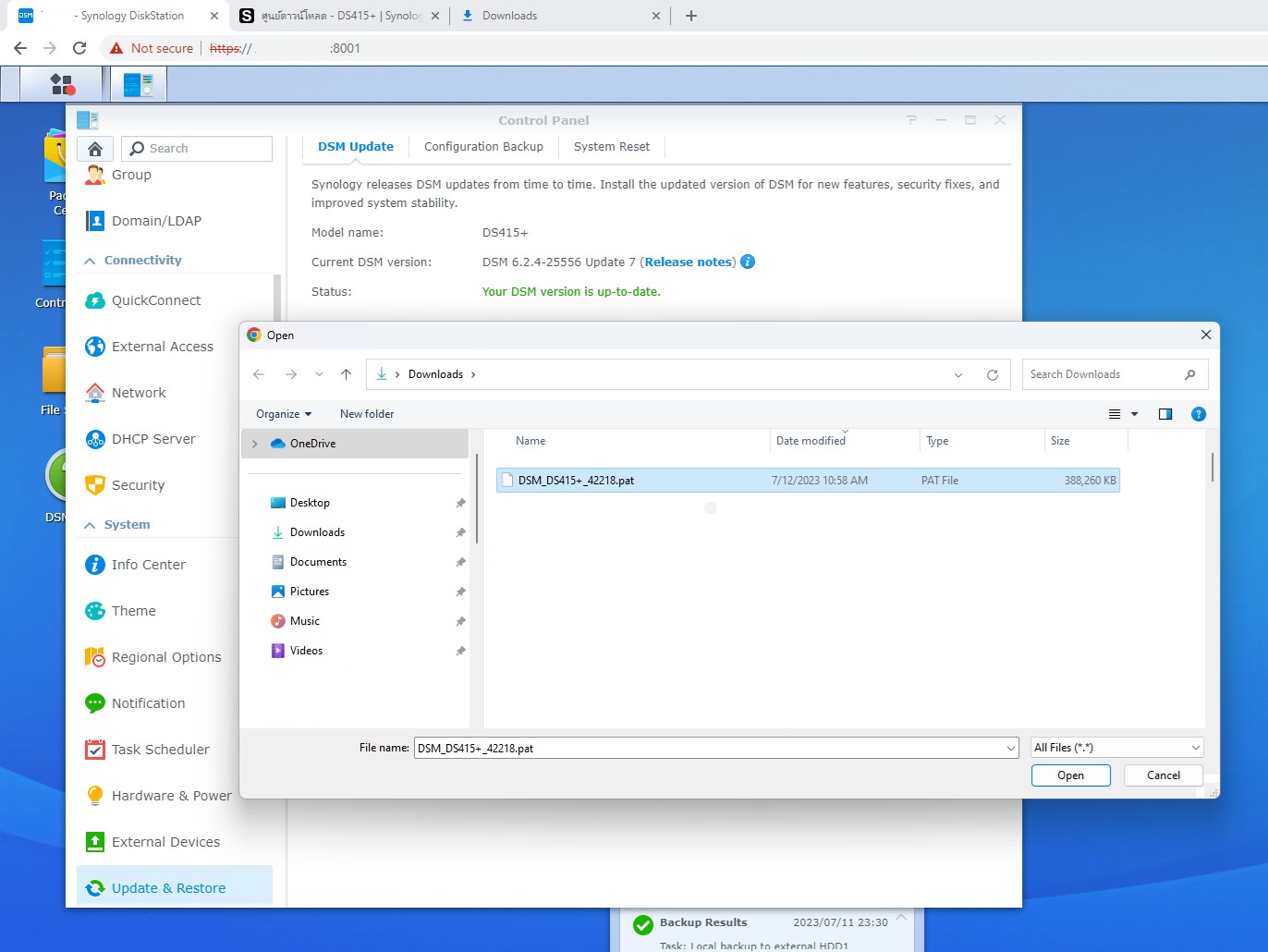
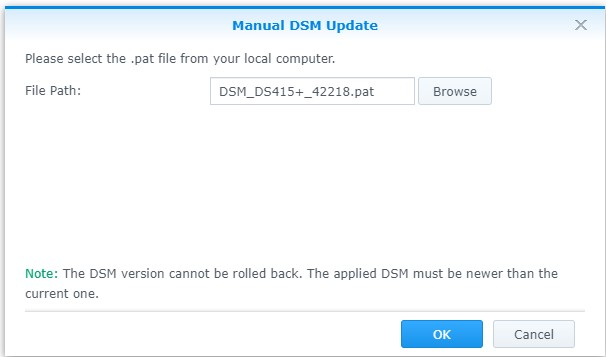
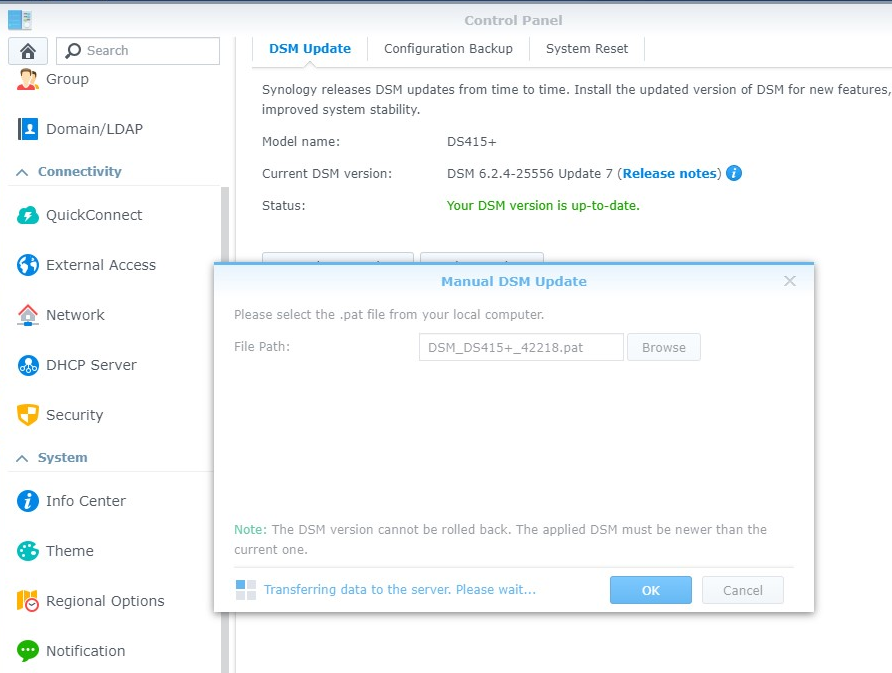
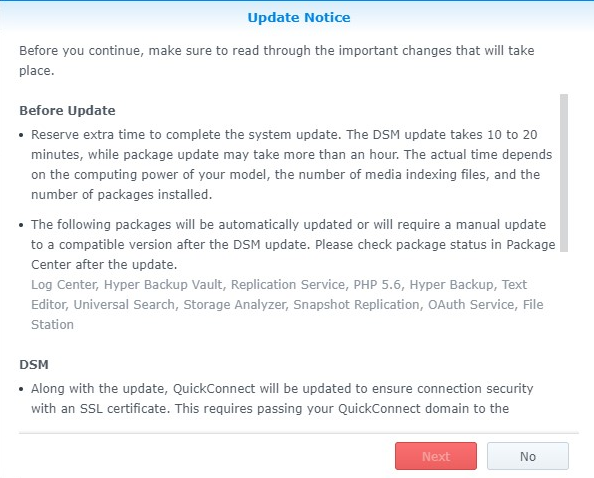
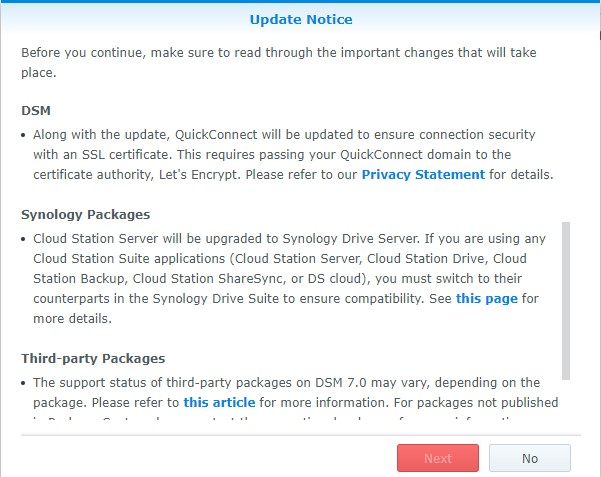
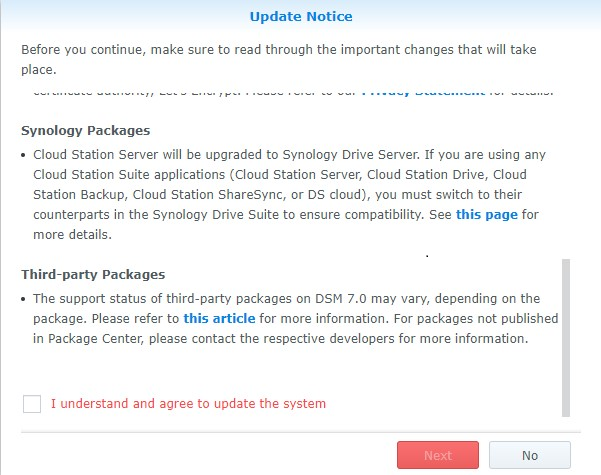
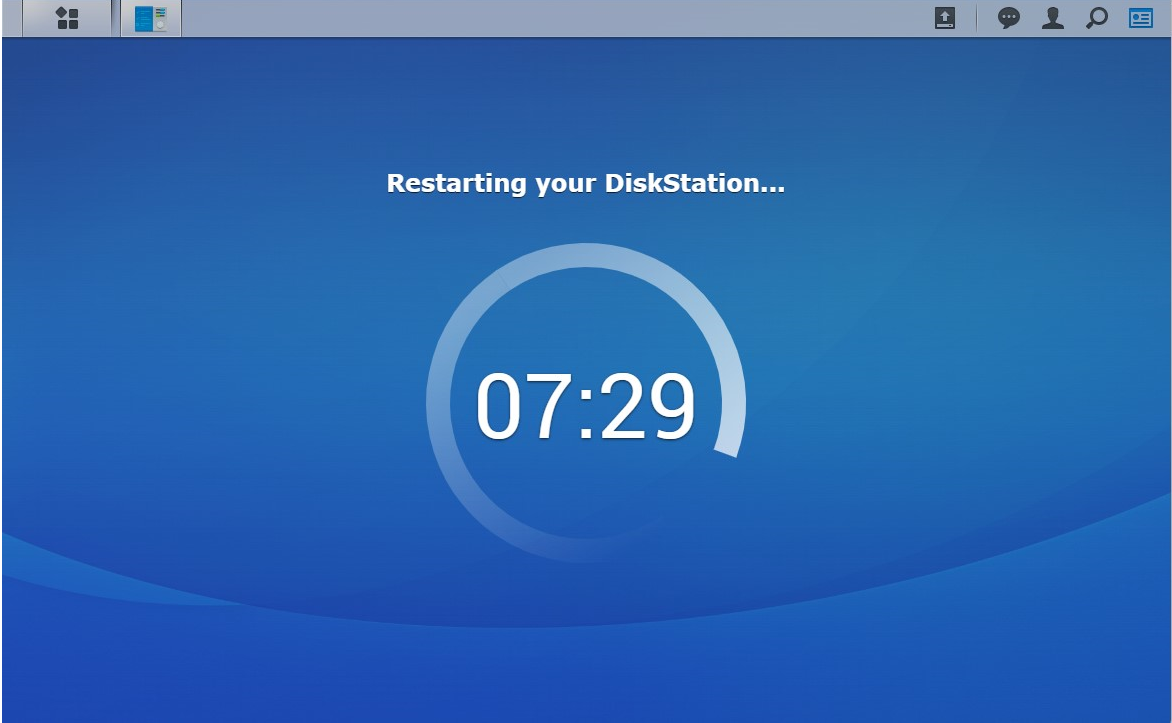
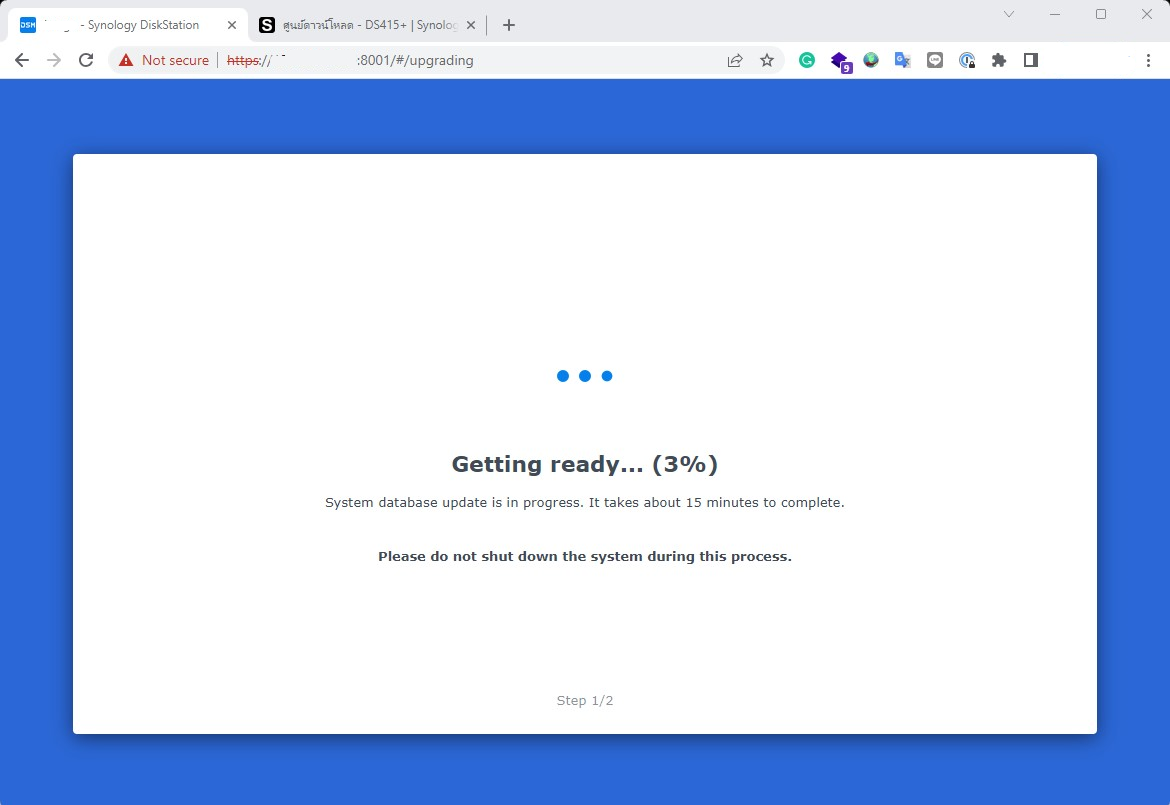
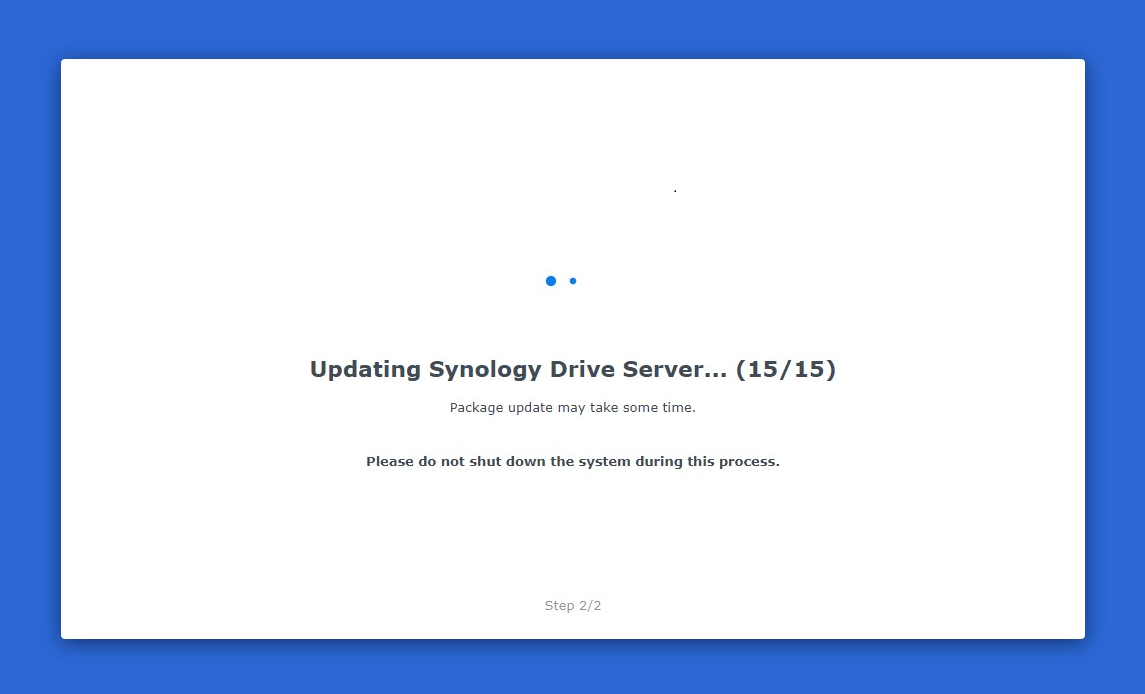
- After finish will show the login page.
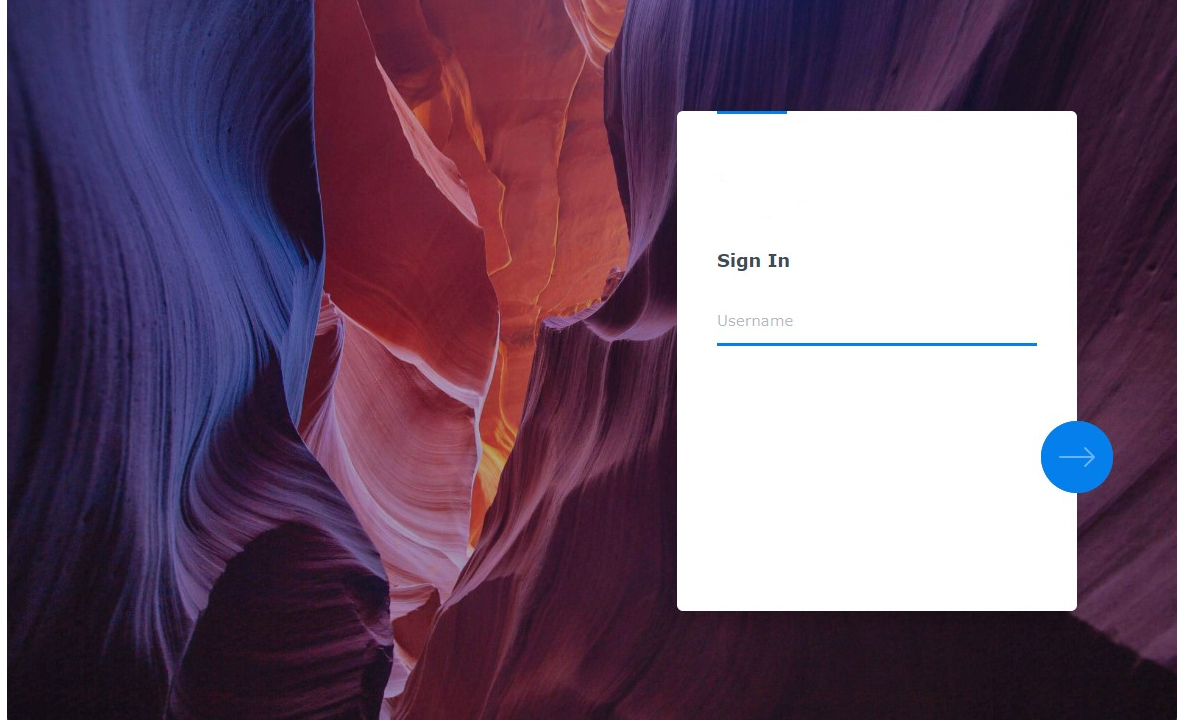
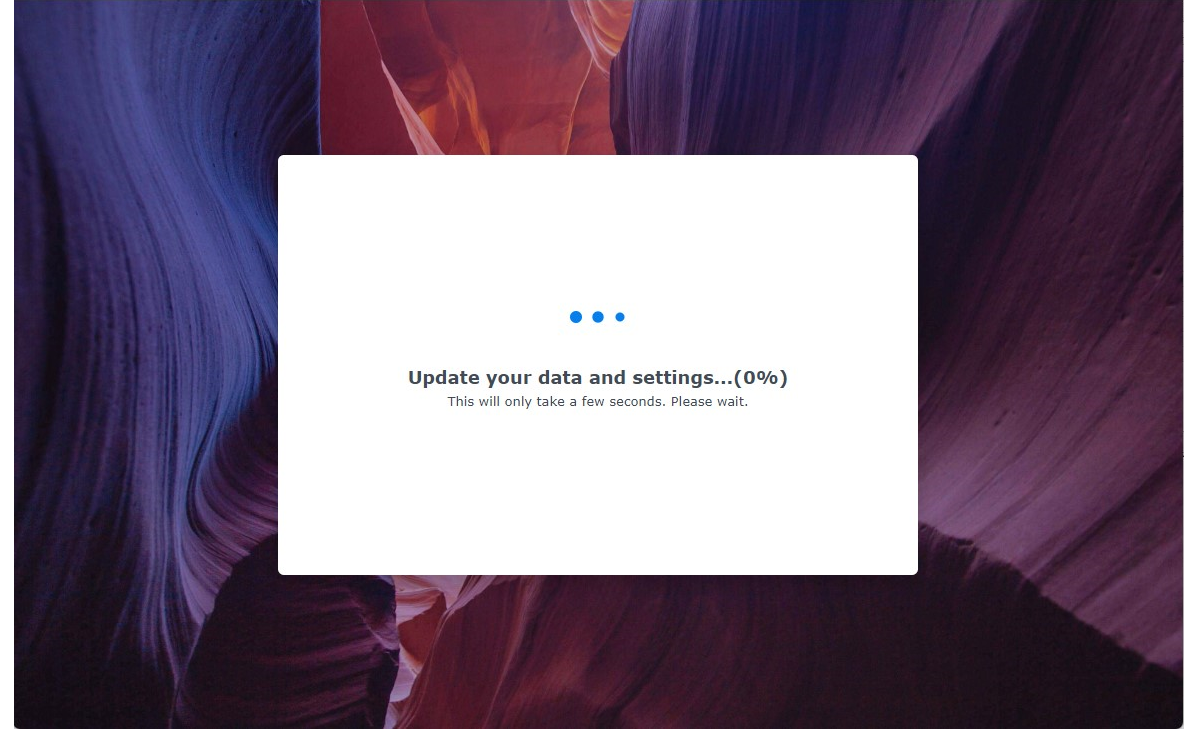
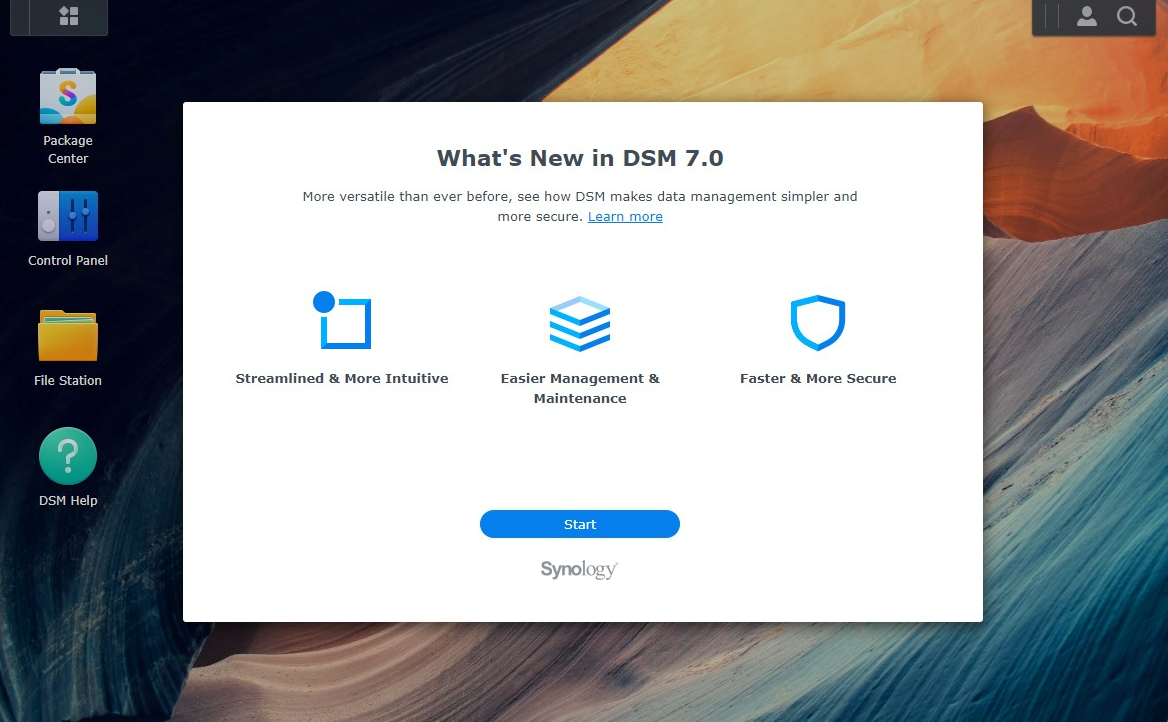
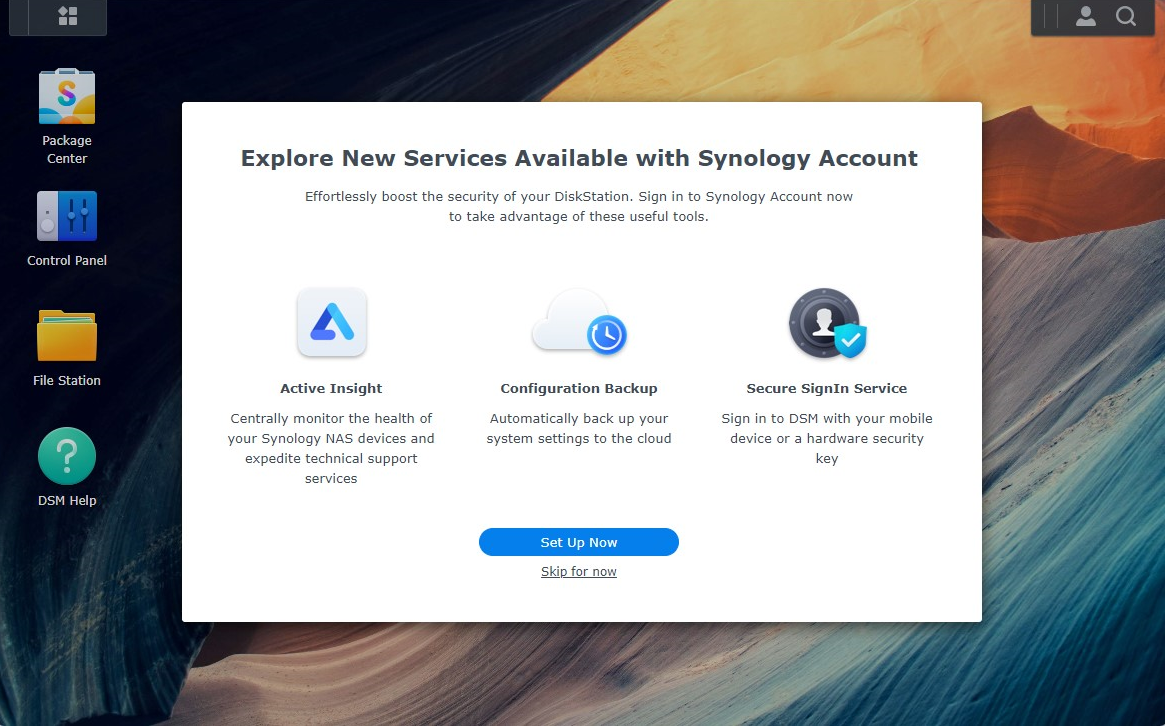
- Now DSM version is 7.0.1